Missed Team ’24? Catch up on announcements here.
×Community resources
Community resources
Community resources
5 time-consuming Confluence tasks and how to speed them up
5 time-consuming Confluence tasks and how to speed them up
Working in Atlassian Confluence is easy, but certain activities demand for workarounds or simply consume more time than you'd wish. Especially if you're working across Confluence spaces, it quickly gets tedious. How many times did you explore Confluence for a more convenient way or just that tiny extra feature to help speed things up when creating pages and organizing your content? We surely felt that way - a lot.
So we looked into our everyday tasks in Confluence Cloud and those reported by our customers. The result was a long list of especially time-consuming tasks or those that are simply not available out of the box and require messy workarounds to be solved.
But what to do with such a list, especially when the teams haven't seen each other for months due to a pandemic?
This is what we did:
- Take the list and focus on the top 5 pain points (and maybe some more...)
- Take the tools we love: Slack, Zoom, Microsoft Teams, Miro, Jira, and Confluence
- Build a new Cloud app based on the future-proof Forge framework
- Name it Space Tools Pro for Confluence
- Release it on the Atlassian Marketplace
- Write about this in a blog
- Look back and celebrate (and remember that there are still more points on that list, but hey, we'll get to the backlog tomorrow...)
What is Space Tools Pro for Confluence?
Space Tools Pro for Confluence bundles all content operations like create, edit, copy and makes them available in a single place called space navigator. This central hub enables you to browse all your Confluence content and easily manage it across spaces while simultaneously extending the built-in functionality.
With content management in mind, we had set three goals for ourselves to achieve:
- Create one central place to browse through all spaces and manage, create, edit, copy and delete content.
- Enable users (that's us) to move selected pages and whole page trees using drag & drop - even across spaces.
- Enable on-the-fly creation and copying of spaces and page trees while selecting what information to include - attachments, permissions, labels, and more.
So the space navigator is the heart of Space Tools Pro. But what about the list? Here are our top five time-consuming tasks we've been dying to improve and how we've tried to make them more enjoyable.
Task 1: Create and copy spaces on-the-fly
Let's start with the most challenging task simply because a viable workaround doesn't exist for it. In Confluence, there is no way to manage spaces in one centralized place, let alone copy them. But copying spaces is handy when you like to provide template spaces and page hierarchies for your teams and departments. This saves you a lot of time and helps you and your teams keep your content quality high and consistent. Well, now you can do that.
Well, now you can just do that! With just a few clicks, you can create a perfect copy of any space, and you can individually decide which elements to include or discard, such as space permissions, page restrictions, or labels.
Task 2: Copy multiple pages
The second task continues what the first one started. You and we know that you can copy an individual page and also all of its children. But how about a selection of multiple pages? You know the answer, and we couldn't resist extending this feature as well. So the next time you want to copy multiple pages, it will be fast and effortless. Here, you also got to choose which elements to include or discard, such as space permissions, page restrictions, or labels.
Task 3: Create multiple pages and build page trees
Who is with us on this one? By default, after creating a page, you instantly get to the editor view of the created page, which is good if you are about to work on the page. But what if you only want to quickly prepare page structures containing multiple pages or empty hulls that can instantly be linked to?
This process is now lightning fast! See for yourselves in our side-by-side comparison between the faster creation of multiple pages in the space navigator (left) and in Confluence (right).
You can always go back to the created pages directly from the space navigator, but until then, create quickly and move on quickly.
Task 4: Renaming pages
Renaming pages. You didn't expect this item on the list, did you? But now that you think about it, you also realize that you need to edit each page individually just to change the name. That adds up!
So let's disrupt the process you have followed for years and make your life more convenient. Thank us later. Again in this side-by-side comparison, find the space navigator on the left and Confluence on the right.
Task 5: Move pages and page trees across spaces
The last task on our list is moving pages and page trees across spaces. Although Confluence already provides a smooth way to reorder pages in the page tree, it's impossible to do exactly that across spaces. Well, it wasn't until now.
This staff pick feature is a highlight of the central space navigator view. Oh, and bulk moving pages is also available now using the corresponding Move pages operation.
Pick your favorite: Move content using the dialog option or a simple drag and drop.
Take your content management to the next level
If you are a Confluence user, we're convinced that you can relate to our top five on the list of time-consuming tasks in Confluence. And hopefully, also our solution that will free up our time and hopefully yours, too!? Even though the list was longer, and you can expect more time savers coming your way soon, let us know if we have missed crucial features that would make your lives easier (or at least your Confluence experience smoother)!
And if you are curious about all the features of our Swiss army knife for Confluence content management (which are definitely more than 5), head over to the Atlassian Marketplace and start your free trial and visit our blog for more content about how to get the most out of your Atlassian tools.
Best, Max
Was this helpful?
Thanks!
Max Foerster - K15t

About this author
Customer Success @ K15t
K15t
Munich, Germany
309 accepted answers
Atlassian Community Events
- FAQ
- Community Guidelines
- About
- Privacy policy
- Notice at Collection
- Terms of use
- © 2024 Atlassian






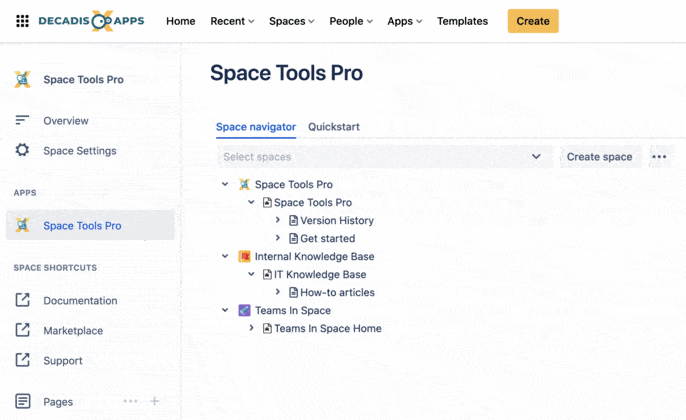
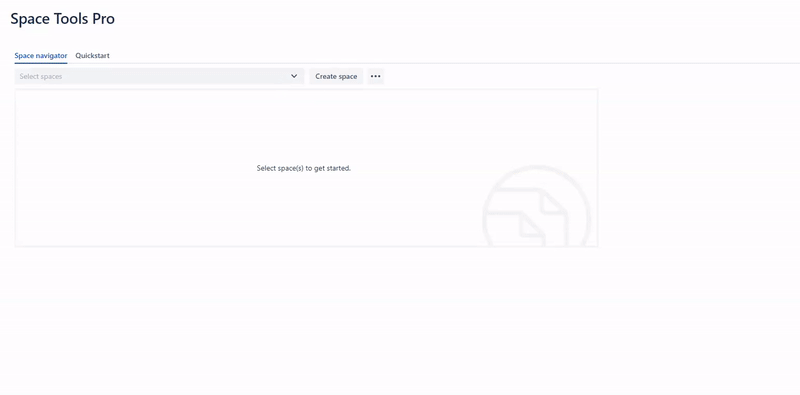
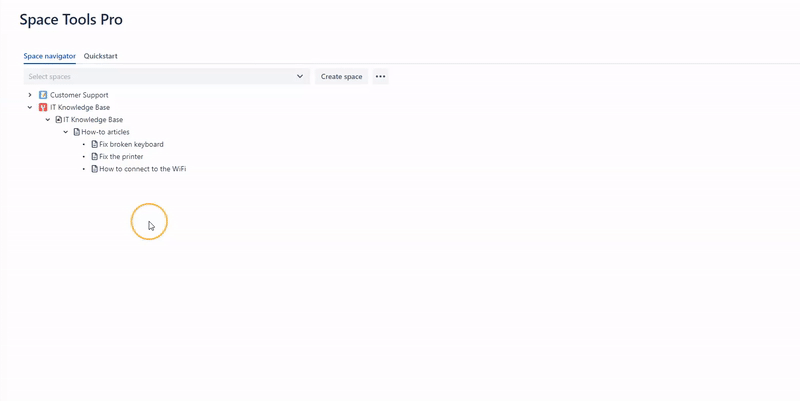
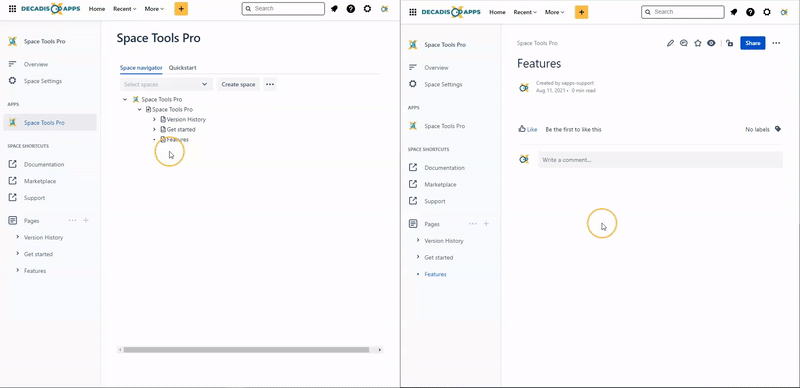
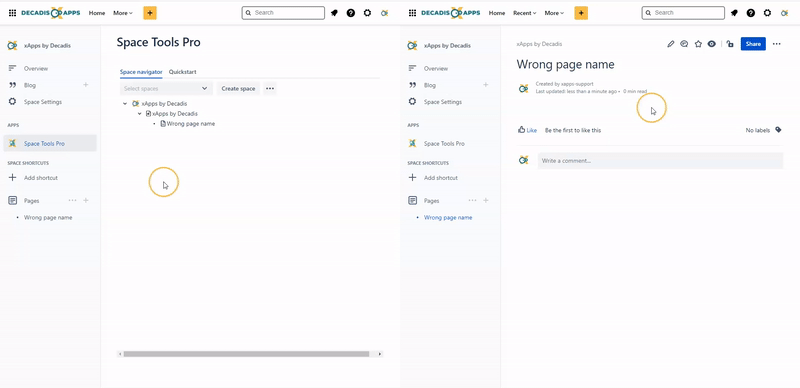
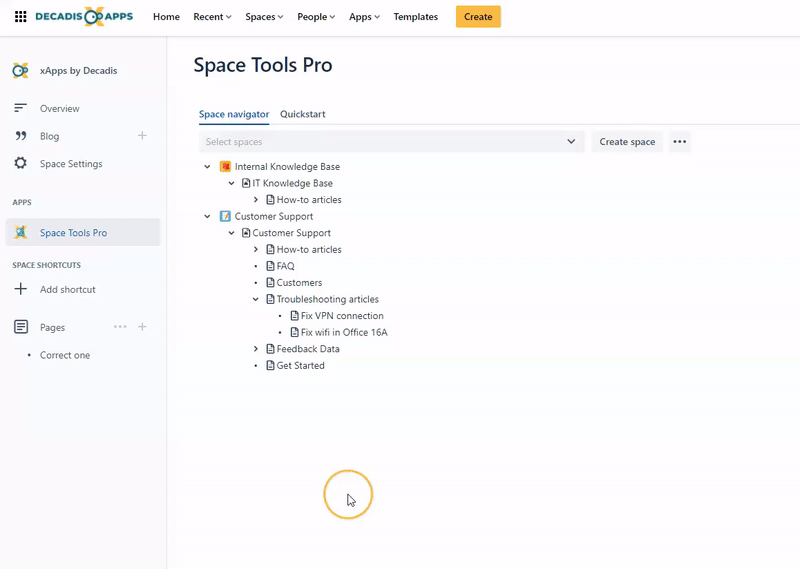
0 comments