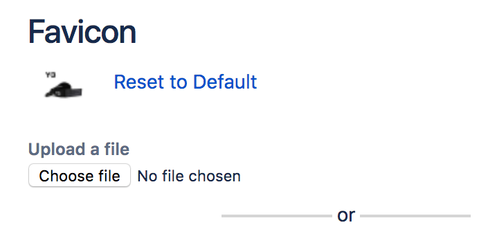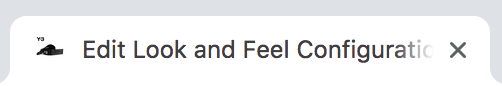Missed Team ’24? Catch up on announcements here.
×Community resources
Community resources
Community resources
- Community
- Groups
- Archived Groups and Collections
- Discussions
- How to get the best of browser tab pinning with hosted Jira & Confluence?
How to get the best of browser tab pinning with hosted Jira & Confluence?
At work I use both Jira and Confluence Cloud, so both live on our private {company_name}.atlassian.com URL. This works poorly with pinned browser tabs, since both Confluence and Jira ends up with the same favicon, among other things. I'd like separate pinned tabs for Jira and Confluence. Do you have any workarounds you can share here?
1 comment
Thank you for the suggestion @AhmadDanial, unfortunately it doesn't help. We already had the diamond favicon set for Jira and the two rotated and mirrored "J" icon configured for Confluence, but nevertheless it's the 3 chevrons that shows up as favicon when you use the pinned tabs in Safari.
Hi, Stig.
You are most welcome. It seems that we are dealing with a browser specific issue here. I had this tested on Google Chrome and the favicon is displayed correctly as we can see in the following screen shot(s):
I went ahead and tested it with Safari and verified the behavior that you are seeing. The favicon remains as the 3 chevrons as you mentioned.
May I know if there is a possibility of you using the Chrome browser as a workaround in this case? Else, I will be happy to raise a new bug to address this to the dev / engineering team.
As an additional information, I came across this bug which mentioned that though the Safari in Mac OS 10.14 was supposed to deliver a fix to this, there is still an issue with the favicon:
Good to hear that you can reproduce my issue! Thank you for trying that. It's very welcome.
Using Chrome as a work-around is, unfortunately, a cure more painful than the symptoms I'm currently suffering. I think I'll wait for the Safari fix, thanks :-)
For what it's worth I'm using Safari Version 12.0 (14606.1.36.1.9) on macOS Mojave Version 10.14.
Hi, Stig.
You are most welcome! It is always best to verify the behavior that we see in a product across multiple platforms / system / environment to confirm if it is a valid bug within the product or rather a user specific issue. Fyi, I reproduced the issue on the following system:
- Mac OS 10.13.6
- Safari 12.0
I appreciate the details provided from your end. With that being said, I included the details as an internal comment for the team's reference.
Meanwhile, please let me know if you require any additional assistance from my end. Thanks.
Nothing further. I expect I'll find out about a fix when my favicons suddenly differ one day :-)
Hi, Stig.
Gotcha. Let us see how it goes. Hopefully, the issue will be fixed soon!
Was this helpful?
Thanks!
Atlassian Community Events
- FAQ
- Community Guidelines
- About
- Privacy policy
- Notice at Collection
- Terms of use
- © 2024 Atlassian