Community resources
Community resources
Community resources
Atlassian Plugin Software Testing and Quality Assurance Services
As a team of accredited Atlassian plugin developers, Rozdoum is highly thorough when it comes to ensuring the quality of our projects. But when it comes to novice programmers, it is common for them to either skip plugin testing completely or to have no framework for handling it as efficiently as possible.
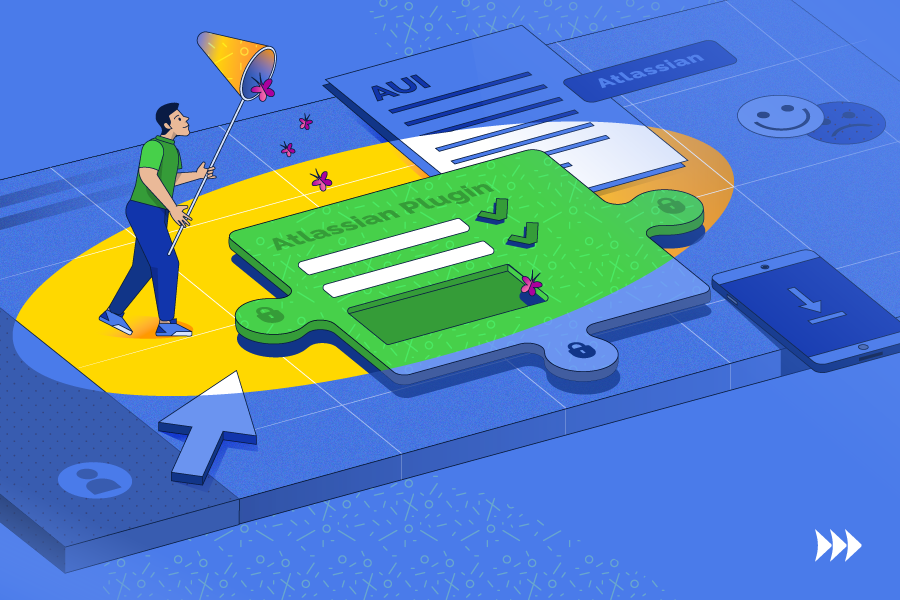
Importance of Atlassian Plugin Testing
Atlassian plugins are a solid way to power up your workplace, manage teams efficiently, and complete projects faster. Tools like Draw.io for data visualization or Scriptrunner for creating and updating custom scripts are extremely helpful for teams.
However, Atlassian plugins can be a huge pain in the neck as well. Some tank your workplace’s performance, others require constant updates or have a steep learning curve.
That’s why Atlassian’s official recommendation is to keep the workplace lean, using no more than 5 plugins at once.
With the competition so fierce, plugin developers need to make sure that their product is functional, easy to use, and non-straining in performance before releasing it. That’s why programmers can’t afford to skip QA testing.
Here are the top reasons to test Atlassian plugins:
- To make sure it works well in all browsers and supports mobile devices;
- To validate the reliability and avoid security threats (buffer overruns, injections, and other vulnerabilities);
- To ensure that the plugin is easy to configure and use;
- To validate the plugin’s compatibility with other products in the marketplace and the latest version of Atlassian tools (we’ve seen plenty of cases of a single bug making a plugin fully incompatible with others);
- To ensure high performance — slow Atlassian plugins hinder teams’ productivity so developers remove them shortly after installation.
Read more about objectives, types, and processes of Atlassian plugin testing here.