Community resources
Community resources
Community resources
Jira Image of the Day: Breadcrumbs in Cloud
Concept Relates To
|
Application Type |
Jira Work Management, Jira Software, Jira Service Management, Jira Core |
|
Deployment Type |
Jira Cloud |
What is shown?
An issue in a Jira Software project in Jira Cloud
What can we learn?
Each issue has breadcrumbs above the issue’s summary. Use them to understand what project an issue is in, if it’s part of an epic, or if it’s a child of another issue. The breadcrumbs at the top left of the issue show that OD-5 is part of the DEV-4 epic. DEV-4 has a different project key so you can tell it’s part of a different project. The breadcrumbs also show that OD-5 is in the Jira project called “Offshore Development“.
In Cloud, hover over the epic in the breadcrumbs to see a pencil icon.
Click the pencil to change the associated epic or remove the association.
As OD-5 shows, epics can contain issues from multiple projects.
Was this helpful?
Thanks!
Rachel Wright

About this author
Author, Jira Strategy Admin Workbook
Industry Templates, LLC
Traveling the USA in an RV
46 accepted answers
Community showcase
Atlassian Community Events
- FAQ
- Community Guidelines
- About
- Privacy policy
- Notice at Collection
- Terms of use
- © 2024 Atlassian





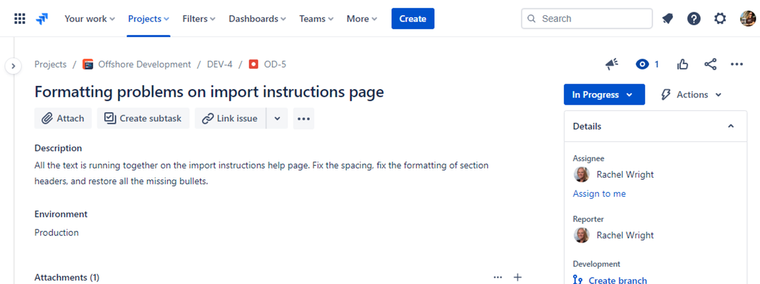
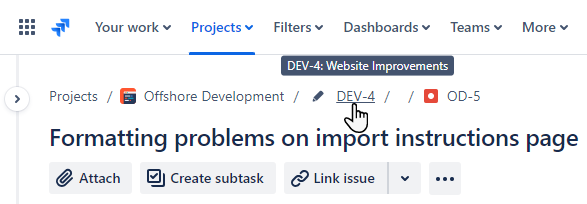
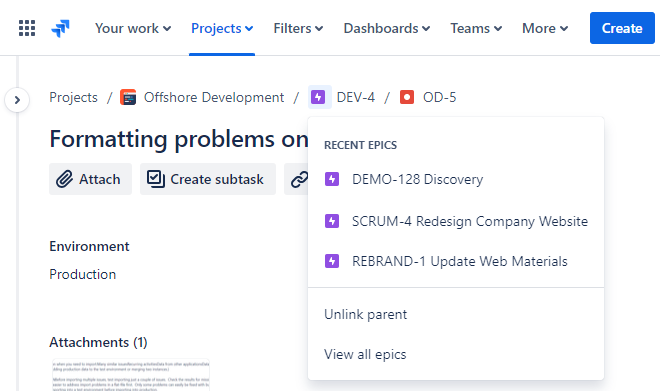
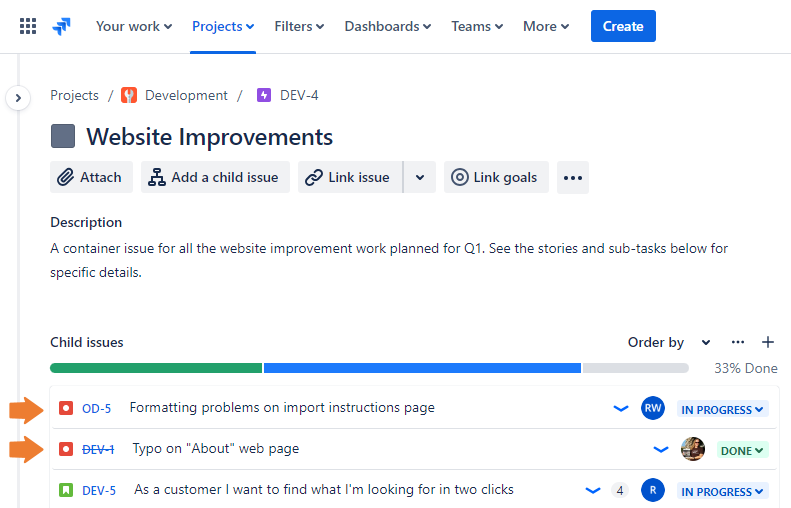
2 comments