Community resources
Community resources
Community resources
Carrying forward unfinished work in Sprints
The plan looks great. The team is on the same page. Your Product Owner is happy. But then it happens…
“We need to get this done, ASAP!”.
Your team is now in firefighting mode. And the plan that was once feasible, well, it’s not so feasible anymore. The only way to complete the original plan is to “get it done next Sprint”.
If you find your team is moving unfinished work from Sprint to Sprint, here are a few suggestions of what to do instead:
1) Move it to the Product Backlog
First and foremost,
“When a product backlog item is not finished at the end of an agile sprint, it should first technically be put back onto the product backlog. Work never moves automatically from one sprint to the next.”
At the end of a Sprint, any unfinished work moves to the Product Backlog for the Product Owner to prioritise. It’s very likely a team will continue to work on this unfinished piece(s) of work, but it shouldn’t be assumed.
To do this in Jira:
- Navigate to 'Active Sprints' and click 'Complete Sprint’.
- Select ‘Move issues to the backlog’.
2) Carry it forward to the next Sprint
If the unfinished work will be completed in the next Sprint, leave it untouched. But, if you’re using story points to estimate, only count points completed for the piece of work when it is completely finished in the next Sprint.
To replicate this in Jira, do the following:
- Navigate to 'Active Sprints' and click 'Complete Sprint’.
- Select ‘Move issues to the backlog’.
- Drag the issue into the next Sprint.
3) Split and Plan for a Future Sprint
If the unfinished work will be deferred to a future Sprint, then create a new issue describing the subset of the work that will be delivered in the future Sprint.
If you’re using story points to estimate, you can count partial points for the original piece of work. For the new issue, as always, estimate it like you would anything else.
To get this going in Jira, you want to either:
- Clone issue + adjust
- Select […] > clone on the issue
- Adjust the new issue accordingly
- New issue + move incomplete sub-tasks + link to old issue
- Create a new issue
- Using the ‘Link’ operation, link the new issue to the old issue.
- Split
- If you’re using Jira cloud or one of the latest server versions, you can right click an issue and ‘Split issue”.
It’s natural for some work to spill over into future Sprints from time to time. It’s just one of many pitfalls teams face during their Sprints. Make sure to gather data, inspect and adapt and you’re team will be back up and running in no time.
Was this helpful?
Thanks!
Gerry Claps
Community showcase
Atlassian Community Events
- FAQ
- Community Guidelines
- About
- Privacy policy
- Notice at Collection
- Terms of use
- © 2024 Atlassian






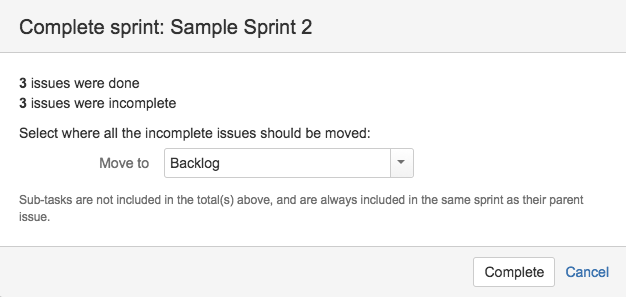

30 comments