Community resources
Community resources
- Community
- Products
- Jira Service Management
- Questions
- where is the 'people' tab for adding a collaborator?
where is the 'people' tab for adding a collaborator?
I was trying to add a collaborator to my service desk server project. The documentation showing that it is available in the 'people' tab. but I couldn't find the people tab.
1 answer
1 accepted

Welcome to the community!
In order to add people in your project, you need to be a Project Administrator or Jira Admin in your instance.
You can add an agent to your project using this
Or Going to "Project Settings" in the bottom of this menu,
And depending on your version of Jira Server you may find "Users and Roles" option, or People.
If you are not able to see the "Project Settings" option from the Service Desk Project Menu, means you dont have the right permission, and need to contact Jira Admin to provide you at least the Project Administrator Role in your project.
If you have any other question, just mention me, i will follow up.
And if this answer was right for you, please accept it :)

Was this helpful?
Thanks!
Atlassian Community Events
- FAQ
- Community Guidelines
- About
- Privacy policy
- Notice at Collection
- Terms of use
- © 2024 Atlassian





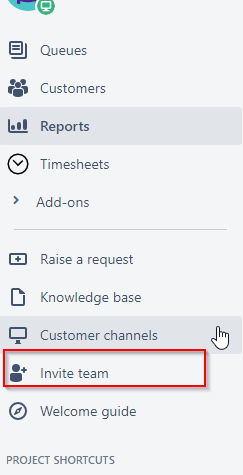
You must be a registered user to add a comment. If you've already registered, sign in. Otherwise, register and sign in.