Community resources
Community resources
Community resources
- Community
- Products
- Jira Service Management
- Questions
- "Delete" option of the "Share with" section of the client portal.
"Delete" option of the "Share with" section of the client portal.
Hi!
Somebody could help me, please.
What is the "Delete" option of the "Share with" section of the customer portal in Jira Service Desk?
1 answer
1 accepted

Hi Angela,
The "Delete/Eliminar" option takes this user off of the shared participants list for this request.
"Request participants are customers and organizations who can view, comment, and receive notifications about the request. Participants receive the same notifications as the reporter, and can turn off notifications at any time.
Both agents and customers can add and remove request participants. Who they can add as participants depends on the project's Customer permissions. "
You can read more about it here.
Hope this helps!
Carolyn
You must be a registered user to add a comment. If you've already registered, sign in. Otherwise, register and sign in.

Glad to help! If it answered your question, can you please click the gray checkbox to the left of my answer and the vote? It's to officially signal that it answered your question. :) Thanks!
You must be a registered user to add a comment. If you've already registered, sign in. Otherwise, register and sign in.

Was this helpful?
Thanks!
- FAQ
- Community Guidelines
- About
- Privacy policy
- Notice at Collection
- Terms of use
- © 2025 Atlassian





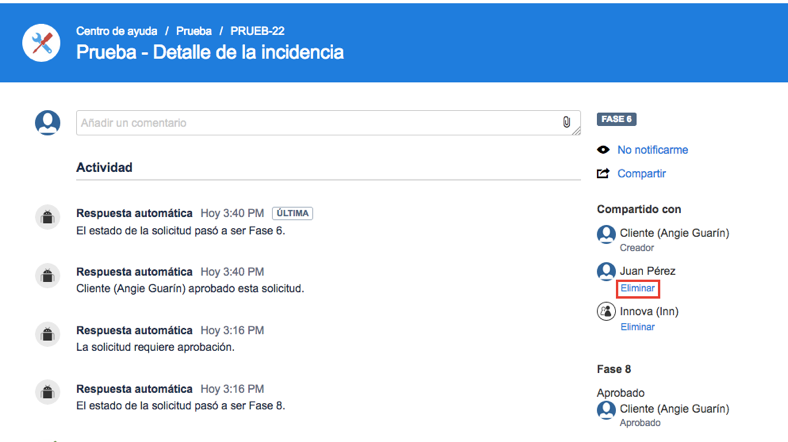
You must be a registered user to add a comment. If you've already registered, sign in. Otherwise, register and sign in.