Have more fun with Kudos
- Collect badges and make progress
- Participate in fun challenges
- Climb up the leaderboard
- Gift Kudos to your peers
Community resources
Community resources
Community resources
- Community
- Products
- Jira Service Management
- Questions
- how do i add Custom description Filed in Jira Service Desk?
how do i add Custom description Filed in Jira Service Desk?
I have default text box (DefaultTextBox1.png#First Picture) while raising a request for the Description Field. But I want the Description Filed textbox to be(WantedTextBoxAs2.png#Second Picture). This is because when the user copy pastes the information, the formatting shouldn't be lost. I want the formatting to be same. How do I do that?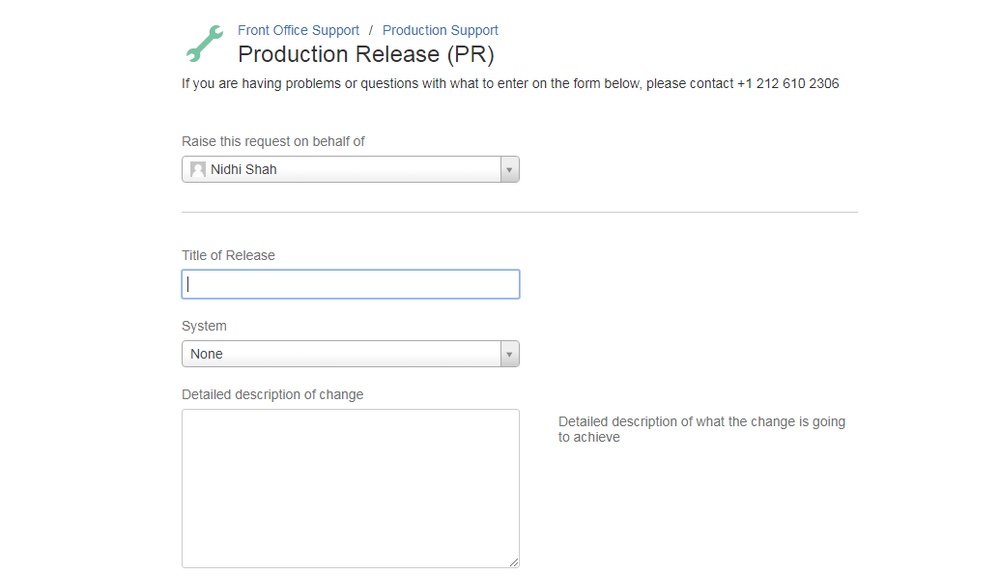
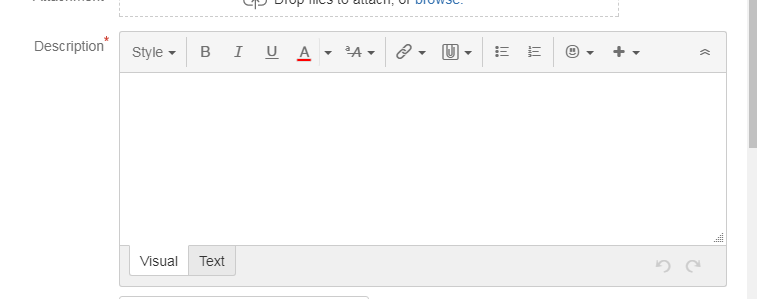
1 answer
Hi Nidhi,
At the moment there is not a way to provide the customer portal to have this rich text editor option. There is an open feature request to add this to the customer portal in JSDCLOUD-1506.
I would recommend watching and voting on this issue for the time being. I was not able to find any other 3rd party solutions to this request on the Atlassian Marketplace site. As a side note, your customers might be able to maintain the formatting if they include this in an email that is sent to the mailbox Jira Service Desk is checking. I realize this isn't the same thing, but it might be one way to better maintain that formatting than the customer portal will currently allow.
Regards,
Andy

Was this helpful?
Thanks!
- FAQ
- Community Guidelines
- About
- Privacy policy
- Notice at Collection
- Terms of use
- © 2025 Atlassian





You must be a registered user to add a comment. If you've already registered, sign in. Otherwise, register and sign in.