Community resources
Community resources
Community resources
- Community
- Products
- Jira Service Management
- Questions
- Why custom field is not required?
Why custom field is not required?
Hi guys,
I am new to Jira Service Desk. I am the administrator and I have created some custom fields and add them to screens. When I am trying to make that fields required in the request, although I change the drop down to Yes and press Update button, when I open the request form the field says (optional) (see attached). Am I missing something?
Please advice,
Eleni
2 answers

@Eleni Theodoridou, cloud or server version? Certainly the behavior is not correct. I understand why @Brittany Wispell asked the "update" question as your screen shot would indicate that you did not. If you still have "Update" showing to the Actions column of the field then please click it (again) and ensure it disappears. If you see something like below and are still seeing the fields as optional then you may wish to reach out to Atlassian Support.

@Jack Brickey It's cloud version. Know of any bugs that might cause this?
You must be a registered user to add a comment. If you've already registered, sign in. Otherwise, register and sign in.

i did a quick search and did not find one listed. while it is certainly possible that there is a bug it would surprise me to be honest. works fine for me in cloud. regardless i would contact atlassian if you believe you have done things correctly.
You must be a registered user to add a comment. If you've already registered, sign in. Otherwise, register and sign in.
Hi guys,
It's cloud as Brittany says. The strange thing is that although I click update a thousand times it still appears and my field appears on the issue as optional.
You must be a registered user to add a comment. If you've already registered, sign in. Otherwise, register and sign in.

@Eleni Theodoridou This sounds very IT but have you tried removing the fields and adding them back again?
You must be a registered user to add a comment. If you've already registered, sign in. Otherwise, register and sign in.
I'll give it a try....I have already opened a case to support.
Thank you guys for your help. Appreciated!
You must be a registered user to add a comment. If you've already registered, sign in. Otherwise, register and sign in.

you bet. please respond back here w/ final resolution.
You must be a registered user to add a comment. If you've already registered, sign in. Otherwise, register and sign in.

Did you select update on each? Do you have multiple request types?
You must be a registered user to add a comment. If you've already registered, sign in. Otherwise, register and sign in.
Hi Brittany,
Yes, I have select update on each field in that request and yes, I have multiple request types.
You must be a registered user to add a comment. If you've already registered, sign in. Otherwise, register and sign in.

Was this helpful?
Thanks!
- FAQ
- Community Guidelines
- About
- Privacy policy
- Notice at Collection
- Terms of use
- © 2025 Atlassian





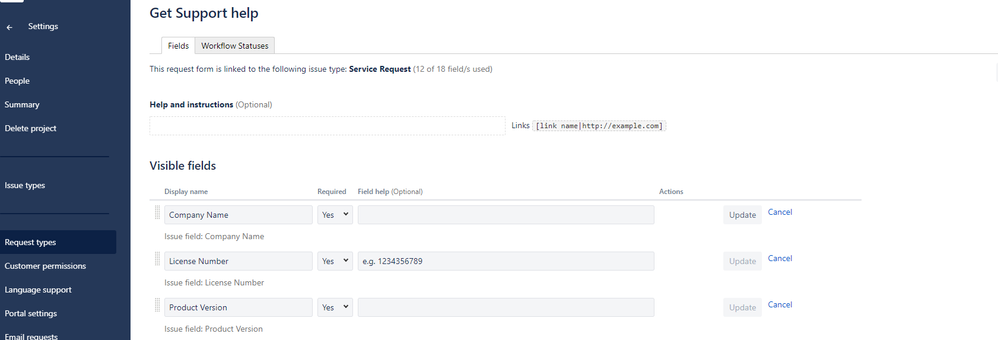
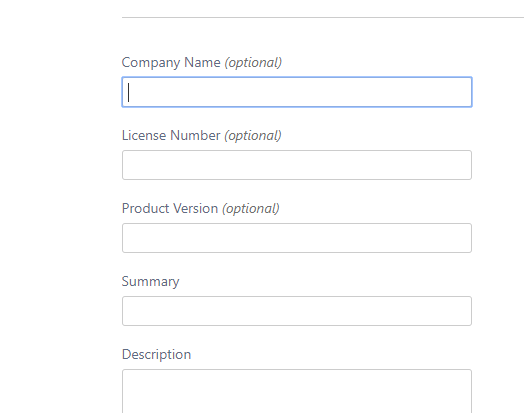

You must be a registered user to add a comment. If you've already registered, sign in. Otherwise, register and sign in.