Community resources
Community resources
- Community
- Products
- Jira Service Management
- Questions
- Updating "Component" to Existing tasks via CSV
Updating "Component" to Existing tasks via CSV
Hello,
I'm trying to update the "Component" field for existing tasks by uploading a CSV file via "Import External Project" tool, but I get the following message:
Steps I took:
how can I update a specific field in Jira for multiple tasks using CSV file?
Thank you
1 answer
1 accepted

@[deleted] You must already have a Component with the same name that you are trying to map in the project created which is the reason why you see this message.
Hope this helps!
@Bharath Kumar Kappala , the Component field is currently empty.
You must be a registered user to add a comment. If you've already registered, sign in. Otherwise, register and sign in.
I found the issue. When updating specific field/s in an existing Project Plan, one should include only the following fields in the CSV file:
1. Issue Key
2. Summary
3. The fields that you would like to modify with new Data.
For example, if I would like to update the component and label field, I will use only the following columns in the CSV file:
1. Issue Key
2. Summary
3. Component
4. Label
Thank you!
You must be a registered user to add a comment. If you've already registered, sign in. Otherwise, register and sign in.

Was this helpful?
Thanks!
Atlassian Community Events
- FAQ
- Community Guidelines
- About
- Privacy policy
- Notice at Collection
- Terms of use
- © 2024 Atlassian





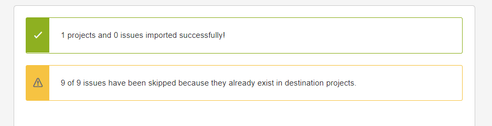
You must be a registered user to add a comment. If you've already registered, sign in. Otherwise, register and sign in.