Missed Team ’24? Catch up on announcements here.
×Community resources
Community resources
Community resources
- Community
- Products
- Jira Service Management
- Questions
- Restrict Internal Note Visibility Based On Group/User
Restrict Internal Note Visibility Based On Group/User
Thanks Angelica - I have added my vote to this issue.
Can you provide more detail on how to enact the following?
"Even if he is an internal user, the admin can remove the Service Desk license and let this user in the role "Service Desk Customers" in the project, so he will be able to access the tickets where he is the reporter or participant through the customer portal only. "
I have some managers that I would like to be able to invite as helpdesk browsers/commenters.
1 answer
1 accepted
Hello @juliab,
Thank you for reaching out to Atlassian Community!
When you are an administrator or an agent, you can add customers directly to the project on the customers' page.
If the managers are internal users with access to Jira Software or Confluence, for example, it won't be necessary to give them a Service Management license. If you need them just to access the customer portal to view tickets where they are reporter, participant, or shared with an organization, it will only be necessary to invite them as a customer to the project.
Note that, for them to view and comment on tickets, they must be a participant on that specific ticket.
Regards,
Angélica
Thanks Angelica! That helped me figure out what to do.
For anyone curious, this is what my exact problem and solution were. We are using Jira Cloud - Classic service desk template.
Problem: All Managers at my company used to have Service Desk Agent Roles and have a Jira Service Desk license. This was not ideal because a) cost and b) they could see internal notes. We removed their licenses, but did not realize this left a gap in their ability to view or comment publicly on tickets (the 'Reply to Customer' option disappeared, even if they were approvers or Request Participants).
Solution: Remove Service Desk Agent Role from Managers (indeed - remove them from the 'People' page. Made sure they were all customers on the Customers page.
This removed the HelpDesk Project from their Jira view.
Now, if we need a manager to comment on an issue, or if a user adds and Approver, we add them as a Request Participant. We have informed them in a KB article how to access the tickets only through the portal or via email. All their comments are public, they can no longer see our notes.
It would be nice if we could add Request Participant directly to the form, but this is not possible on Cloud, as shown in this Jira ticket:
https://jira.atlassian.com/browse/JSDCLOUD-1511
Cheers! HTH!
You must be a registered user to add a comment. If you've already registered, sign in. Otherwise, register and sign in.
Update: If a user "Shares" a ticket with someone after they create it, they get added as a Request Participant and they can view it in the portal and comment publicly!
You must be a registered user to add a comment. If you've already registered, sign in. Otherwise, register and sign in.
Hi @juliab,
I'm glad that I could help!
Since you mentioned that you created a KB, I want to share with you an article I created about the customer portal:
Feel free to add it to your KB or use the screenshots and steps in case the managers have other questions about how to use the portal.
Hope you have a great weekend!
You must be a registered user to add a comment. If you've already registered, sign in. Otherwise, register and sign in.

Was this helpful?
Thanks!
- FAQ
- Community Guidelines
- About
- Privacy policy
- Notice at Collection
- Terms of use
- © 2024 Atlassian





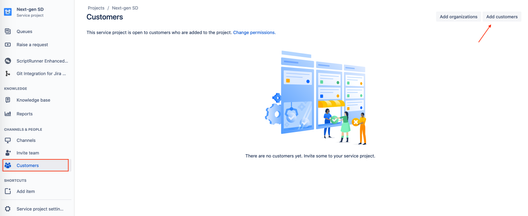
You must be a registered user to add a comment. If you've already registered, sign in. Otherwise, register and sign in.