Community resources
Community resources
Community resources
- Community
- Products
- Jira Service Management
- Questions
- No SLA set for this issue
No SLA set for this issue
I removed the default SLA's that come with service desk and I have created my own. The problem I am having is after I created a new SLA when I open up an issue in the SLA section I am still seeing the message that says "No SLA set for this issue". The SLA is very simple. I want to track how long an issue goes from being created to being marked done. For the issue(JQL) I have: type = "Service Request" yet nothing shows up. I'm not sure what else to do to get this newly created SLA to show up. Below are screenshots. One is of the issue and other is of the SLA I created.
1 answer
1 accepted

Hi @Christopher McKain ,
Welcome to Community !
In SLA configuration you need to setup Goal for example 2h , 4h etc. In your screenshot it is configured as No target
Can you please change No target to any goal like 2h
Thanks,
Avinash
That worked thank you. I guess I'm still trying to better understand how to incorporate this into my work. I was hoping by not having a goal I could just keep track of how long an issue has been there. I know I can look at date created but with the SLA it was more obvious than the dates at the bottom of an issue. Thanks again.
You must be a registered user to add a comment. If you've already registered, sign in. Otherwise, register and sign in.

Was this helpful?
Thanks!
Atlassian Community Events
- FAQ
- Community Guidelines
- About
- Privacy policy
- Notice at Collection
- Terms of use
- © 2025 Atlassian





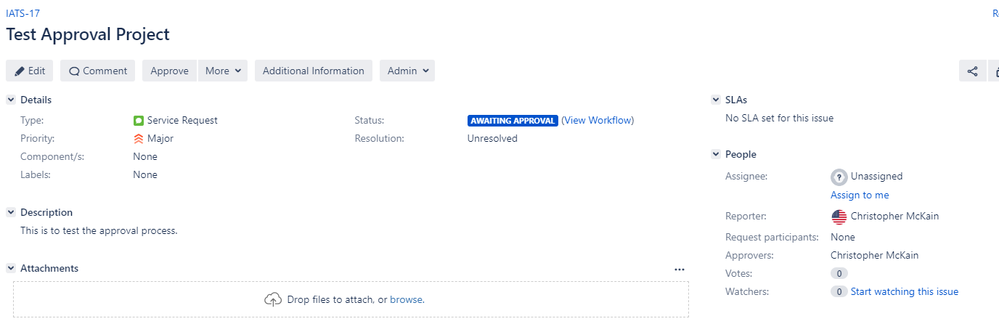
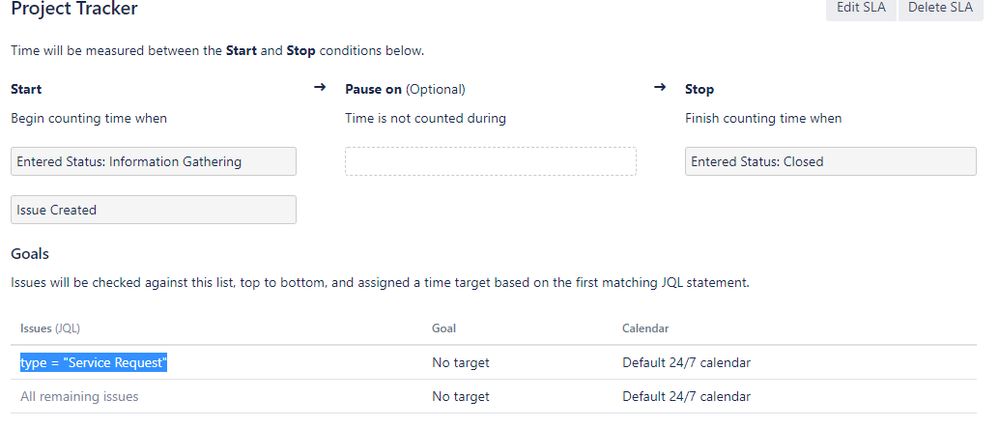
You must be a registered user to add a comment. If you've already registered, sign in. Otherwise, register and sign in.