Community resources
Community resources
Community resources
- Community
- Products
- Jira Service Management
- Questions
- Licency - Service request from email not working
Licency - Service request from email not working
Hello hope you're fine,
From a day to another, our customer are not able to open request by sending a simple email. We noticed that it's only working if the mail is send by a person how have an admin licence on JIRA. The error message is in the first print screen below. The second one shows that the connexion is working and the last one that we have emails in queue but not in the system. The request not appear in the JIRA ssystem. Did you change something regarding licence ??? We really need to fix this issue as soon as possible. hank you a lot for your help.
Matteo
1 answer
1 accepted
Hello Matteo,
The error is common for when the email address you're using isn't associated to any specific Jira licensed user.
Have a look here for information on how to fix it:
Let us know if you have any trouble.
Regards,
Shannon
It's working now. But the users was already in the right group.
I think I had to wait a bit till the change applies.
Thanks a lot for your quick help Shannon.
You must be a registered user to add a comment. If you've already registered, sign in. Otherwise, register and sign in.
You're welcome! If that ever occurs again where they are in the right group, you can also try indexing your instance.
Take care,
Shannon
You must be a registered user to add a comment. If you've already registered, sign in. Otherwise, register and sign in.
SHannon, could you please send me again the link, cause it's broken and I have again the same issue...
You must be a registered user to add a comment. If you've already registered, sign in. Otherwise, register and sign in.
Hello @Hotline Redoute Suisse,
Sorry about that! The link I shared earlier is this:
I have tested it as it's the same link from earlier, and it appears to load for me. There's a possibility our documentation was down when you tried on Friday. Could you confirm if you are now able to access the page?
Regards,
Shannon
You must be a registered user to add a comment. If you've already registered, sign in. Otherwise, register and sign in.
You must be a registered user to add a comment. If you've already registered, sign in. Otherwise, register and sign in.
You must be a registered user to add a comment. If you've already registered, sign in. Otherwise, register and sign in.
Hello Shannon,
Is there anythink that have change since my last message last year ? Because it seams that I have to buy more licence now If I want my 41 users to open ticket.
We are only 3 person in IT that treat the ticket, I think I do something wrong. I'm searching but if you have any idea, please let me know.
Thanks a lot for your help.
Matteo
You must be a registered user to add a comment. If you've already registered, sign in. Otherwise, register and sign in.
You must be a registered user to add a comment. If you've already registered, sign in. Otherwise, register and sign in.
Hello Matteo,
You'll want to be sure that you're using the Jira Service Desk mail handler, and that the from: address has a Customer account in Jira Service Desk.
The Jira Service Desk mail handler is the one which was designed especially for Jira Service Desk projects. This is configured in Project Settings > Email Requests. If you're using a Jira Core Mail Handler (configured in System > Incoming Mail), then they will need a Jira license for that.
Can you confirm that you're using the specific handler for Jira Service Desk, and that the emails already have a customer account in Jira Service Desk?
Thank you!
Regards,
Shannon
You must be a registered user to add a comment. If you've already registered, sign in. Otherwise, register and sign in.
Good morning Shannon,
I checked, not sure about what I have to change. I send you here the print screen of the configuration. I tried diffrent ones but same issue. I have to make a rule in Outlook to redirect all mail send to Jira to Jira himself ands as Jira is Admin, the ticket open. Buti'ts just not possible. In therm of reporting, no way...
Waiting to hear from you, wish you a good day ^^
You must be a registered user to add a comment. If you've already registered, sign in. Otherwise, register and sign in.
Matteo,
It does appear that you're using the right handler, but you want to make sure that the handler listed in Settings > System > Incoming Mail is not using the same email address as your Jira Service Desk mail handler. Otherwise the handlers will compete, and it will cause issues when receiving issues from that email.
In regards to your rule in Outlook, can you clarify what that is exactly? The email being sent to Jira shouldn't have been forwarded from anywhere. It needs to come from your customer and directly to the Jira email address, with no re-routing in-between.
Regards
Shannon
You must be a registered user to add a comment. If you've already registered, sign in. Otherwise, register and sign in.
It's working now ! YhiiiiiiHaaaaaa
But I wonder why it was working without this change from february to last week... Well Thanks a lot for your support, It was really useful.
Have a nice day !!
Matteo
You must be a registered user to add a comment. If you've already registered, sign in. Otherwise, register and sign in.
Matteo,
Happy to hear it's working! Great news. :)
The JSD and Jira core mail handlers would have fought for the email address, so whichever gets to it first would consider it as the email for their project, so it could possibly have worked at times. It
The only other possibility of why it worked before was if you recently upgraded from JSD 1.0, which I think is very unlikely. Otherwise someone else might have gone in and made the change without you knowing, if you happen to have other admins in Jira Service Desk.
I hope that clarifies things for you. Do let me know if you have any further questions about it.
Take care, and have a pleasant weekend.
Regards,
Shannon
You must be a registered user to add a comment. If you've already registered, sign in. Otherwise, register and sign in.

Was this helpful?
Thanks!
- FAQ
- Community Guidelines
- About
- Privacy policy
- Notice at Collection
- Terms of use
- © 2025 Atlassian





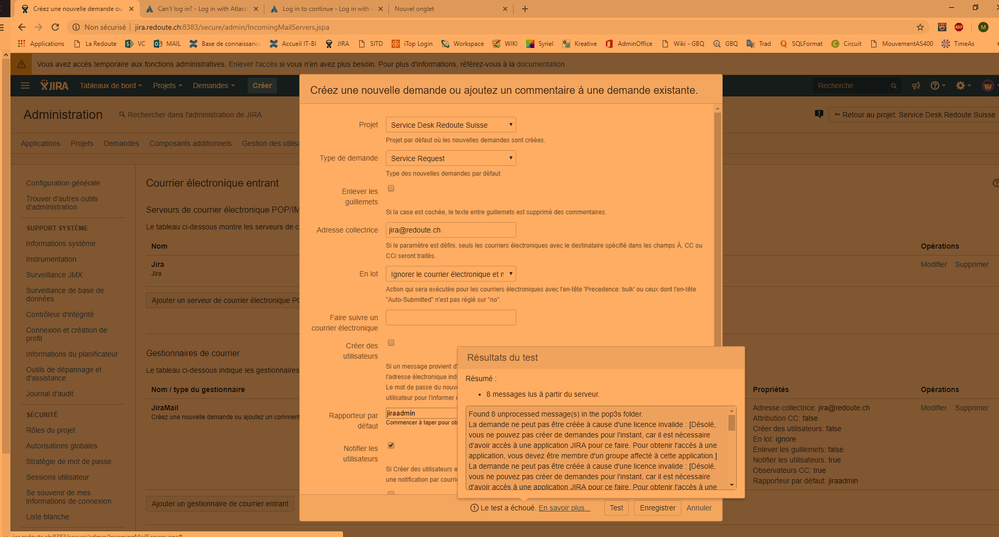
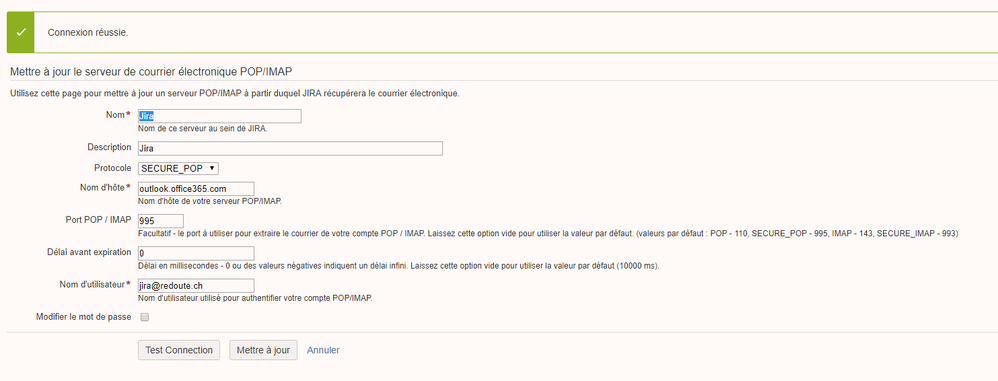
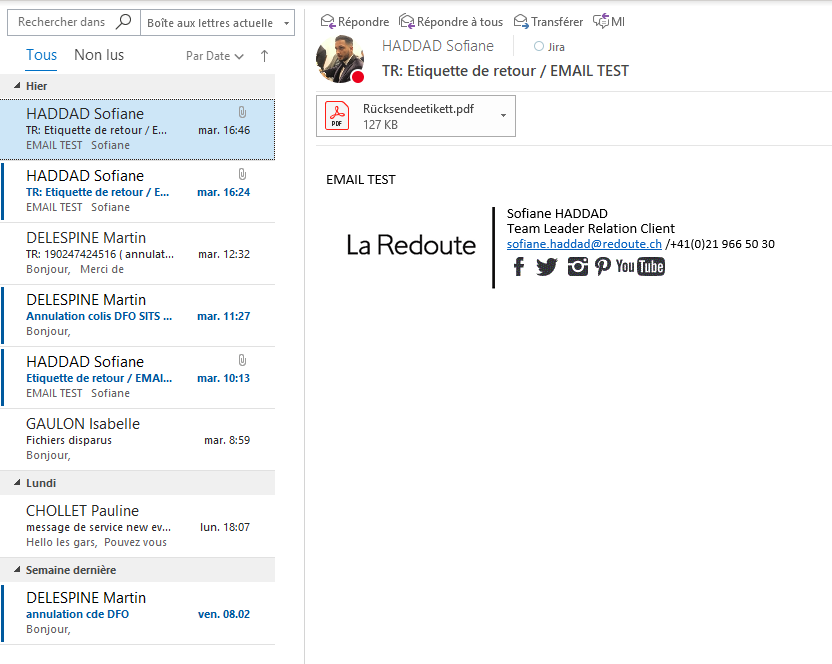
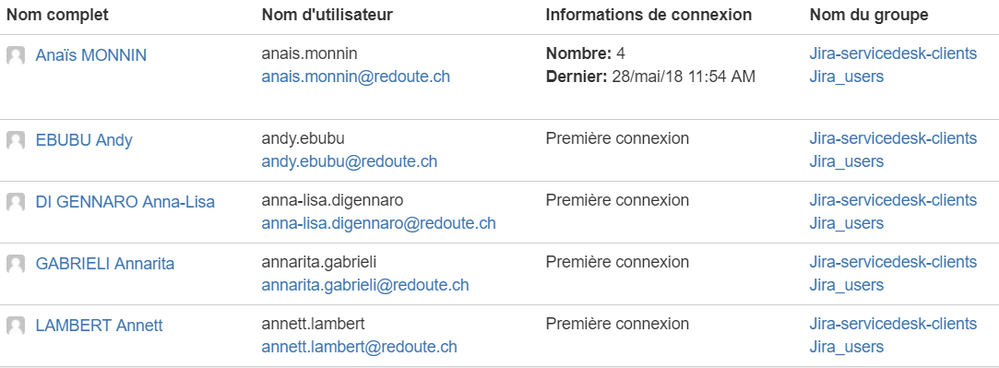
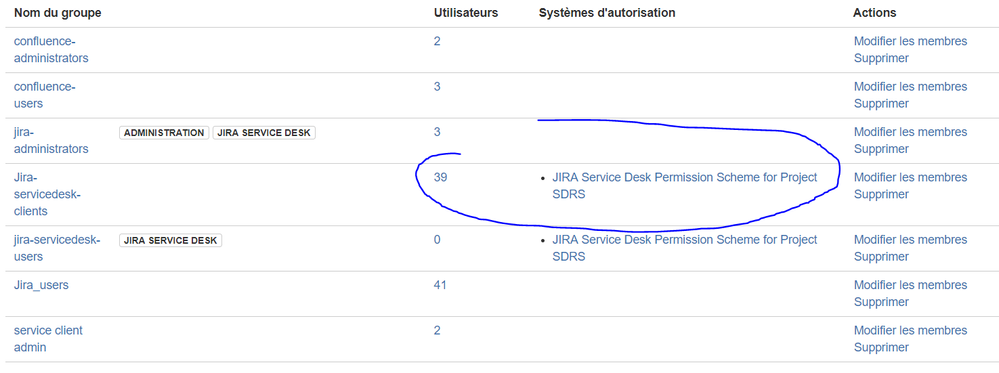
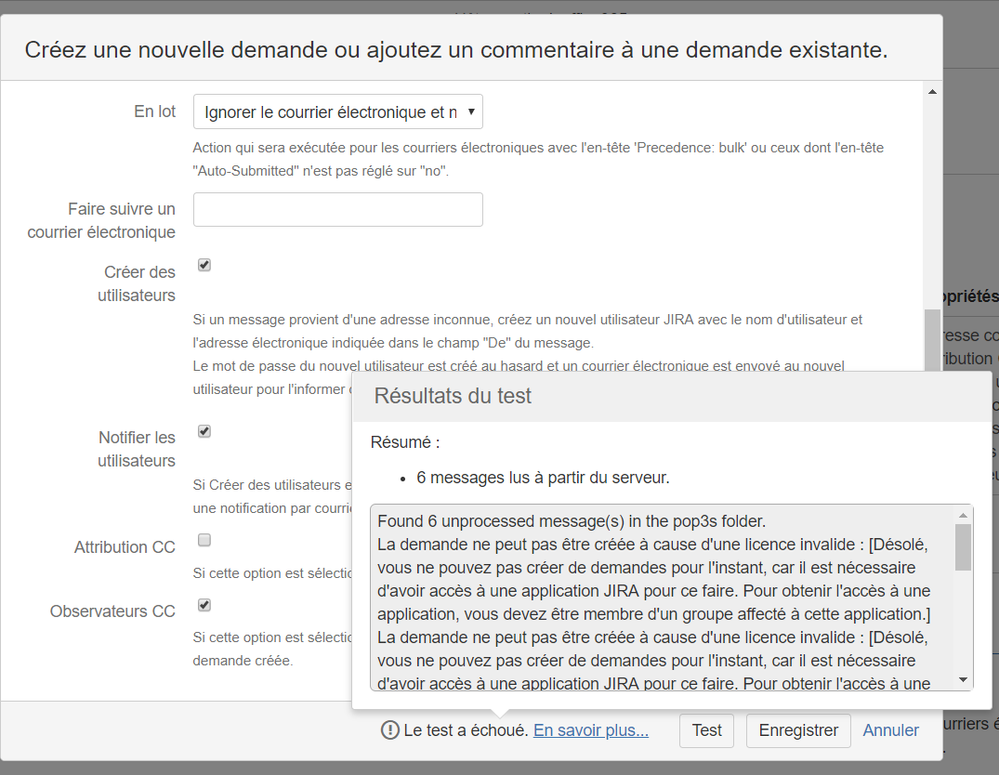
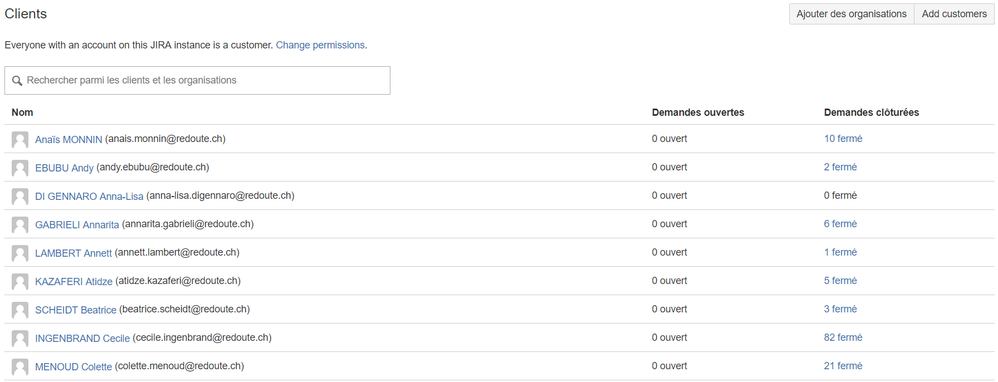
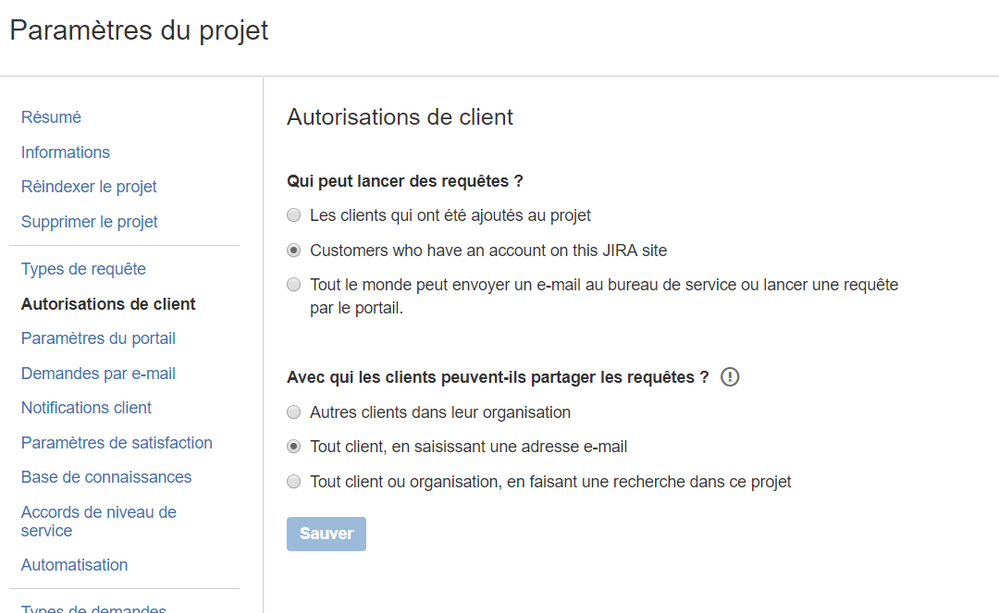
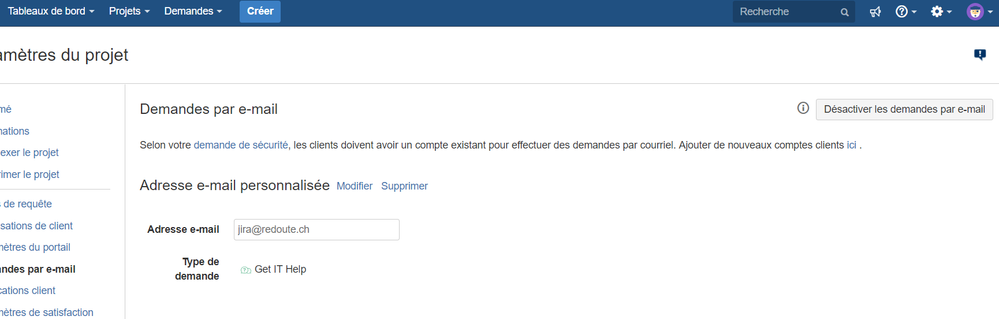
You must be a registered user to add a comment. If you've already registered, sign in. Otherwise, register and sign in.