Community resources
Community resources
Community resources
- Community
- Products
- Jira Service Management
- Questions
- How to export user list from JIRA Service Desk?
How to export user list from JIRA Service Desk?
Our team is using JIRA Service Desk and it's at the latest version (3.5.0) as of this date, I've seen a post here saying that exporting customer list as .csv file became possible in July this year, yet I can't find the "Portal customers only" button when I navigate to "User management" section. Following is the link to that post:
https://confluence.atlassian.com/servicedeskcloud/blog/2017/07/export-a-list-of-your-customers
5 answers

but how much would be the price?
The pricing is publicly available here.
is it possible to do something like:
Absolutely! Better Excel Plugin offers a public API that you can access from Groovy scripts (or Java code or any other language that can run on the JVM).
Thank your for the reply, I have one more question, It seems like I need to write a Groovy script as you suggested, how can I get the list of Organizations?, using either Groovy script, Java or JQL
You must be a registered user to add a comment. If you've already registered, sign in. Otherwise, register and sign in.

You can easily send a REST call to the Service Desk API:
- Read this recipe: using REST APIs from the Groovy scripts
- The end-point you need is: getOrganizations
(There may be an alternative by using some in-process API provided by Service Desk, but approach outlined above should be the most standard and future-proof one.)
You must be a registered user to add a comment. If you've already registered, sign in. Otherwise, register and sign in.

You can use our app, the Better Excel Plugin, to export user accounts from Jira and it is compatible with Jira Service Desk, too.
It is not clear whether the "customer" in your original question is an actual Jira user. If it is, then it will work.
(Disclaimer: this is a paid app and I am a developer.)
You must be a registered user to add a comment. If you've already registered, sign in. Otherwise, register and sign in.
Yes, my "customers" are jira registered service desk users. Does your plugin export user list as excel file or .csv? or both? And why exporting user list is a built-in feature in cloud edition but not server edition?
You must be a registered user to add a comment. If you've already registered, sign in. Otherwise, register and sign in.

To Excel.
Excel, however, has a built-in "save as CSV" feature.
You must be a registered user to add a comment. If you've already registered, sign in. Otherwise, register and sign in.
Hi again,
I've watched the Get Started video of your Better Excel add-on, it looks amazing, but how much would be the price? Our team is running Jira Service Desk with 3 agents.
You must be a registered user to add a comment. If you've already registered, sign in. Otherwise, register and sign in.
Also, our department sells ERP system to customer companies which we registered as Organization on Jira Service Desk, is it possible to do something like:
(foreach O in Organizations)
{
GenerateReport();
SendViaEmail(Report);
};
You must be a registered user to add a comment. If you've already registered, sign in. Otherwise, register and sign in.
So, it's not possible to export user list from Jira Service Desk server edition?
You must be a registered user to add a comment. If you've already registered, sign in. Otherwise, register and sign in.

Is this related to the Server or Cloud edition of Jira Service Desk?
(I see that you linked to the cloud documentation, just double-checking...)
You must be a registered user to add a comment. If you've already registered, sign in. Otherwise, register and sign in.

He mentioned 3.5.0 in the original question and the screenshot appears to be server. If you are on server you may be able to provide screenshot/instructions.
You must be a registered user to add a comment. If you've already registered, sign in. Otherwise, register and sign in.
You must be a registered user to add a comment. If you've already registered, sign in. Otherwise, register and sign in.

Check and see if you have it in the main user search screen in the drop down where it likely is saying active users.
You must be a registered user to add a comment. If you've already registered, sign in. Otherwise, register and sign in.
Thanks for the reply, but I still can't find the "Portal customers only" or the "Export user" button. Here is a screenshot of my "User management" screen.
You must be a registered user to add a comment. If you've already registered, sign in. Otherwise, register and sign in.

Did you look under Application Access or status drop downs? I’m not on server so my view is different.
You must be a registered user to add a comment. If you've already registered, sign in. Otherwise, register and sign in.

Was this helpful?
Thanks!
- FAQ
- Community Guidelines
- About
- Privacy policy
- Notice at Collection
- Terms of use
- © 2025 Atlassian





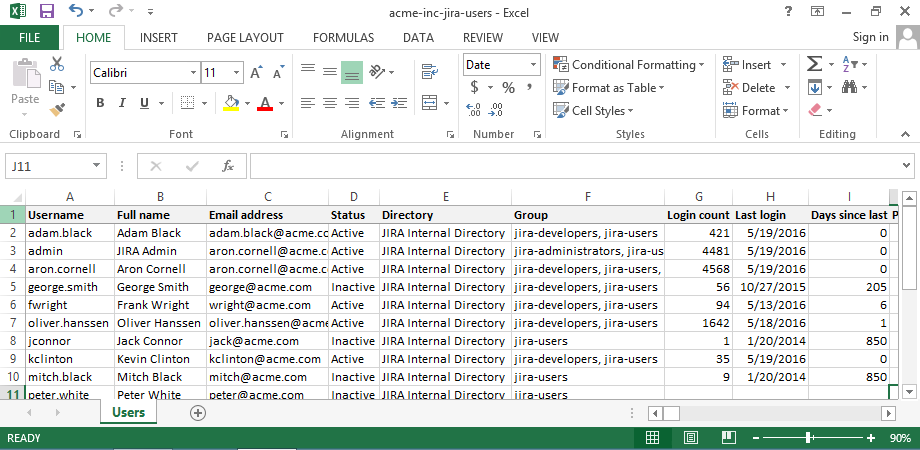
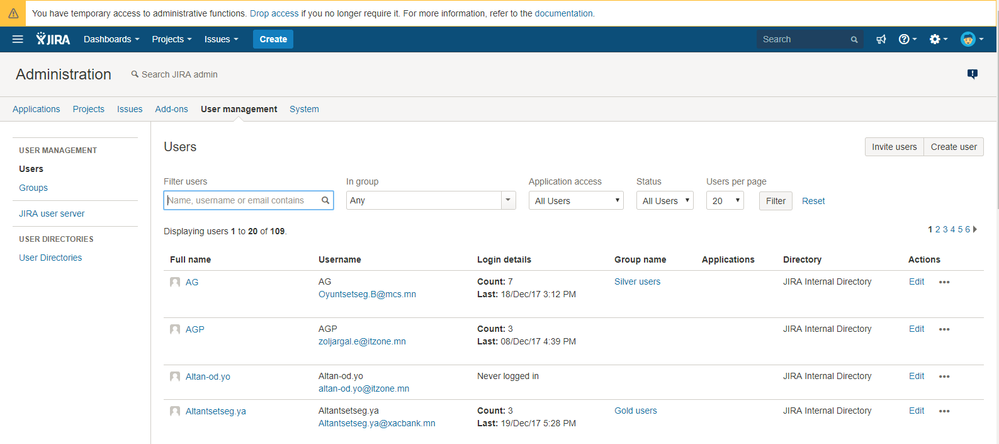
You must be a registered user to add a comment. If you've already registered, sign in. Otherwise, register and sign in.