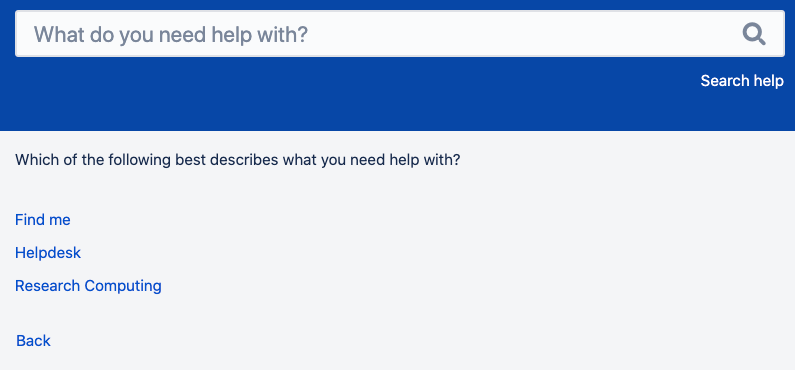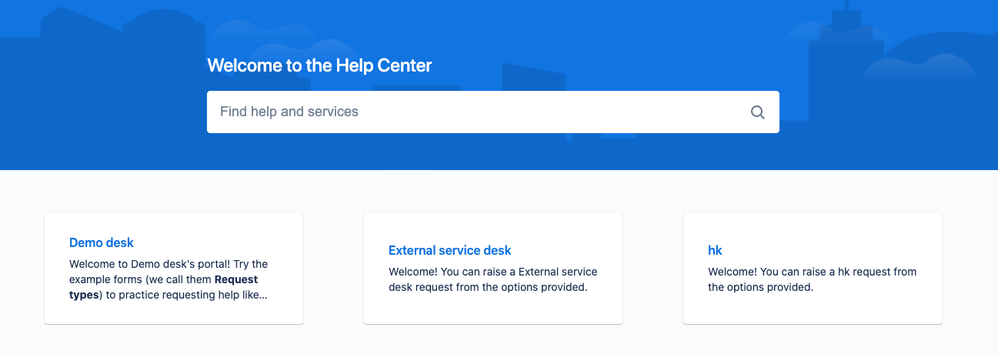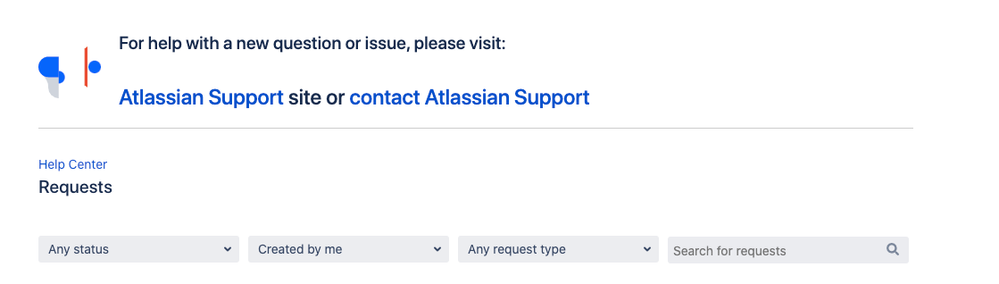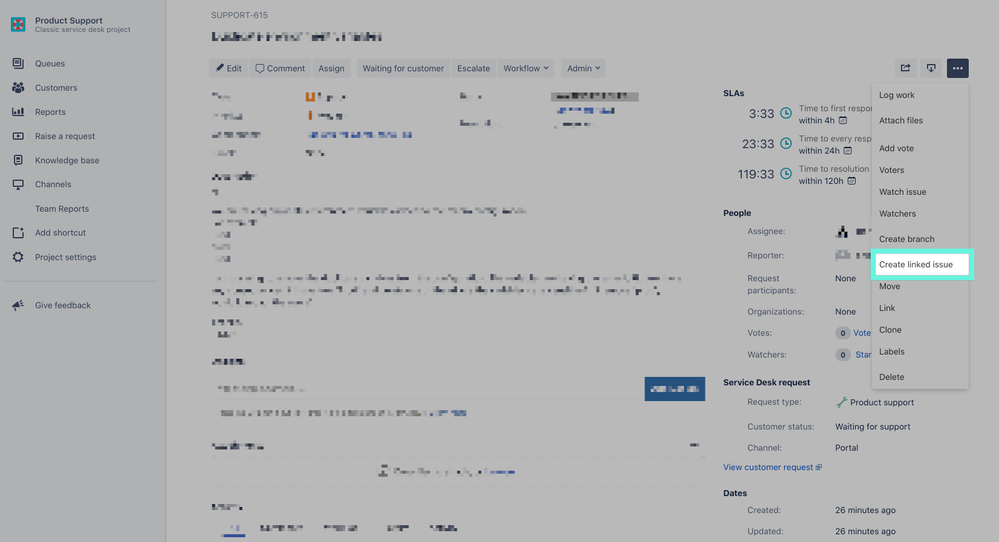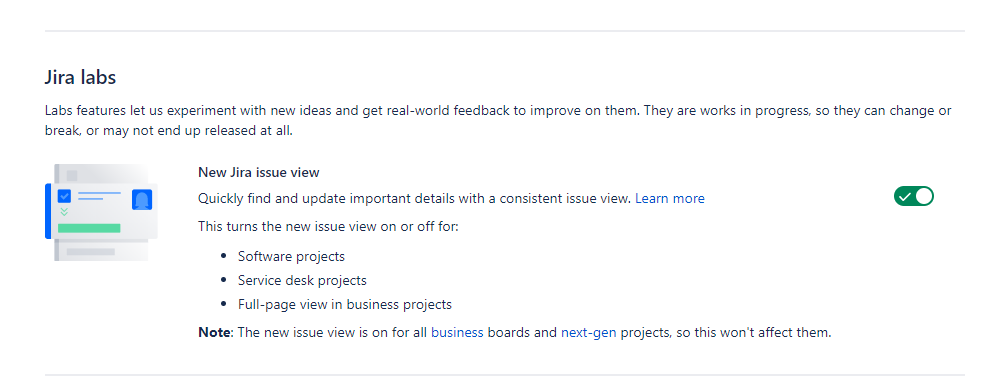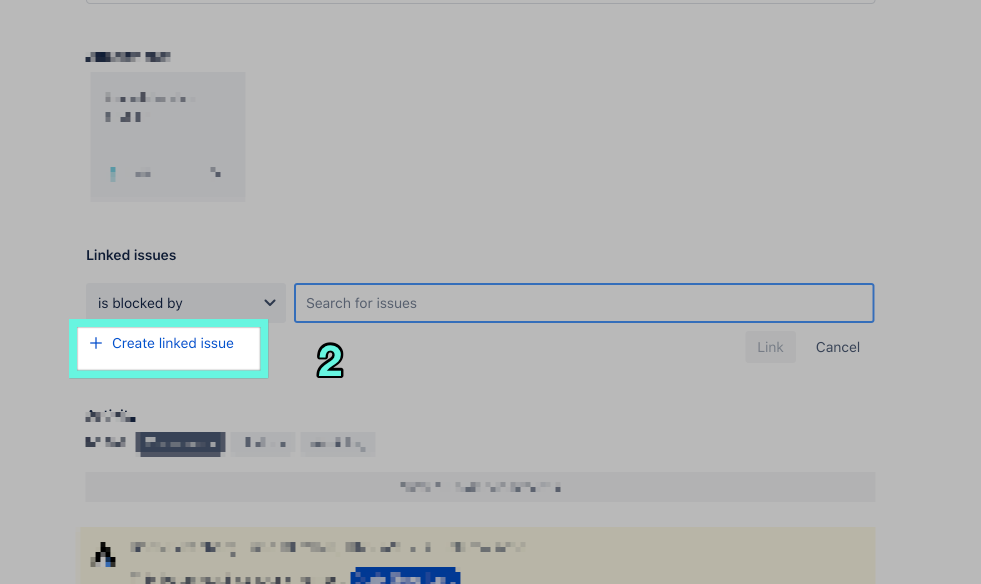Community resources
Community resources
Community resources
- Community
- Products
- Jira Service Management
- Discussions
- How has Jira Service Desk increased productivity in your org?
How has Jira Service Desk increased productivity in your org?
Hi Jira Service Desk community,
Atlassian is on a mission to unleash the potential of all teams, and we know that tools are just one piece of that puzzle. With Jira Service Desk, we have productivity built into our DNA (we hope you’ve noticed), especially with recent feature releases around bulk actions and queue sorting to make agents' lives easier and SLA calendar improvements for admins. As we build new features, our team is always thinking about:
-
how can we make it easier for customers or employees to get answers so they can get back to work faster?
-
how can we make it easier for agents to respond to more tickets?
-
how can we make it easier for admins to set up their organization for success and manage their instance?
Because our focus is keeping work flowing, we also are committed to keeping Jira Service Desk flexible so that it can adapt to however your team works. What that means, in reality, is that customers like you all have found countless different ways to configure and use Jira Service Desk to set your teams up to achieve peak productivity.
We’re eager to hear your stories, comments, thoughts, and feedback about productivity in Jira Service Desk:
-
How does Jira Service Desk help your teams (customers or agents) be more productive? Any specific features that are your favorites?
-
What have you noticed changing in how our teams operate since you started using Jira Service Desk?
-
If someone came to you for guidance, how would you recommend they use Jira Service Desk to achieve maximum productivity?
-
What tips and tricks have you figured out that make it possible to work more efficiently with Jira Service Desk?
7 comments
Hi @jira guy ! Thanks for your feedback and nice to meet you!
I want to be sure I'm understanding your comment so that I can bring your concern to the team. It sounds like you are a Server customer and the lack of anonymous access and widget are important to you. As far as dealbreakers go, do you mean the lack of those features are blocking your productivity? Or dealbreakers to you using Jira Service Desk Server? I'll go look at these related tickets as well.
Here's a list of the latest features we've shipped to Server and a forward look at what's to come: https://community.atlassian.com/t5/Jira-Service-Desk-articles/What-s-New-in-Jira-Service-Desk-Server-amp-Data-Center-Remote/ba-p/1338620

@Alyssa Warren Sorry for the delayed response.
But here you go. Look how different server and cloud home pages are.
Can you pick the right project by just looking at the home in server version? No description, smaller text which is hard to find.
Seriously I mean even your own team doesn't want to use that home page. Look at my last screenshot. They added a weird announcement banner for years now. I wish home is more user friendly and customizable.
I don't know how new logos and banner help me in any way. For some it might.
Server home
Cloud home
Atlassian Support home
This is a small but needed improvement.
Option to remove the Search Bar in the Service Desk portals overview.
Using the Cloud version as an external customer facing service desk with different organisations there's been a number of annoyances like:
- JSD fields not being available in Jira reporting - e.g. "Two Dimensional Filter Statistics"
- Automation vs. Project Automation isn't quite aligned
- You can't have an email alias for support requests without allowing users to self register.
The biggest killer is the difficulty in creating a Issue in an Engineering project from a JSD project. For example, if I have an Incident it has 80%+ of the information engineering need (versions, customers, attachments) but JSD doesn't allow you a process to easily make that Engineering Issue.
Maybe Atlassians intent is that you have a workflow that incorporates your support and engineering process?
If I compare creating an Engineering Jira from a JSD Issue vs. creating an Engineering Jira from a ZenDesk based issue, ZenDesk wins hands down. Adding a feature to create a linked issue in a defined set of projects that took the source issue fields but allowed them to be tweaked before making the linked issue would be huge for us.
If there's a clever way to do this OOTB, very happy to hear it.

Are you aware of creating a linked issue?
No - I'd not seen that then realised you're showing the "legacy" view rather than the new Jira view. I switched to legacy and there it was!
A couple of questions:
1) Is this option to link issues available in the "new" UI - I couldn't see it.
2) Any idea how you can toggle the view back. I looked under Profile > Personal Settings and the new view is set but it looks like my JSD project is using legacy still:

You can do the same thing in the new issue view:
OK - so answered point 2 myself - when you use the old view, it's just one time for that Incident.
3rd question - can you customise the "linked issue" screen so you can push custom fields?

I don't believe you can so that could be an area of improvement you request here.
How can we make it easier for admins to set up their organization for success and manage their instance?
We are experimenting with JSD as our internal helpdesk and despite some UX inconsistencies with JSW (please get Issue Layout into JSD and "Create Linked Issue" into JSW!), it is providing a lot of value for our Ops & infrastructure teams.
The software side of the business looks on enviously at JSD's SLA management, request type service definition and participant requests, but most of all they just really want the Help Center.
Our ideal world would see these products merge to the point we're not paying twice for our staff to be able to file using Help Center and move JSD tickets on their Kanban boards. We have several projects now running issues through JSD with a second "board container" project in JSW purely for visual Kanban, which adds administrative overhead.
Tighter integration and license flexibility within your ecosystem would be most welcome - thank you!

I made a tweak in default interface of portal window and put a link to a help page in Confluence there. Every time client does something wrong I tell him "Why did not you read the manual first?"
It looks like the following (Description field in Request types page)
Fix issue with customer data ^_[help|https://myconfluence.net/servicedesk/customer/kb/view/540410186?applicationId=2233233-9798-3e01-8526-a8f25b3f683d&title=Data+Fixes+Form]_^

I would like to see more features on SLA'S such as the ability to retrospectively edit. We also notice that, when a ticket is upgraded/downgraded in priority, the SLA does not recalculate so shows as a breach.
I would also like to see better OOB reports for service desk which includes trending. I know there are good plug ins but I think this should be standard feature.
Please also consider releasing itil v4 centered workflows etc.
HORRIBLE SPEED PERFORMANCE IN JIRA CLOUD (compared to Trello)
We came from Trello to increase professionalism for project management within our team (workflows, dashboard, reports). Regardings this we are pretty happy.
BUT
One thing that is hurting our productivity more than before is speed performance in JIRA Cloud. Working in Nextgen and classic boards is not making fun (lacking gamification) because of low speed performance. Simple tasks like putting a Ticket from one column to the other works not fluent. If a board has some hundred tickets, the board is getting slower and slower and often freezes.
How can this be? Could you please improve speed performance to a similar level like in Trello?
It is more about performance of browsers. I use Microsoft Edge and it is way faster than Chrome and other browsers with Atlassian products.
Thank you for the advice! We will check this.
(but it's still Jira's task to provide a platform which is crossbrowser-tested well...)
We tried using Jira Cloud in MS Edge - but Usability regarding speed performance is very similar (pretty bad) compared to Google Chrome...
They moved to another engine in Edge 2 months ago. Now they use Chromium codebase with performance tweaks.
Was this helpful?
Thanks!
Atlassian Community Events
- FAQ
- Community Guidelines
- About
- Privacy policy
- Notice at Collection
- Terms of use
- © 2024 Atlassian