Community resources
Community resources
- Community
- Products
- Jira Service Management
- Questions
- How do you make service desk tickets have attachments
How do you make service desk tickets have attachments
I am not able to add attachments to the service desk screens. I read articles from the past that say that other users were not able to do this either. Does anyone know if service desk supports the attachment field?
Thanks,
Vijay
1 answer

Hi Vijay!
To add an attachment to the service desk screen, you will first need to add the field to the screen for your issue type, under configure screen. The field you need to add is just called attachment and should be added to your Create screen for the issue type. You will be on a page that looks like this:
Once you have it there, you can add it to the service desk screen by going to Project Admistration and selecting Request types. You should be on a Page that looks like this:
Select the Edit Fields option and Click the button in the upper right corner that say + Add a field. You can then select any fields that you added to the Create screen in the first step.
I hope that helps!

Was this helpful?
Thanks!
Atlassian Community Events
- FAQ
- Community Guidelines
- About
- Privacy policy
- Notice at Collection
- Terms of use
- © 2024 Atlassian





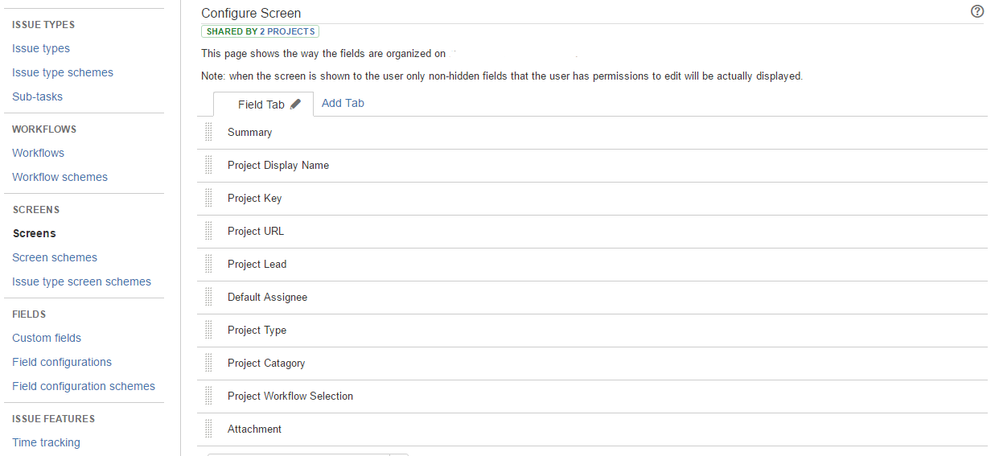
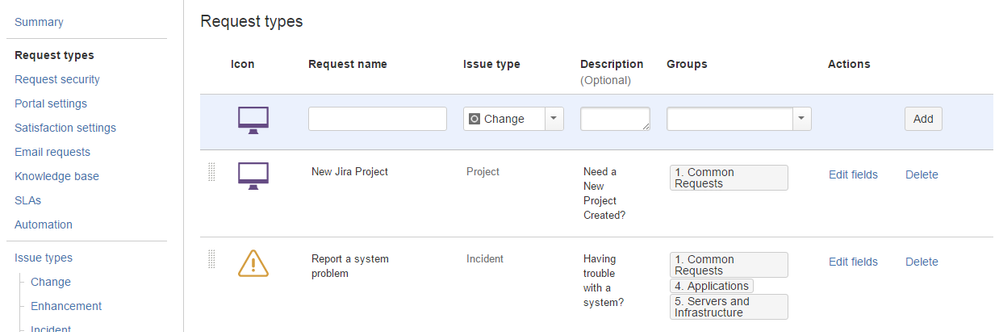
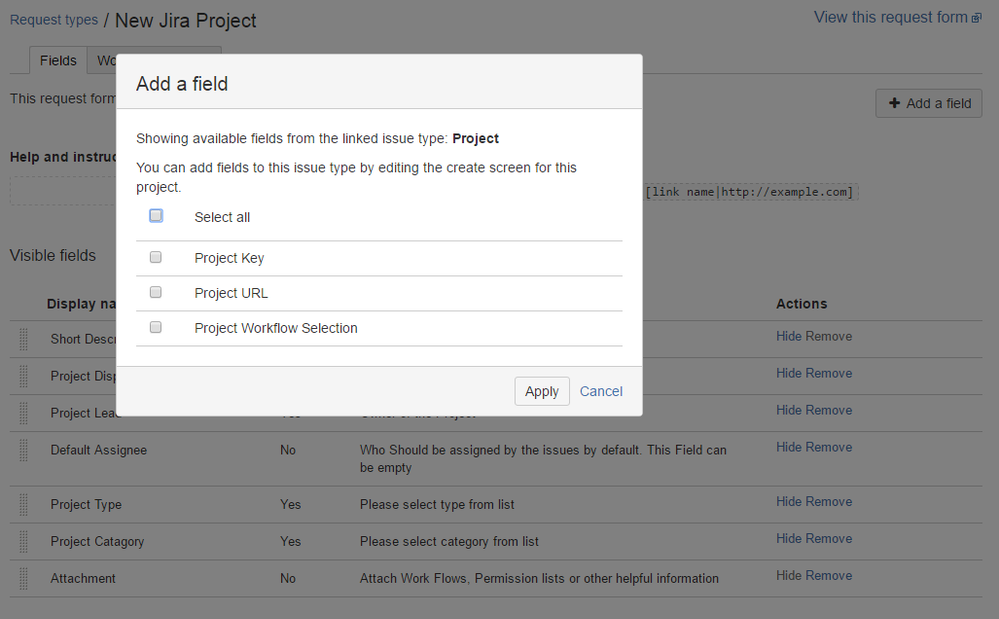
You must be a registered user to add a comment. If you've already registered, sign in. Otherwise, register and sign in.