Community resources
Community resources
Community resources
- Community
- Products
- Jira Service Management
- Questions
- How do I make specific fields appear in back end of JIRA Service Desk?
How do I make specific fields appear in back end of JIRA Service Desk?

We have just set up our Service Desk, and for each category we have different sub categories so that we can correctly define our customers issues.
When they have logged a ticket all the fields in the back end queue are non relevant to the type of ticket the customer has logged, does this make sense?
For example, this customer has logged a ticket, see "Logging of Ticket" image, but when you track the ticket to the queue in the back end, the fields that appear are completely irrelevant to what the client has logged.
We would like for only;
- Summary
- Name
- Club/Company Name
- Phone Number
- Product
- Description
- Attachment
To appear in their JIRA Service Desk ticket.
Any info or advice on this topic would be thoroughly appreciated.
1 answer
1 accepted

Hi @Josh Fitzsimmonds welcome to the community!
I understand your pain here. To a certain degree you can change what fields are and aren't visible using the screens section in the administration panel:
https://confluence.atlassian.com/adminjiraserver/defining-a-screen-938847288.html
Some fields, however, are fixed, and you cannot remove them from the screen at all without a plugin of some sort.
The above link provides some information about which fields you can edit and which you cannot.
Hope this helps!

Was this helpful?
Thanks!
- FAQ
- Community Guidelines
- About
- Privacy policy
- Notice at Collection
- Terms of use
- © 2025 Atlassian





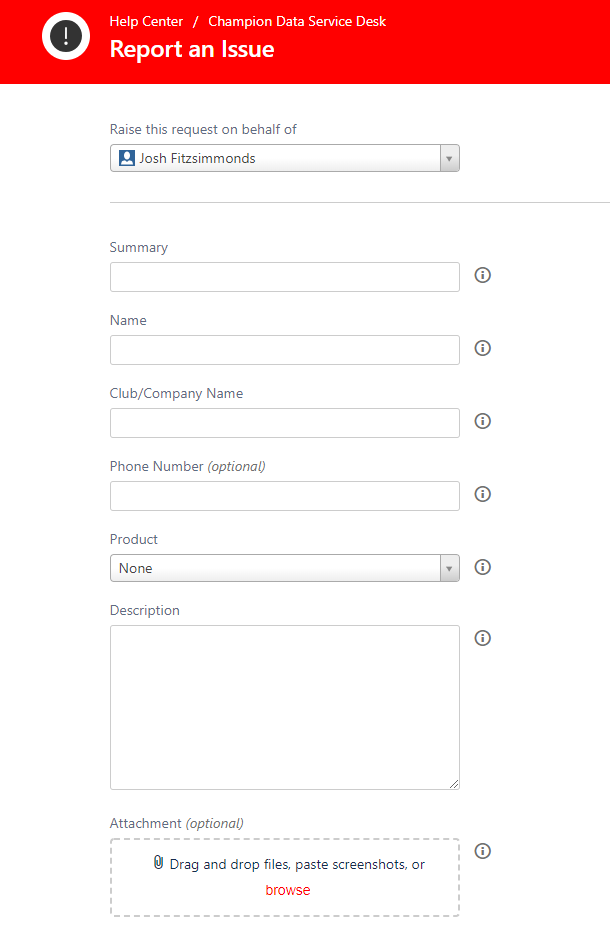
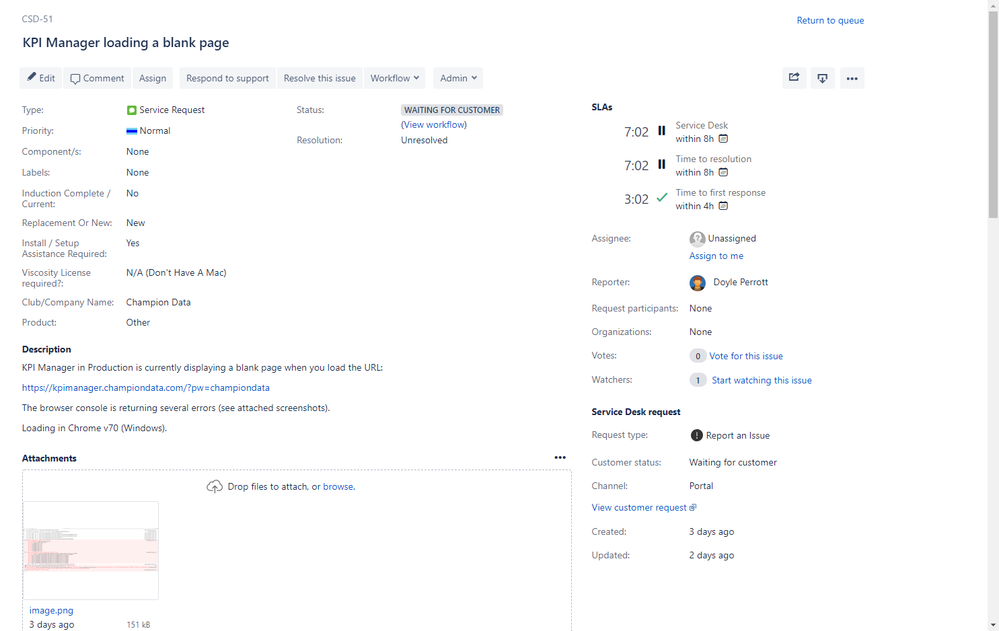
You must be a registered user to add a comment. If you've already registered, sign in. Otherwise, register and sign in.