Community resources
Community resources
Community resources
- Community
- Products
- Jira Service Management
- Questions
- Hide Comment Internally / Externally for Transitions
Hide Comment Internally / Externally for Transitions
Is there a way to hide the Comment Option when I'm transitioning an issue, I don't want this visible when I'm making a transition from one status to another.
2 answers
Unfortunately you can't do this with JIRA right out of the box. But one great solution is to use an add-on like Power Scripts. With a few lines of code, you can easily hide the Comment box during a transition.
We've put together a short 4 min video showing you how to set this all up. We've also included the sample script we used so you can just copy and paste it to test yourself.
Hope this helps!
Johnson

Hi Patrick;
Edit Workflow-->Select transition--> edit transition--> select "none" screen as below
Best regards
You must be a registered user to add a comment. If you've already registered, sign in. Otherwise, register and sign in.
Thanks, assuming I did want a screen though with other mandatory fields is there no work around? I suppose adding conditions for fields to be complete would be the way around it preventing the transition from happening.
You must be a registered user to add a comment. If you've already registered, sign in. Otherwise, register and sign in.

You must be a registered user to add a comment. If you've already registered, sign in. Otherwise, register and sign in.

Was this helpful?
Thanks!
- FAQ
- Community Guidelines
- About
- Privacy policy
- Notice at Collection
- Terms of use
- © 2025 Atlassian





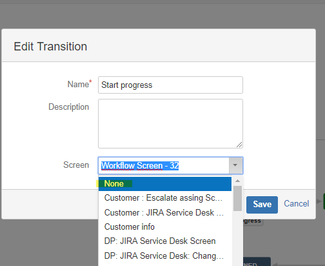
You must be a registered user to add a comment. If you've already registered, sign in. Otherwise, register and sign in.