Community resources
Community resources
Community resources
- Community
- Products
- Jira Service Management
- Questions
- Can't create a Service Desk Project
Can't create a Service Desk Project
Hello,
I'm testing Jira Software and Service Desk right now.
I started by installing Jira Software and creating a Software project on it without any difficulty.
But today I wanted to add Jira Service Desk. So I added it via the Applications & Licences.
Now I can see the empty Service Desks projects list, but when I try to create a new project, I only have software and business projects.
I tried installing Jira Service Desk on another Server without Software, and there I can create Service Desks projects.
Can someone help me find what I'm doing wrong ?
Thanks by advance.
5 answers
1 accepted

Is your admin account (you?) able to use Service Desk? I mean, does it have the right permissions - in the applications list, there should be a group or groups with application access for SD, are you in one of thoose groups?
Thanks for the fast answer !
I can't create as admin so I tried adding another user to the group 'jira-servicedesk-user' but he can't create service desk projects too.
You must be a registered user to add a comment. If you've already registered, sign in. Otherwise, register and sign in.

To create a project, you have to be an admin. You should not have to be a service-desk user to create a SD project, but it does mean you will be able to see and config the project when it is created.
So, when you say "I can't create", what exactly do you mean? When you create a project, what options do you get in the "project type" dialogue? Do you mean the Service Desk ones are missing, or that they are there but give you an error or do nothing when used?
You must be a registered user to add a comment. If you've already registered, sign in. Otherwise, register and sign in.
You must be a registered user to add a comment. If you've already registered, sign in. Otherwise, register and sign in.

Hmm. That's odd, as I can see the Service Desk type in the background, which tells me the main application is enabled.
It looks like the project creation templates may have been disabled somehow, but there are other things that it could be.
Can you try:
- Go to an existing project (a temporary new one if you want) and try to change its type. I don't need to test that the change works, just that you are offered Software/Business/Service-Desk
- Reading the logs for errors when you pop up the create project box
- Disabling and re-enabling JSD, after checking the display of it for any warnings or errors
You must be a registered user to add a comment. If you've already registered, sign in. Otherwise, register and sign in.
Thanks for the help. Finally we had to rollback Jira and when I re Installed it, this time it worked ...
I don't know what was the problem but I don't have it anymore.
You must be a registered user to add a comment. If you've already registered, sign in. Otherwise, register and sign in.

I've got the same issue.
You must be a registered user to add a comment. If you've already registered, sign in. Otherwise, register and sign in.

What have you done to try to fix it?
You must be a registered user to add a comment. If you've already registered, sign in. Otherwise, register and sign in.

I've already reinstalled JSD (from Admin->Applications)
You must be a registered user to add a comment. If you've already registered, sign in. Otherwise, register and sign in.

I have the same issue as well. I had an older version working. Upgraded Jira. Upgraded Jira Service Desk. Things were not working right (couldn't create a jsd ticket). Uninstalled JSD. Reinstalled JSD. Now can't create JSD project.
You must be a registered user to add a comment. If you've already registered, sign in. Otherwise, register and sign in.
I have the same problem But I reinstalled and install it manytimes with no luck.
I still can't create a project from the service desk type.
You must be a registered user to add a comment. If you've already registered, sign in. Otherwise, register and sign in.
Have the same sympthoms guys, this helped me https://confluence.atlassian.com/jirakb/service-desk-installed-but-not-enabled-found-dependent-enabled-plugins-for-plugin-800703376.html
I did not have these records at all, so I inserted the aforementioned plugins to my database and restarted JIRA
You must be a registered user to add a comment. If you've already registered, sign in. Otherwise, register and sign in.
You must be a registered user to add a comment. If you've already registered, sign in. Otherwise, register and sign in.

Hi all,
Yeah, struggled to find this too but got there... You need to go to the Next Gen Project > Project settings > Advanced and then opt for the Classic SD option and provide feedback as to why you want to use it.
Hope this helps.
Thank you
You must be a registered user to add a comment. If you've already registered, sign in. Otherwise, register and sign in.
Wow, this is crazy. I actually used your suggestion because probably some kind of bug in Jira Cloud relating to having a Jira Service Desk subscription with Core or Software, it was no longer allowing me to create a JSD project of any kind. Your answer fixed my problem.
Thanks for posting this solution.
You must be a registered user to add a comment. If you've already registered, sign in. Otherwise, register and sign in.

Hi,
I am quite new to Jira and its tools and I had the same problem : I could only pick Software and Business projects templates.
To bypass it I did the following steps :
- Click on "Switch To.." on the bottom left on the screen, and reclick Jira Service Desk even if you are already on it
- Create New Project, "Try a next-gen project"
-Pick General Service Desk (equivalent to the internal one) or any type of Service Desk you desire
And voilà, you have your Service Desk.
You must be a registered user to add a comment. If you've already registered, sign in. Otherwise, register and sign in.

Thank you for this suggestion!!
You must be a registered user to add a comment. If you've already registered, sign in. Otherwise, register and sign in.
Thank you! The ServiceDesk Projects are indeed only available as "Next Gen" Projects!
You must be a registered user to add a comment. If you've already registered, sign in. Otherwise, register and sign in.

Hello,
I have the same problem with Jira Core 9.15.0 + Jira Software 9.15.0 + Jira Service Management 5.15.0. When I want to create a "Service" project, I only see the Software & Business option. Uninstalling & reinstalling Service Desk has no effect.
Maybe someone can help me ?
You must be a registered user to add a comment. If you've already registered, sign in. Otherwise, register and sign in.

Hello @Basile Boulanger ,
Today I've found a fix for this issue. I had the exact same issue as you have, after I've installed JSM on Jira DC I could not create any Service Desk project because the SD section doesn't appear.
Just follow the Atlassian documentation below:
You just need to delete some rows from the database if the following select ( SELECT * from pluginstate; ) is returning any values as false in the pluginstate table.
After you deleted the rows, restart jira. Issue fixed.
Reason:
It seems that this issue happens because JSM failed to load due to those JSM plugins being disabled in the DB. I don't know this happens but is good that there is a fix for it.
You must be a registered user to add a comment. If you've already registered, sign in. Otherwise, register and sign in.
hi, I have the same problem and I already desistale it and install again. would you have any solution?
You must be a registered user to add a comment. If you've already registered, sign in. Otherwise, register and sign in.
I am seeing the same issue. Uninstall/reinstall of the JSD application is not fixing it, using Jira Core 8.3.3, Jira Software 8.3.3 and Jira Service Desk 4.3.3
I don't see why this issue has been marked as 'solved'?
There is no apparent resolution described here. The link to another page is also now dead.
You must be a registered user to add a comment. If you've already registered, sign in. Otherwise, register and sign in.

Same issues here, I was able to get the existing boards back as we had JSD installed a long time ago, uninstalled it, it didn't get upgraded. Now running 8.3.3 and JSD 4.3.3
I can't create a new project AND there is no customer / organization buttons to add people to the JSD instance.
Definitely broke as a joke.
You must be a registered user to add a comment. If you've already registered, sign in. Otherwise, register and sign in.

@Mitrol @Cloud Services @Tech Orders
Just follow the Atlassian documentation below:
You just need to delete some rows from the database if the following select ( SELECT * from pluginstate; ) is returning any values as false in the pluginstate table.
After you deleted the rows, restart jira. Issue fixed.
I hope this helps.
You must be a registered user to add a comment. If you've already registered, sign in. Otherwise, register and sign in.

Was this helpful?
Thanks!
- FAQ
- Community Guidelines
- About
- Privacy policy
- Notice at Collection
- Terms of use
- © 2025 Atlassian





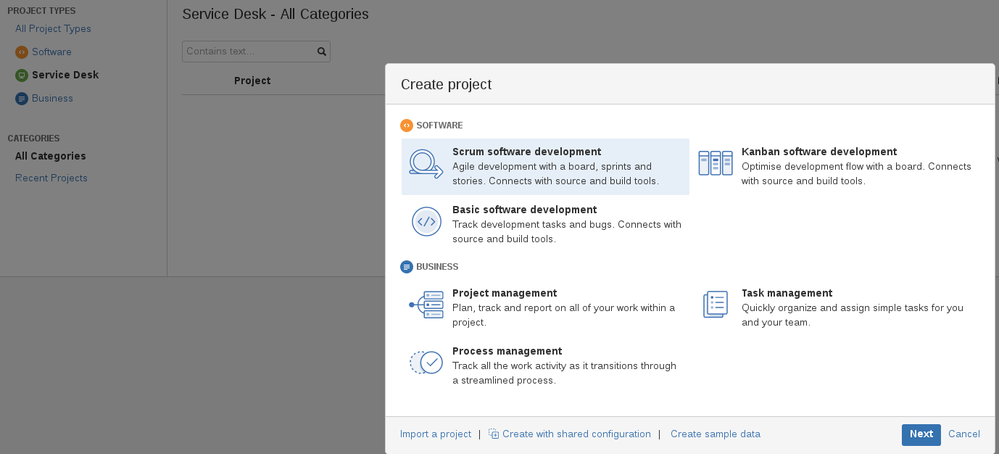
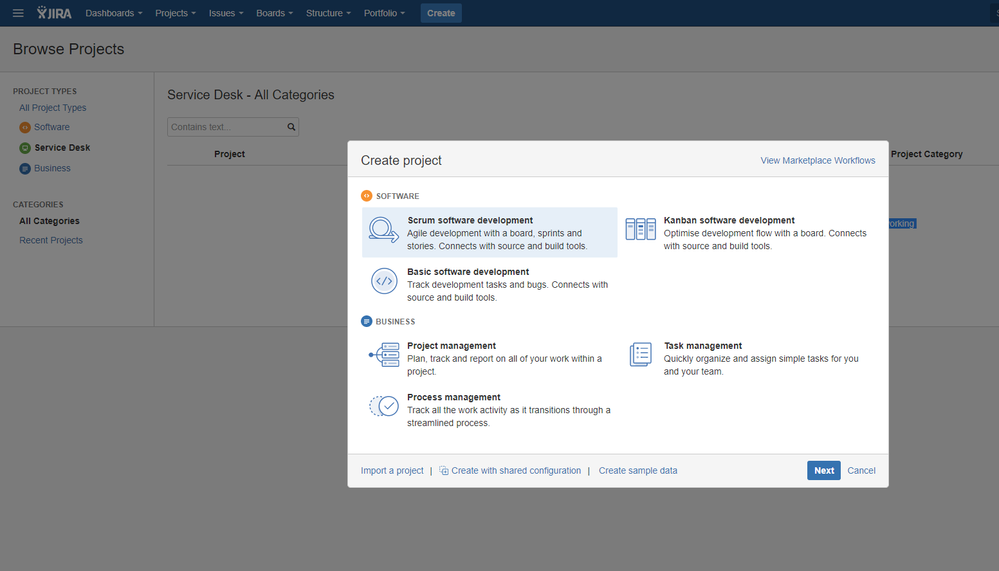
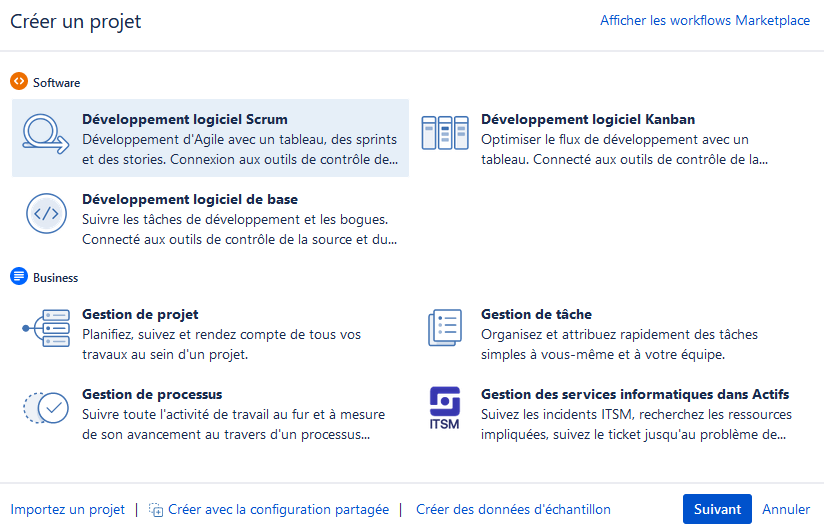
You must be a registered user to add a comment. If you've already registered, sign in. Otherwise, register and sign in.