Community resources
Community resources
Community resources
- Community
- Products
- Jira Service Management
- Questions
- Auto Close Service Desk Tickets With No Response
Auto Close Service Desk Tickets With No Response
Atlassian currently auto-closes tickets after 10 days, is there a way we can do that on our service desk?
6 answers
Hello all,
I have struggled without succes to activate auto close feature so....Someone please tell me the JQL expression for:
IF ticket Resolved AND not commented for 72h THEN Close ticket
A VERY BIG Thank's ![]()
It is Possible , Jira service desc Automation, see the screenshot
You must be a registered user to add a comment. If you've already registered, sign in. Otherwise, register and sign in.
Hi Richard,
What Actions have you selected to Close the issue ? So far its not working for me.
You must be a registered user to add a comment. If you've already registered, sign in. Otherwise, register and sign in.
I would like to know that to please. Im able to close it, but not able to set resolution.
You must be a registered user to add a comment. If you've already registered, sign in. Otherwise, register and sign in.

I see the following fields in our JIRA 6.4 automation screen. In Automation 'Add Actions' step Choose Action : Transition Issue Action Workflow Transition : Close Issue (or whatever transition leads to close state in your workflow) Transition Fields : Resolution=... (provided you have screen tied to your closing transition with Resolution on it)
You must be a registered user to add a comment. If you've already registered, sign in. Otherwise, register and sign in.
Hi Richard,
Can you share the configuration that you have done to close the issue ?
You must be a registered user to add a comment. If you've already registered, sign in. Otherwise, register and sign in.
I was able to create an Auto-Close with the Automation plug-in. We chose to create a new status of Pending Closure. We have one rule that finds Issues that haven't been updated in 3 days:
project = "RescueGroups.org Support" AND status = "Waiting for customer" and updatedDate < "-3d"
And adds a comment to the effect of "we're going to close this issue in 48 hours if we don't hear from you" and it changes the Status to Pending Closure.
Then we have a second Automation Rule that looks for Issues in the pending Status and closes them:
project = "RescueGroups.org Support" AND status = "Pending Closure" and updated < "-2d"
We've just started using it, but so far (and in our tests) it's worked fine.
You must be a registered user to add a comment. If you've already registered, sign in. Otherwise, register and sign in.
@Richard Saffell Could you please explain me how to write this script in automation. I need to create same thing.
You must be a registered user to add a comment. If you've already registered, sign in. Otherwise, register and sign in.
I'm sorry, but I don't have any additional information than what I posted back in 2015. We discontinued use of the Service Desk shortly after and went with another solution due to all of the problems we were facing.
You must be a registered user to add a comment. If you've already registered, sign in. Otherwise, register and sign in.

Service Desk has JIRA project assigned to it. You can use JIRA Automation plugin to configure periodic task which accepts JQL as a filter. You can write your JQL to search for issues in Service Desk project which were resolved 10 days ago (or whatever rule you want) and then as an action in the Automation task you created you can close these tickets.
https://marketplace.atlassian.com/plugins/com.atlassian.plugin.automation.jira-automation-plugin
You must be a registered user to add a comment. If you've already registered, sign in. Otherwise, register and sign in.

Was this helpful?
Thanks!
- FAQ
- Community Guidelines
- About
- Privacy policy
- Notice at Collection
- Terms of use
- © 2025 Atlassian





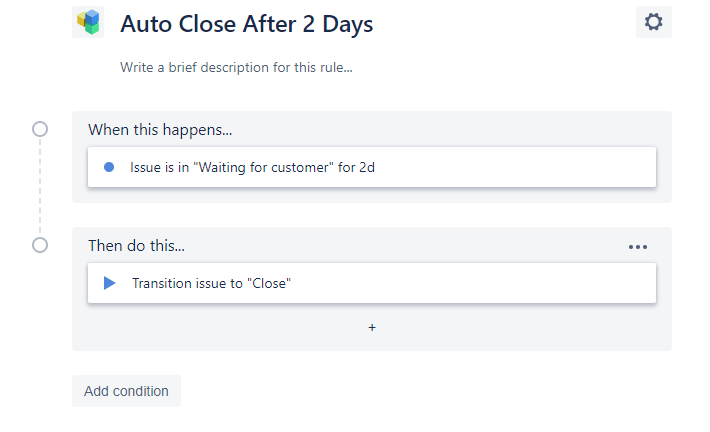
You must be a registered user to add a comment. If you've already registered, sign in. Otherwise, register and sign in.