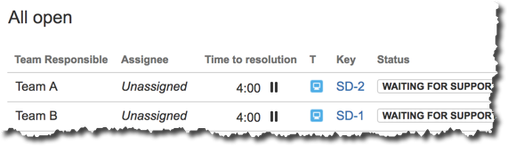Community resources
Community resources
Community resources
- Community
- Products
- Jira Service Management
- Discussions
- Assigning a ticket to a team
Assigning a ticket to a team
in jira service desk we have set up the queues for each of the teams in the business but have not found a way to assign a ticket to a team instead of an individual.
the process we run is an incident comes into triage, the service desk will checke everything and then re-assign it if it needs to move on. as we are 24/7, some people may not be working so the ticket needs to be picked up by someone else in the team. we want to assign the ticket to the team so anyone in that team can then assign it to themselves.
any ideas?
8 comments

Yup. "If everybody owns it, no-one owns it"
i understand the behaviours of the teams is a thing to be considered, but thats one of the reasons i am in place.
we specifically want to be able to assign tickets to a team queue instead of an individual within that team.
we have numerous teams and want tickets to show up in the relevant places.
is it possible?

If you use a custom field, you can easily display the queue of unassigned tickets for each team using a filter or a dashboard.
Individuals in each teams can pick up issues from there.
This method doesn't waste user licenses and maintains clear ownership and accountablity as Nic and Matt have mentioned.

Or use it in your Service Desk queues like this:
It's pretty straight forward to set up different queues for each team and tweak the 'issues to show' for each queue so that each team only sees the issues they are responsible for.

It's the same here and we're using "special" users for this. All of our team users are starting with "TEAM " to make this really clear for the user and are part of the group jira-group-users.
Each team has to accept to take care of there team users (queue, dashboard, filter subscription...) before a team user is created.
Be aware that
- these users are counting regarding your agent license if you want to use them for Service Desk projects (because otherwise they are not assignable).
- these users could be a problem if you have security levels which enables "Assignee" to see the issue. If you assign the issue to a team user the team doesn't have access.

Did you guys every figure this out Tim? I would like to assign tickets to queues worked by multiple users as well.

Yes, use service desk queues for your teams.

I’m doing that. How do I assign a ticket worked to a different queue?
We set the system up to have 2 different types of assignment. Assignee, or Group Assignment.
The Assignee is the standard Jira SD part where you can assign a ticket directly to an individual.
The Group Assignment is where you assign the ticket to a user group. The users in the group will be from a specific team. Example of the groups are "Service Desk", Application Support, Application Management" etc.
This then means you can either assign a ticket to an individual, or to a team. We also added in some automation that clears the group assignment field when a ticket is assigned to an individual, and the same for the other way around where the assignee field is cleared when a ticket is group assigned.
We then set the queues up to have all open tickets for anyone in the group, or is a ticket is assigned to the group. This will then show everything owned by that group whether its assigned to an individual or to the team as a whole.
Does that answer what you need?
Hi Tim,
Do you have individual queues for each group/team or is it one queue that displays the tickets based on the group(s) the agent is in?
Hi,
I have a separate queue for each team which they manage themselves.
The queues are set up to show any ticket assigned to an individual in the team, or if the ticket is group assigned to that team. We also have some queues split depending on their status.
But one core thing i ensure is that a ticket will only show up in 1 queue or it could become a bit messy and will not allow us to use the queue figures correctly.
Hi,
The topic is very interesting :)
But i didn't understand how to link a user to a specific team.
Thanks
Hi Ahmed,
You just create the groups in User Management and then add the user to the relevant one.
When you go into User Management, you should find Groups on the left hand menu.
Hi Patrick,
I mean using "Team Responsible" custom field.
Thanks
Hi Ahmed,
This was a suggestion from someone else.
It looks like they just suggested to create a custom field (potentially a drop down with each of the teams in it). Then when a team is selected, you can run the queues to query tickets assigned to specific people or teams depending on the value of the custom field.

Hi Tim,
We currently have zendesk, but I am rolling out Jira Service Desk hopefully on the 1st of October. This lack of a group is really bugging me given our entire service desk revolves around groups. A group is linked to a client. If the client raises a ticket, they currently all get an email notification of the ticket. I would like this to happen in Service Desk and your Group assignment solution sounds like it could work...
How did you create the group assignment?
Is that a custom field? If so what type of custom field?
Can anyone make the change from Assignee (Single Name) to Group name on the ticket?
Can each user in the group get notified by email when some assigns the group to the ticket?
Your reply would be much appreciated.
Kind regards,
Mike
P.S. I have created a couple of groups in User Management and assigned users to those groups.
Sorry for the delay in coming back to you.
I set up a self transition on thew workflow called "Group Assignment". When this transition is used, a screen appears that just has 2 fields. The group assignment field which is a group picker, and the comments field.
From this, there is a postfunction on this transition to send an email to everyone within the selected group notifying them of the group assignment.
There is also a postfunction to clear the assignee field. This is to ensure a ticket is only assigned to an individual OR a group instead of both. If both are possible, you could end up with a ticket assigned to a group, but also assigned to a person who works in a different team. we also added a clear field postfunction on the assign option (i think was actually done through scriptrunner automation).
So basically, self transition that shows a screen to pick the team. this sends an email to everyone in the team, and wipes out the assigned person.
Does this all make sense?

Hi Tim,
It makes sense and I may try it out. Thanks for the explanation.
In the meantime I have set up a custom group picker field and added it to the default, edit, view screens. When a ticket arrives in the queue 1 dedicated agent clicks into the Group picker field and selects the group (5 or 6 agents dedicated to a customer). He also assigns the ticket to the person who deals with the problem. When the ticket is updated, comments are added, assignee, watchers, and anyone in that group gets a notification.
It does the job. My fear was that if no one was assigned the ticket, but the group had the ticket, everyone would think someone in the group has the ticket. This way there is an owner.
It is Day 1 and so far so good.
Sounds like you got a result for something that suits your business.
Nicely done :)
Hi,
I have a similar question, but in my scenario once the ticket is assigned to a group and after closing the ticket, the ticket automatically goes back to unassigned. As I wanted to create a dashboard on the basis of how many tickets were resolved by that particular group
looking for suggestion ?
Hi Sayan,
It sounds like there is a clear field post function in the closing transition.
Will be worth looking at the workflow to see if this is in there to clear the field when a ticket is closed.

It's really cute that Atlassian devs insist that this is the hill they want to die on.
We are looking into the product right now as a service desk solution and the inability to assign to teams is a deal-breaker for us. Willing to spend some time trying to "make it work", so we are trying out the custom-field suggestion as a way to "assign to queues". We'll see if it passes muster for the rest of our user base; right now, I give it 50-50.
Anti-features don't sell software.
Weve been using the Group Assignment work around for about a year now and it works as needed.
We also set up a couple of scriptrunner/postfunctions that clear the value of the assignee if the ticket gets group assigned, or clears the group assigned fields if the ticket gets assigned. just keeps it a bit cleaner and ensures multiple people/teams dont all have responsibility of the ticket etc.
@Tim Patrick I am running into the same situation. We have a 'Team' field and Assignee and there is confusion when a ticket is reassigned to another individual or team.
What happens when someone is on multiple teams in your situation Tim? How to you have their queue show up properly?
Thanks,
Alan
Hi Alan,
Not an issue we have had to deal with as our users only exist in a single business department.
Users may be part of multiple groups for different permissions etc, but our business known which teams to be used for group assignment.
We are currently going through a change of tooling in the business and have actually agreed that it is easier for us to set up false user profiles for each department. Each department has a name of something like "Team - App Support". The email address against this profile is then a distribution list for the team leaders.
Maybe a couple of different solutions there for you.
How can i assign hundreds of tickets at once from a queue to one agent? I obviously don't want to have to do that individually with a high volume of tickets.
You can either use automation (create a rule) or do Bulk Edit. Are you talking about a one time assignment or all new tickets coming into the queue?
How do you do the Bulk Edit? One of the queues has over 1,000 tickets each day (changes every day). Each morning i want to assign staff a "portion" of that 1,000 to work on - oldest to newest. Maybe 20 to 30 a day. Does that clarify?
Go to Issues --> Search Issues --> and run a JQL Query on the Queue type. Then click 'Tools' in the upper right hand corner and select 'Bulk Edit'. It will walk you thru what you would like to do.
Hope that helps.

I'm trying to assign tickets to my team members, but thus far only able to assign them to myself, I'm on a free trial does that make a difference on what functionality I have?
Hi Brian, dear all,
I was curious how others have solved this requirement and stumble upon this thread. This is how I have solved it so far:
1. We needed a 2-layer-field instead of 1-layer-components-fields. Therefore I have created a cascading custom field called "Affected service". This is also the basis for a further routing into the teams
2. I created a single group picker field named "Assignee Group". All Teams received own groups ofc.
3. In the customer portal the end users have the duty to fill the "Affected service".
4. All created tickets go first into a hidden status called "WaitingForGroupAssignment".
5. At this point there is configured a quite complex automation logic, waiting for all "Issue created" events. This logic checks the delivered value of "Affected service" and sets the value for "Assignee Group" according to the delivered service value.
6. Afterwards this automation logic searches for all members of the assignee group, then transitions the issue to "open" and sends a mail to all group members (via postfunction of that transition).
7. As there are too many groups and too many requirements they don't work with the service management queues. Every team has its own standardized dashboard with multiple different filters showing all important issues. The filters for the teams then can be easily done on the basis of the delivered assignee group value.
The whole service desk is created on ITIL basis.
Maybe this helps some people and give them ideas how this can be done.
Cheers
Easiest way to do this is some automation to create a story in a Jira project from each ticket in service desk...then make a Kanban board on that project for that; have the team pull cards (support tickets) daily.
Was this helpful?
Thanks!
- FAQ
- Community Guidelines
- About
- Privacy policy
- Notice at Collection
- Terms of use
- © 2024 Atlassian