Community resources
Community resources
Community resources
- Community
- Products
- Jira Service Management
- Questions
- A is for Activate: Share your top Jira Service Desk onboarding tips for new users!
A is for Activate: Share your top Jira Service Desk onboarding tips for new users!
Hi, everyone! Molly here from the Jira Service Desk Product Marketing Team :).
In the spirit of this month's august-challenge, we're sourcing stories of Jira Service Desk activation from the Community. So tell us, what's your #1 tip for onboarding new users onto JSD?
33 answers

I just realized my whole life was not complete before tiny babies with tiny lacrosse sticks.
You must be a registered user to add a comment. If you've already registered, sign in. Otherwise, register and sign in.

This thread is EPIC already, but the one thing I would tell new service desk users is to get cozy with the workflow.
Print it out, put it under your pillow before you go to bed at night, tattoo it on your arm... whatever you have to do to understand the impact that responding to a ticket, moving it to another status, changing a field value makes on SLA timers, automations, etc.
The sooner you understand downstream impacts of your actions (and ultimately what your customer is going to experience), the better off you will be and it WILL make you a better technician.
You must be a registered user to add a comment. If you've already registered, sign in. Otherwise, register and sign in.

@Andy - PTC Redundant I've just published it in an article: Jira Service Desk – Who does what? :)
You must be a registered user to add a comment. If you've already registered, sign in. Otherwise, register and sign in.

The glossary link is very helpful, but I usually end up making a diagram to explain what roles have agents, collaborators and customers. I guess this is also due to my clients not being native English speakers: a diagram is easier to get than a long definition :)
You must be a registered user to add a comment. If you've already registered, sign in. Otherwise, register and sign in.

Yep. Think of the workflow as the lacrosse stick of Jira.
You must be a registered user to add a comment. If you've already registered, sign in. Otherwise, register and sign in.

Great question and discussion here!
For new users of JSD on the customer side, bookmarking the portals or making sure the links are easily available on an intranet is important so that they have easy access in the future to submitting tickets (and don't revert to email/phone).
Also, filling in a knowledge base to deflect tickets and figuring out which articles to create and expand on goes a long way towards keeping users happy to solve their own issues quickly. Then, training/educating people on how to search for their answers. Yay for keeping everyone happy!
You must be a registered user to add a comment. If you've already registered, sign in. Otherwise, register and sign in.

As we have been rolling out Jira and JSD here over the last year and a half I think the best pieces of advice I have is to start out small. Don't try to slay the dragon. Instead, clip the toenails first and then work your way up. In other words start with one small project that would be easy to reconfigure or even trash if needed. We made the team implementing Jira the first customers as well so that we could see what works and what doesn't. Secondly, ask questions from those who have been doing it longer ... ahem, the Atlassian Community. There is lots of great advice here and it's also pretty inexpensive. : )
You must be a registered user to add a comment. If you've already registered, sign in. Otherwise, register and sign in.

Even if you don't use SLA's for customer contracts start using SLA's in JSD to improve customer satisfaction and improve your team of agents.
You must be a registered user to add a comment. If you've already registered, sign in. Otherwise, register and sign in.
Coming from 5 years of ServiceNow , this info would have made so many conversations easier during our recent Jira SD implementation. I truly appreciate your time to share the glossary!
Thanks to everyone else as well for all the valuable information!
You must be a registered user to add a comment. If you've already registered, sign in. Otherwise, register and sign in.

@Manon Soubies-Camy : Manon! That is not an article... that is a WORK OF ART ! Seriously, it is amazing. It's the first community article to get it's own bookmark in my browser for future reference. Thank you SO MUCH for sharing :oD
You must be a registered user to add a comment. If you've already registered, sign in. Otherwise, register and sign in.
We are in process of rolling out JSD, and one of the harder parts for us to understand (as Jira users for 9 years!) is the default JSD workflows. It seems that they conflate "responsibility for next reply" ('Waiting on support' vs 'Waiting on customer') and some pseudo-priority ('Escalated', 'Pending'). There is no documentation on this to provide rationale on why this is The Way to do things.
That's if you meant "agents" when you said "users". If you mean "customers" - well, we want to use this as an email based system, so we don't want our customers to have to learn anything at all! :-)
You must be a registered user to add a comment. If you've already registered, sign in. Otherwise, register and sign in.
One thing that has helped the user experience within our JSD setup has been utilizing the Dynamic Forms feature through the Extension for Jira Service Desk AddOn. Now our users only see the fields that truly relate to the request they are creating based on the data they enter and our agents are able to have the relevant data they need to get started.
You must be a registered user to add a comment. If you've already registered, sign in. Otherwise, register and sign in.
If users mean customers of JSD, the #1 tip is using search :)
If users mean agents, the #1 tip is clarify roles and user interface.
You must be a registered user to add a comment. If you've already registered, sign in. Otherwise, register and sign in.

@Manon Soubies-Camy : I just received admin rights with minimum training, so this glossary list is super helpful! Thanks for sharing.
Super intrigued by this diagram of yours......... 😁🤔
You must be a registered user to add a comment. If you've already registered, sign in. Otherwise, register and sign in.

Happy to see the glossary link is helping!
@Molly Bronstein - I've just emailed you :)
You must be a registered user to add a comment. If you've already registered, sign in. Otherwise, register and sign in.
Thanks for this!! Is there any specific automation rule or problem people are trying to solve with regard to automation? Wondering if you hear about one or two things more than anything else..
You must be a registered user to add a comment. If you've already registered, sign in. Otherwise, register and sign in.
Hi Larry! How are you?
Thanks for kicking off this discussion :) I may reach out to you about this as we create more onboarding content!
You must be a registered user to add a comment. If you've already registered, sign in. Otherwise, register and sign in.
@Manon Soubies-Camy Would you be willing to share the diagram you made? I think after seeing all of these comments, it seems like we need a more in-depth terminology page!
Manon - my email is mgrant@atlassian.com
You must be a registered user to add a comment. If you've already registered, sign in. Otherwise, register and sign in.

We are starting the process of moving to JSD from a different ticketing system. We use Jira for other stuff so I know how to use/administer it, but I have to admit some of the different terminology with JSD has confused me a bit. This glossary is a great resource. Thanks.
You must be a registered user to add a comment. If you've already registered, sign in. Otherwise, register and sign in.

I am going to jump in here with a "what they said" post. 'Cause I see most of these thing across the entire Jira platform. Educating the users and project owners on terminology and what I call 'jiraisms'. ie. no, you don't want to do it that way, because jira handles those things in this way, which will allow you to integrate/report/notify on the content.
Also the keep it simple. So often people want to have a complicated process, because it is "the same as they have now" when really a simpler setup would easily suffice, and would probably have better user by in.
You must be a registered user to add a comment. If you've already registered, sign in. Otherwise, register and sign in.

I'm totally with most of people here - understanding terminology is the most important thing and of course have the user perspective in mind.
Start off with some smaller projects and it's all about testing.... there are always many things you did not think about at the beginning.
Keep it simple stupid :)
You must be a registered user to add a comment. If you've already registered, sign in. Otherwise, register and sign in.

This is great advice, when you understand all of these pieces the technical aspects will fall into place better.
Jodi
You must be a registered user to add a comment. If you've already registered, sign in. Otherwise, register and sign in.

Always best to discuss based on a user's perspective.
Start with Groups and Organizations.
What are the impacts of having a user on multiple organizations?
What notifications should they expect to get from an issue?
If they are previous JIRA Software users but is being migrated to JSD (technically new users to KSD), then you should discuss the difference between the two.
You must be a registered user to add a comment. If you've already registered, sign in. Otherwise, register and sign in.
Thanks Manon!
And Hi everyone I'm Liron, product manager on the Jira Service Desk cloud team.
I'm wondering on the topic of terminology - what else could have helped you (perhaps in product?) with terminology, or is the above glossary link sufficient?
Thanks!
You must be a registered user to add a comment. If you've already registered, sign in. Otherwise, register and sign in.

Was this helpful?
Thanks!
- FAQ
- Community Guidelines
- About
- Privacy policy
- Notice at Collection
- Terms of use
- © 2025 Atlassian






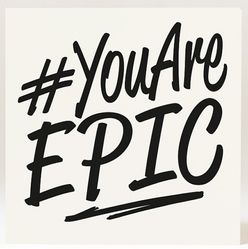

You must be a registered user to add a comment. If you've already registered, sign in. Otherwise, register and sign in.