Community resources
Community resources
Community resources
- Community
- Products
- Jira Service Management
- Articles
- What's new in Jira Service Desk Server & Data Center 4.6: rate limiting, queue sorting, and more
What's new in Jira Service Desk Server & Data Center 4.6: rate limiting, queue sorting, and more
Hi Atlassian Community,
Alyssa here from the Product Marketing team at Atlassian. Wishing happy holidays to our community as we wrap up the year.
Here are the highlights from our most recent release, Jira Service Desk Server and Data Center 4.6:
New portal experience is now default: In 4.1, we introduced a sleek redesign of the help center and customer portal with better layout and branding options. After positive customer feedback, we've made this new portal experience the default.
Improvements to agent queues: Agents can now easily find the most important issues by sorting their queues based on columns as well as using new keyboard shortcuts to quickly switch between issues. This is the first change in a bigger queue experience that we’re working on. We’ve also added keyboard shortcuts (arrows!) to quickly switch between issues and fixed annoying bugs with overflowing text.
Rate limiting (available for Data Center): Without protections in place, automated integrations and scripts can hammer your Jira instance with huge bursts of requests, leading to drops in performance and downtime. Admins can now control the amount and frequency of requests made by automations and scripts, meaning increased performance and team productivity.
Want to learn more about rate limiting for Data Center? Check out our blog for all the details. And, if you're ready to get started with rate limiting, you can learn how here.
Check out the Jira Service Desk 4.6.x release notes for everything you need to know.
Signing off for now - see you in 2020!
Was this helpful?
Thanks!
Alyssa Warren

Atlassian Community Events
- FAQ
- Community Guidelines
- About
- Privacy policy
- Notice at Collection
- Terms of use
- © 2025 Atlassian





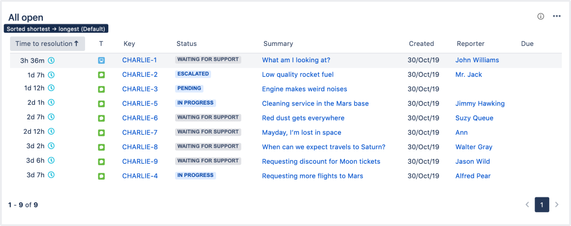
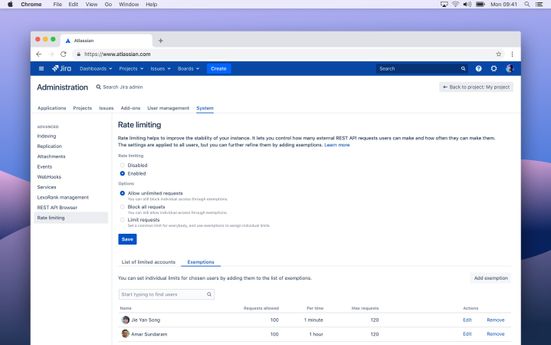
0 comments