Missed Team ’24? Catch up on announcements here.
×Community resources
Community resources
Community resources
- Community
- Products
- Jira Service Management
- Questions
- How can I hide the Request Information in an Issue in Service Desk?
How can I hide the Request Information in an Issue in Service Desk?

Hello,
Want to hide the service desk part in an issue, because we are not using the portal in this kind of issue. The only way I can think of, is puting Javascript in the summary of the issue to hide it, but I wanted to know if there is a more simple way...
1 answer

Hi Lara,
You can use Automation (out of the box in JSD) to put an automatic request type if certain conditions are met. It doesn't dissappear but this isn't red.
You could have some minor problems in the future if you start using that functionality and use code to hide it.

Hi Cristian,
I already know of automation. But as I have said we really want to hide it, if you put a request there then the issue can be seen in the portal and we do not want that.
Javascript in the app is difficult to mantain but it is the best option so far, so thats why I was asking in case someone had a better alternative.
Regards
You must be a registered user to add a comment. If you've already registered, sign in. Otherwise, register and sign in.

Was this helpful?
Thanks!
- FAQ
- Community Guidelines
- About
- Privacy policy
- Notice at Collection
- Terms of use
- © 2024 Atlassian





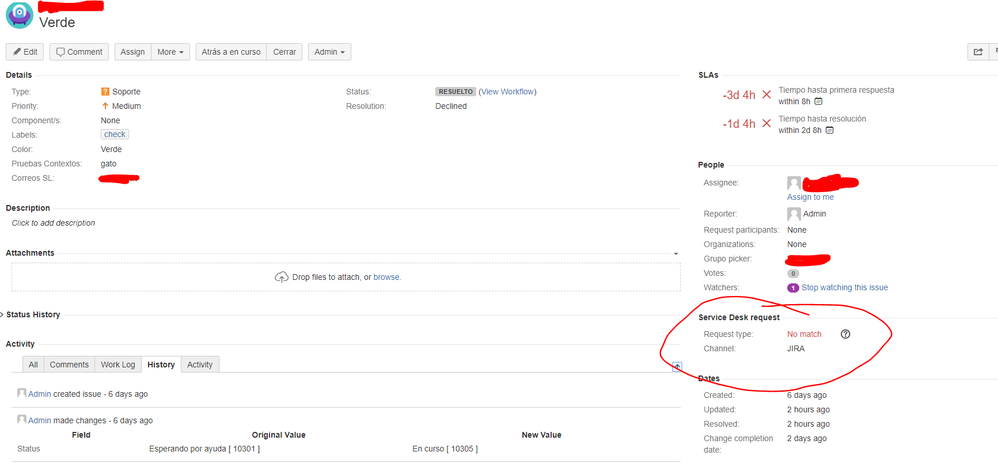
You must be a registered user to add a comment. If you've already registered, sign in. Otherwise, register and sign in.