Missed Team ’24? Catch up on announcements here.
×Community resources
Community resources
Community resources
- Community
- Products
- Jira Service Management
- Questions
- Disabling {Color} Tags from being used in Description
Disabling {Color} Tags from being used in Description
Hi,
I'm trying to use an external client with Jira.
However a lot of my customer's use colours in their emails (font colouring and styling).
Unfortunately your system then converts this to Wiki Markup.
From there when I request the information via an external application that does not recognisze the Wiki Markup, it's rendered as plain text in between all the other information with various {color} tags here and there.
I'm wondering if there's a way I can disable this function?
I do not require any form of font colouring within the description information.
Kind Regards,
Aaron.
1 answer
1 accepted
I have not yet found a way to disable this feature when creating issues from email. You could change the renderer for the description field that by default users the Wiki style renderer, to instead use the default text renderer.
However it appears that the incoming email processor used by Jira seems to be hard coded to convert this information based on the content/formatting the user used when sending the message. There is an existing feature request to provide customers an option to turn this off in https://jira.atlassian.com/browse/JRASERVER-65589
Sorry there is not a better answer for this problem just yet. But I would recommend watching and voting on this issue for updates on this.
[Update: Found an answer for this]
You can do this in the Application settings. When you do this, it can't be set only for a single Service Desk project, but it can be set for all service Desk projects on the system. If you're a Jira admin, go to Cog Icon -> Application -> Under the Jira Service Desk there is a link for Email requests: You can set the HTML email parsing to "No, remove the formatting by converting HTML messages to plain text"
By settings this value you can prevent the email handler from using html or wiki markup for customer comments/descriptions.
Absolute legend. This is perfect. I knew it must be somewhere, either an option or a module for a plug-in/add-on that could be disabled. Happy to see it's an option!
Thanks for finding that for me. I did try to find it, but Jira is just so damn configurable it's hard to remember where you have looked by the time you're half way through looking!
You must be a registered user to add a comment. If you've already registered, sign in. Otherwise, register and sign in.
Don't feel bad. When I made my first reply, I couldn't remember this was here either. The real thanks should go to my co-worker @Eaniel Deads
You must be a registered user to add a comment. If you've already registered, sign in. Otherwise, register and sign in.
I owe you a beer dude!!!
First time an answer in this forum is of any help and does not imply installing a plug-in :)
THX!!!
You must be a registered user to add a comment. If you've already registered, sign in. Otherwise, register and sign in.
Thanks! It looks like Andy's Answer helped also in my case.
But I have also another problem.
We have an automation, that sends email if someone created comment. If this comment will be created in jira portal and someone will add some coloured text our automation will also include these formatting. For example: {color:red} Apple {color}
We extract comment body using smart value {{issue.comments.last.body}}
We have tried to replace these markup with some regular expression, but i don't know how to replace {} brackets, as they have special meaning in jira.
So this code:
{{issue.comments.last.body..replaceAll("({color.*})","")}}
Will not work, becuse this expression ({color.*}) contain these brackets...
Can anyone advise how to modify my statement to successfully delete these markups from comments?
You must be a registered user to add a comment. If you've already registered, sign in. Otherwise, register and sign in.

Was this helpful?
Thanks!
- FAQ
- Community Guidelines
- About
- Privacy policy
- Notice at Collection
- Terms of use
- © 2024 Atlassian





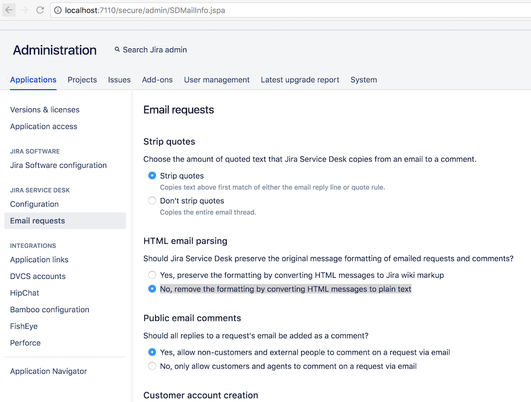
You must be a registered user to add a comment. If you've already registered, sign in. Otherwise, register and sign in.