Community resources
Community resources
Community resources
- Community
- Q&A
- Jira Product Discovery
- Questions
- How to easily view discovery tasks across ideas in a JPD view?
How to easily view discovery tasks across ideas in a JPD view?

How can we view discovery tasks (action items/next steps) for each idea in a Jira Product Discovery (JPD) view?
In a JPD project, ideas represent user problems, opportunities, or feature requests.
Although discovery tasks can be added to the description of an idea, they are only visible per idea when going to the Overview tab and are NOT currently visible in a view like fields of an idea.
To help visualize this: imagine a 'Tasks' or 'Next Steps' field in the view which lists the discovery tasks across each idea in the view without having to drill down into each one.
Note: these are not delivery-related tasks, so making tasks in Jira Software and then linking them to an idea won't address this, because they are not delivery-related and anyways will only be visible when clicking into the Delivery tab.
The goal is to be able to quickly track/monitor next steps for each idea in the discovery phase when viewing them in a list view.
For example, let's say I have an 'In Discovery' list view in a JPD project, which displays ideas currently in the discovery phase, various tasks need tracking and completion by different members of the discovery team. These discovery tasks may relate to research, customer interviews, problem/solution validation, etc.
As a team, we aim to efficiently monitor our progress through the discovery phase and quickly identify the next steps.
4 answers
1 accepted
Hi! we now have a new answer for this if you're using the Premium plan of Jira Product Discovery - you can use it to manage discovery tasks:

@Tanguy Crusson - awesome! Thanks for following up and sharing this!
You must be a registered user to add a comment. If you've already registered, sign in. Otherwise, register and sign in.
Hi,
If you want to stay in JPD you could use the combination of workflow, Milestone checkbox custom filed (so you can filter the issues) and the checklist inside the body.
A more advanced implementation is to set up a separate Jira project and create an Epic corresponding to each JPD Idea. From that point on all discovery Tasks can be nested under that Epic. I think Jira Work Management can be a good choice for this as it is easy to use and provides stats out of the box.
You must be a registered user to add a comment. If you've already registered, sign in. Otherwise, register and sign in.

Hi @agileautonomy - thanks for your input!
Could you please elaborate on what you mean by 'use the combination of workflow, Milestone checkbox custom filed (so you can filter the issues)'.
Not sure what you mean by 'workflow' either. An example would help a lot!
The Jira Software approach still has the issue I mentioned in my other comment on this post - which is it lacks the ability to see the discovery tasks across each idea in the JPD view without having to drill down into each one.
You must be a registered user to add a comment. If you've already registered, sign in. Otherwise, register and sign in.

How do you add a checklist to JPD idea issue? I have tried without success. Thank you.
You must be a registered user to add a comment. If you've already registered, sign in. Otherwise, register and sign in.
Hi there!
A few options are available for this use case today, with trade-offs:
- you could add a checklist inside the body of the description.
- you could have a label for ideas to create ideas with Type = "Task" and use Linked Issues to link these "Task" ideas to the "Feature" ideas, "Problem" ideas, "Opportunity" ideas.
- tasks in the delivery tickets pane, inside a software project.
- create comments under each idea describing when a discovery task is done for the idea.
Any other practices from the community that worked for you all?
You must be a registered user to add a comment. If you've already registered, sign in. Otherwise, register and sign in.

@Amina Bouabdallah - thanks for the quick response.
Unfortunately, none of those options address the main point I mentioned which is the ability to see the discovery tasks across each idea in the JPD view without having to drill down into each one.
For example, for #1, adding a 'checklist inside the body of the description' of an idea will require you to click on each idea individually > click on Overview > find the discovery tasks within the body of the description (harder if you have description templates with a lot more information).
Whereas, the ask is to be able to see these discovery tasks across each idea in a single list view without having to click into each idea (like how Notion lets you have subtasks under a task/idea). One crucial benefit to this is that when teams have ideas in the discovery phase, they can more efficiently monitor the status & what's next - i.e. identify open discovery tasks, who owns them, when they're due (if any), unblock them. It surfaces actions items at a quick glance of the view.
At the very least, if the JPD team can add a new 'Long text' field type (similar to the 'Short text' field type) with support for multiple lines/line breaks, so that we can list the tasks (or any other longer-form content) in the field and display it in the view.
To visualize this, imagine the view below, but the 'Short Description' field would show the discovery tasks as a list, and each idea/row would expand to show all of the content (with a max char count if needed).
You must be a registered user to add a comment. If you've already registered, sign in. Otherwise, register and sign in.
@David Nadri Hi!
I personally use option #2 from @Amina Bouabdallah 's suggestions, and it works very well.
The discovery tasks have type 'Ticket', and I have a list view which is configured to show only those tasks. This way I can see a consolidated list of all the practical next steps across all features.
Once a week, I do a review of all the 'Feature' tickets, and decide on next steps. The next steps are created as Tickets. Then throughout the week, I just go to that Ticket list view (which I call my "To Do" board), and zip through the list.
Hope this helps!
You must be a registered user to add a comment. If you've already registered, sign in. Otherwise, register and sign in.

@Michal Ovadia - thanks for your input!
Could you please show me what these views looks like?
If you don't mind, I'd love to also connect (my LinkedIn) and get a quick walkthrough of your workflow to help visualize it.
P.S. Although using a custom 'Type' field to differentiate between Ideas (e.g. 'Feature', 'Problem', 'Opportunity', 'Task', etc) is currently the suggested workaround for JPD's lack of native JPD issue types & hierarchies, it still requires you to remember to filter out the types of issues you don't want in each JPD view, including future views that are created (which you might not create) so that irrelevant ideas aren't polluting those views. For example, a 'Roadmap' and 'Delivery' view would need to include a filter to only show the Type of ideas you need, and exclude ideas with the 'Task' type.
You must be a registered user to add a comment. If you've already registered, sign in. Otherwise, register and sign in.

@Michal Ovadia - following up on my last comment.
Particularly interested in seeing what your 'To Do' board looks like and whether the tasks in this view are nested under their relevant ideas somehow or if it's just a flat list of ideas with Type 'Ticket' (task)?:
This way I can see a consolidated list of all the practical next steps across all features
Sent you a LinkedIn request so we could connect further, if you don't mind.
You must be a registered user to add a comment. If you've already registered, sign in. Otherwise, register and sign in.

@Amina Bouabdallah - could you please share a short video on option 2?
you could have a label for ideas to create ideas with Type = "Task" and use Linked Issues to link these "Task" ideas to the "Feature" ideas, "Problem" ideas, "Opportunity" ideas.
@Michal Ovadia - trying one more time, really hoping to see what your 'To Do' board looks like and whether the tasks in this view are nested under their relevant ideas somehow?
This is the closest I've been able to get, however, I'm still trying to resolve the following:
- The tasks are not grouped by Idea/Feature; there's no way to know which idea each task is related to. A 'Group by Idea' would be perfect!
- The 'Owner' does not get notified of their task when assigned or when the due date nears.
You must be a registered user to add a comment. If you've already registered, sign in. Otherwise, register and sign in.

@Michal Ovadia - following up on this.
You must be a registered user to add a comment. If you've already registered, sign in. Otherwise, register and sign in.

@Amina Bouabdallah how to add a checkbox list to an idea? I can't find a solution to add one.
You must be a registered user to add a comment. If you've already registered, sign in. Otherwise, register and sign in.
we're currently using Jira tasks for our discovery work (on purpose) so I'm curious about thoughts from other people on this topic
You must be a registered user to add a comment. If you've already registered, sign in. Otherwise, register and sign in.

@Mat Winegarden - thanks for your comment.
Unfortunately, even if you use Jira Software tasks and link them to the ideas in JPD, you still don't have the ability to view the tasks across the ideas in a view without having to drill down, as mentioned in my post.
Plus, the JPD team has been communicating how JPD should be used for discovery tracking while Jira Software should be used for delivery tracking.
But the reality is, discovery & delivery are not linear and often blend, so there's a valid need to be able to view discovery AND delivery-related content in one place to see the full picture.
Per the JPD guide:
It’s important to remember that while it’s easiest to explain discovery and delivery as phases in a cycle, they are often not concrete moments in time, or perfectly linear. They are continuous and require constant listening and iterating.
You must be a registered user to add a comment. If you've already registered, sign in. Otherwise, register and sign in.

@Mat Winegarden - do you mind explaining your workflow? And why ‘on purpose’?
Screenshots would help.
You must be a registered user to add a comment. If you've already registered, sign in. Otherwise, register and sign in.
@David Nadri I wont be able to provide screenshots from my projects since they'll have sensitive information, but I'll try to explain here what we do.
Note: it's not a perfect solution and wont achieve your goal of wanting to see details of individual tasks at a view level (I'd love to know more why that's a requirement for you), but it will give a potential solution (or at least maybe some ideas) for seeing number of discovery tasks and progress.
I'll start with a few foundational things to help everyone understand why we're doing it this way:
- I also agree with the idea that discovery and delivery are not linear and often blend. This is actually where I started when trying to accomplish a similar thing in JPD: How can I visualize and track discovery tasks within JPD throughout the entire PDLC?
- Our teams think of discovery as an activity that happens at anytime throughout the PDLC and not as a distinct phase. We also believe there should be clear tasks and artifacts delivered from those activities.
- All the task work we do is tracked in Jira. We do this on purpose so there is no confusion as to where actual work is tracked. And it allows us to do some pretty robust reporting on overall flow from ideation to release.
With all that in mind, we first set up a very simple workflow with statuses (under project settings in JPD) to only reflect the status of the idea, and let the detailed statuses in Jira reflect the actual work.
Example of a simple workflow and statuses in JPD:
New Idea -> Under Consideration -> In Progress -> Done
Interwebs image for reference:
All work required to vet ideas, do spikes, research, etc. is in Jira and we associate it to the Idea under the Delivery Tab.
- Most of the time we create the tasks directly from the Delivery tab and associate it to the appropriate Jira project from there so we can easily reference any information we've added to the Idea overview tab.
Once Ideas are "Under Consideration" and tasks are added, we create a Board View or a Timeline View and make sure to have the Delivery Progress and Delivery Status fields on to at least get a birds eye view of task progress.
- We do this with the shared understanding that this progress bar changes once more tasks are added, but using the high level status of the Idea in conjunction with having continuous communication with the team makes it not a big deal for us.
Interwebs image of Board View with Delivery Progress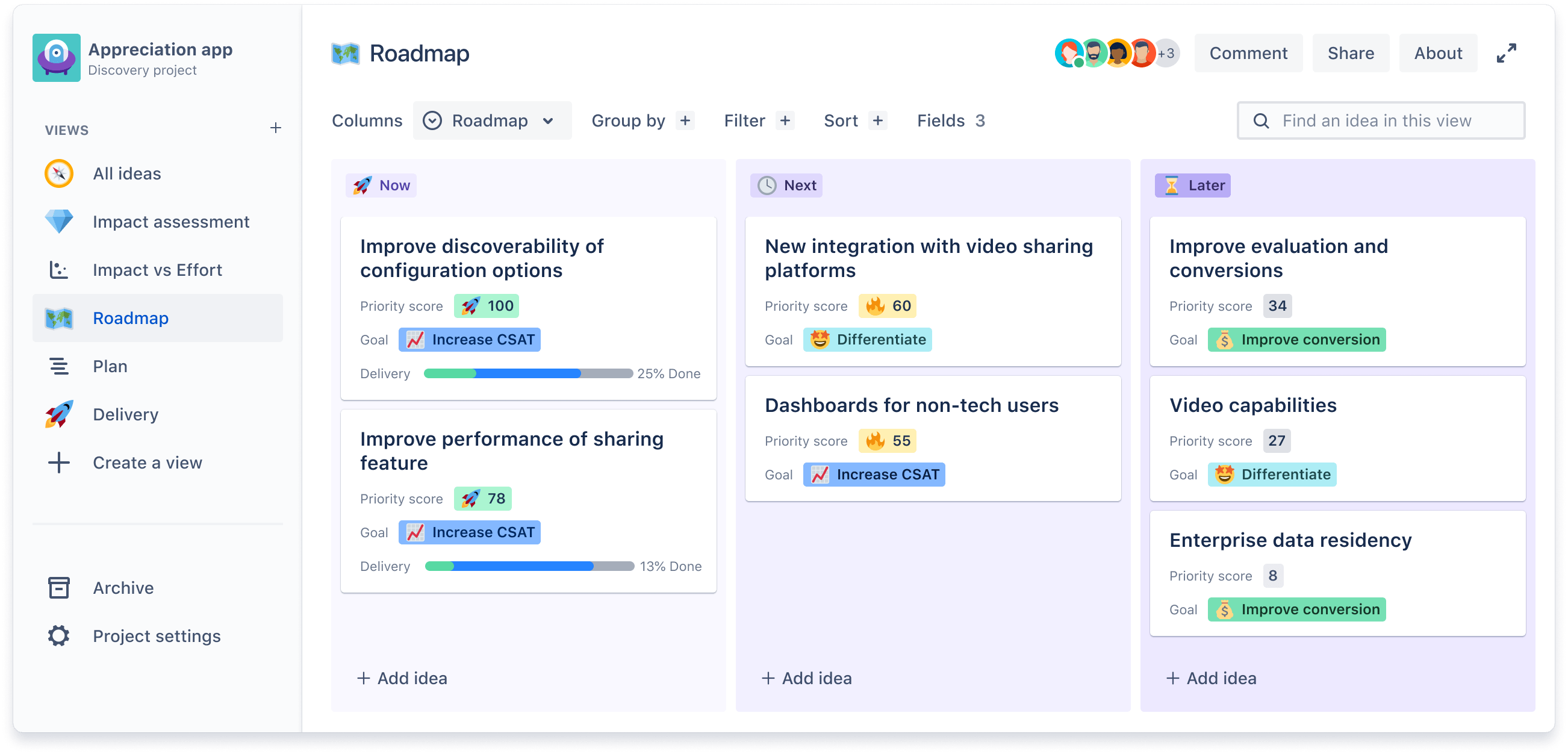
Interwebs image of Timeline View with Delivery Progress and Delivery Status
Hopefully this helps a little. Feel free to connect on LinkedIn if you want to chat more!
You must be a registered user to add a comment. If you've already registered, sign in. Otherwise, register and sign in.
What is the value of JPD then when you can also do roadmaps in Jira?
You must be a registered user to add a comment. If you've already registered, sign in. Otherwise, register and sign in.

The roadmap is only one of the visualizations available in JPD, and there are several others.
JPD provides one possible way to manage idea intake and product management (e.g., a portfolio) before selection and delivery begin. Please look here to learn more: https://www.atlassian.com/software/jira/product-discovery
Kind regards,
Bill
You must be a registered user to add a comment. If you've already registered, sign in. Otherwise, register and sign in.




You must be a registered user to add a comment. If you've already registered, sign in. Otherwise, register and sign in.