Community resources
Community resources
Community resources
- Community
- Products
- Jira
- Jira Mobile Apps
- Questions
- Unable to use Jira Cloud when deployed via Intune
Unable to use Jira Cloud when deployed via Intune
My company uses Jira Cloud and is looking to deploy the app via Intune. I was able to load the app on both iOS and Android devices and it deploys successfully. Once I open the app, it prompts me to login, and appears to redirect me to a browser window to sign in with an email. I sign in using my company credentials and then am presented with the attached error(error1.png). This error is shown on an Android device. When I open the Jira app and click the Sign In button again, it again redirects me back to a browser window but this time my account is showing as signed in, I select the account from the list and then get the yellow exclamation point error. I refresh the page and it then takes me into Jira, but Jira in the Edge browser, and not using the actual app. Any attempts to get in via the app fail. It seems to be breaking during the redirect back to the application for authentication. Any ideas how to resolve?
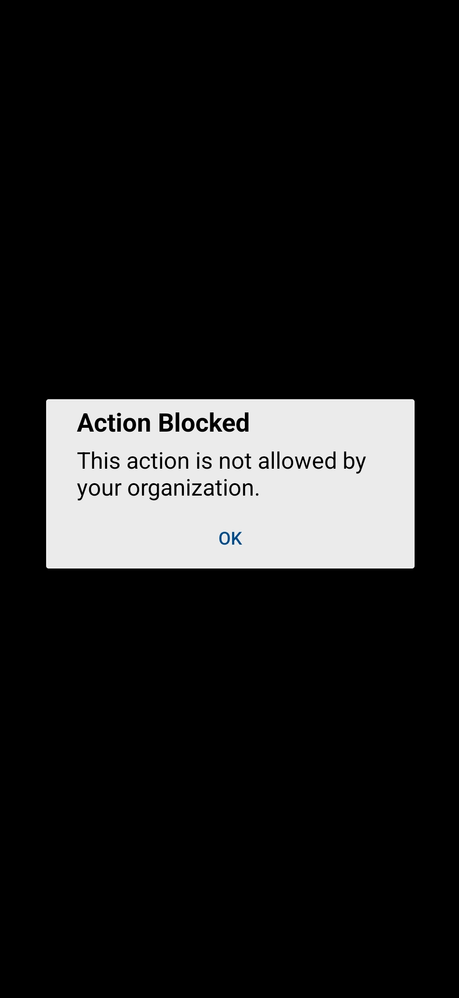
1 answer
Hi @aut,
Sorry to hear that you are experiencing difficulty logging into the Jira mobile app. I'd like to know if you are encountering this issue with the Edge browser in your Android work profile? If so, it's likely related to an Intune policy controlling the Edge Browser on the device that may be preventing successful app authentication, which we might not be aware of. In our experience, some users have found a workaround by setting Chrome as the default browser and then installing/reinstalling Edge browser before attempting to log in with the Jira app. Could you please try this workaround and see if it resolves the issue for you?
Regards,
Sri
I Sri, I am able to login via the Edge browser in the work profile, but it never seems to make it back to the Jira app. This only seems to occur for the Android users, iOS can login and it will take them into the app, but not load anything. It is very strange.
You must be a registered user to add a comment. If you've already registered, sign in. Otherwise, register and sign in.
@ahutchinson Can you please select chrome browser as default browser in work profile and retry logging in with Jira app?
You must be a registered user to add a comment. If you've already registered, sign in. Otherwise, register and sign in.
You must be a registered user to add a comment. If you've already registered, sign in. Otherwise, register and sign in.
@Sri Vidya Yechuri I was able to get around the issue on Android by adding the app to the App protection policy exceptions. I am not sure how to do it for iOS as according to MS documentation you need to reach out to the app developer to see what the universal link name is the Jira Cloud app. Do you happen to know that?
https://learn.microsoft.com/en-us/mem/intune/apps/app-protection-policy-settings-ios#exempt-universal-links
You must be a registered user to add a comment. If you've already registered, sign in. Otherwise, register and sign in.

@ahutchinson would be able to share the configuration you used, I am getting the same issue
Thanks
You must be a registered user to add a comment. If you've already registered, sign in. Otherwise, register and sign in.
@Rob Clarke All I can tell you is that it is related to app protection policies. Exempting the app fixed this issue.
You must be a registered user to add a comment. If you've already registered, sign in. Otherwise, register and sign in.

Thanks for step in the right direction, for anyone else who might need it.
Add exemption value: com.atlassian.android.jira.core
You must be a registered user to add a comment. If you've already registered, sign in. Otherwise, register and sign in.

Do you happen to know the one for iOS?
You must be a registered user to add a comment. If you've already registered, sign in. Otherwise, register and sign in.

Didn't have to worry about iOS, that just worked.
You must be a registered user to add a comment. If you've already registered, sign in. Otherwise, register and sign in.
You must be a registered user to add a comment. If you've already registered, sign in. Otherwise, register and sign in.

Was this helpful?
Thanks!
DEPLOYMENT TYPE
CLOUDPRODUCT PLAN
PREMIUMTAGS
Atlassian Community Events
- FAQ
- Community Guidelines
- About
- Privacy policy
- Notice at Collection
- Terms of use
- © 2025 Atlassian





You must be a registered user to add a comment. If you've already registered, sign in. Otherwise, register and sign in.