Community resources
Community resources
Community resources
- Community
- Products
- Jira
- Jira Mobile Apps
- Questions
- How to automate process in Jira next gen cloud
How to automate process in Jira next gen cloud

Hi I would like to make some proceses automatic in Jira , How can I do that?
Kind regards
LH
2 answers

@lourdes if you're on the cloud, you should have access to create Automation for Jira from the website. I don't think automation can be setup in the Mobile App.
Did Andy answer your question previously?
Hi Lourdes,
I see you are using Jira Cloud next-gen, and want to be able to setup some automation of tasks there. However the way this question came into our system, I'm a little confused on where exactly you want to be able todo this.
Are you looking to be able to do this via the mobile app?
Or are you just wanting to be able to do this in your Jira Cloud site in your browser?
I don't expect the automation features to exist in the mobile app just yet, but you should actually be able to do this today when visiting a next-gen project in your browser. I took a closer look at your account, I can see that you have an existing license for Automation for Jira Cloud. As you may or not know, Atlassian acquired CodeBarrel, the makers of Automation for Jira, a few months ago, and have been working to integrate the features of this add-on into Jira Cloud. So you actually should be able to do this today in next-gen projects.
However it's possible that your particular Cloud site might not have this ability today. In my own next-gen project, I can go to project settings and then I see an Apps menu item like so:
You can navigate here to setup automation in a next-gen project.
If for some reason you don't see this, I think it would be best if we create a technical support case to investigate the specifics of your Cloud site and determine why you can't see this. As a site-admin you should have the ability to do this today. You can do this by going to https://support.atlassian.com/contact and select 'Technical issues and bugs', and then be sure to choose your Jira Cloud site with the URL included. This will make sure to direct your request to our Cloud support team.
Please let me know.
Andy
You must be a registered user to add a comment. If you've already registered, sign in. Otherwise, register and sign in.

Was this helpful?
Thanks!
- FAQ
- Community Guidelines
- About
- Privacy policy
- Notice at Collection
- Terms of use
- © 2025 Atlassian





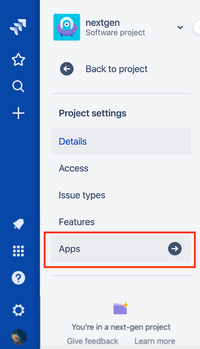
You must be a registered user to add a comment. If you've already registered, sign in. Otherwise, register and sign in.