Community resources
Community resources
Community resources
There are two ways to use email-to-ticket.
The first is the native Jira email option.
The second is external email. You’ll need to get a gmail mailbox, not DL, get the credentials, connect it to Jira Service Management using the second option, then might need to add the SMTP server info from gmail.
You must be a registered user to add a comment. If you've already registered, sign in. Otherwise, register and sign in.
You must be a registered user to add a comment. If you've already registered, sign in. Otherwise, register and sign in.
There are numerous ways to approach the use of "Gmail" as an interstitial inbox for your incoming requests. Are you going to be using an individual Google Workspace account, an email alias for an account, or a Google Group email address for this replacement address for @dearmansystems.com service level emails?
You must be a registered user to add a comment. If you've already registered, sign in. Otherwise, register and sign in.
yes, so it would be helpdesk@dearmansystems.com. I just want folks to be able to email that and it all work automagically into what I already have set up and proven out using the out of the box sd@atlassian. Is that possible? Is it best to just use the atlassian one?
You must be a registered user to add a comment. If you've already registered, sign in. Otherwise, register and sign in.
If helpdesk@dearmansystems.com is a google group email, you will need to add your atlassian email address to the group.
If helpdesk@dearmansystems.com is a user within your Google Workspace organization, you will just need to go through the credentialing process for this account within the portal you now want to receive emails into.
You will find a custom email setting for a Google account in your ITSM project settings > Email Requests. Just click the button and follow the prompts if you have access to the account. Keep in mind that advanced protection users cannot connect their account so you will have to remove this account from your org's advanced protection group and manually enroll the account in all necessary security features.
You must be a registered user to add a comment. If you've already registered, sign in. Otherwise, register and sign in.
Not sure what "automagical" looks like at your org but if you send an email to support@fluidnumerics.com, we receive it into a google group and with our support channel's email address linked to the request, an emailed request is created and the support team is added as a response participant so everyone knows when someone on the team takes action.
We have other channels setup a bit differently in order to control who can create requests and how we manage communications.
The mention of email handlers in this page is very important if you are wanting to start connecting your @dearmansystems.com domain addresses to actions in your Atlassian Jira project management systems.
You must be a registered user to add a comment. If you've already registered, sign in. Otherwise, register and sign in.

Please take a look here: Unable to connect custom email account (atlassian.com)
You must be a registered user to add a comment. If you've already registered, sign in. Otherwise, register and sign in.
Thanks. it looks like the error cleared now. But I am still not getting any email.
You must be a registered user to add a comment. If you've already registered, sign in. Otherwise, register and sign in.

Check your spam/junk on the gmail server.
You must be a registered user to add a comment. If you've already registered, sign in. Otherwise, register and sign in.

I did a quick grep as this can be a Thing and I think this page will get you going.
You must be a registered user to add a comment. If you've already registered, sign in. Otherwise, register and sign in.
Thanks. I am guessing my problem now is having to fill all of this out. I am not the Gmail admin. Do you think I have to be?
You must be a registered user to add a comment. If you've already registered, sign in. Otherwise, register and sign in.
It would make executing the steps involved in getting this setup properly a bit easier. This is especially true if you are not using an account for each of the accounts you would like to setup as handlers for your support request portal.
You must be a registered user to add a comment. If you've already registered, sign in. Otherwise, register and sign in.
Recommended Learning For You
Level up your skills with Atlassian learning
Learning Path
Jira Administrator
Configure Jira Software, Jira Core, or Jira Service Management, including global settings, permissions, and schemes.
Managing Jira Projects Cloud
Learn to create and configure company-managed projects in Jira Software and partner effectively with Jira Admins.
Learning Path
Become an effective Jira Software Project Admin
This learning path is designed for team leaders who configure Jira Software projects to match a team's processes.

Was this helpful?
Thanks!
- FAQ
- Community Guidelines
- About
- Privacy policy
- Notice at Collection
- Terms of use
- © 2024 Atlassian





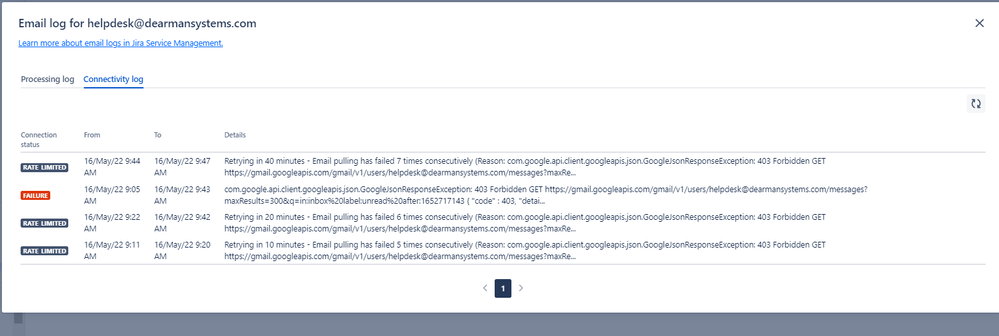
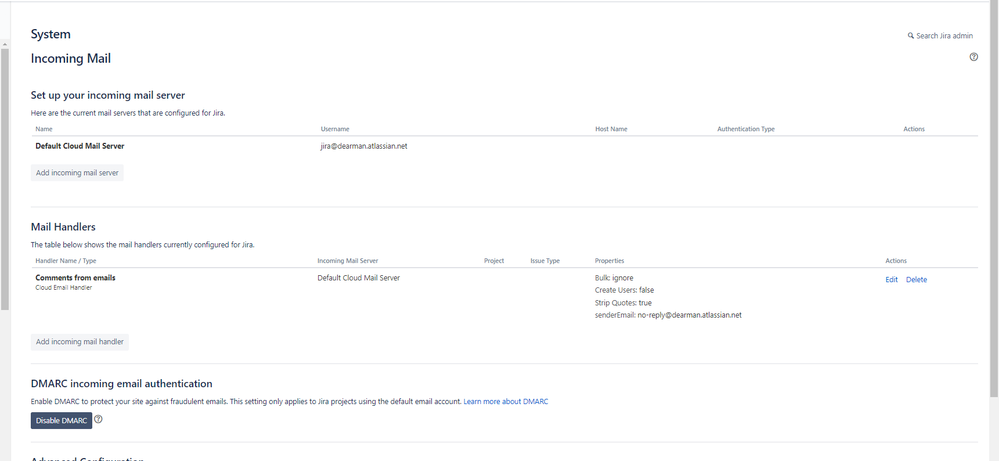
You must be a registered user to add a comment. If you've already registered, sign in. Otherwise, register and sign in.