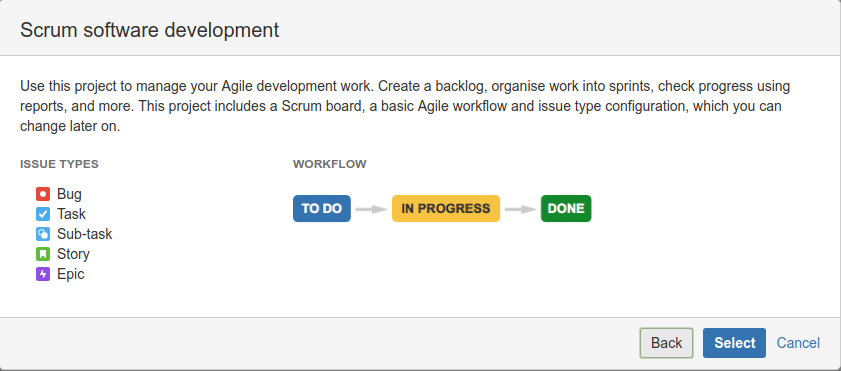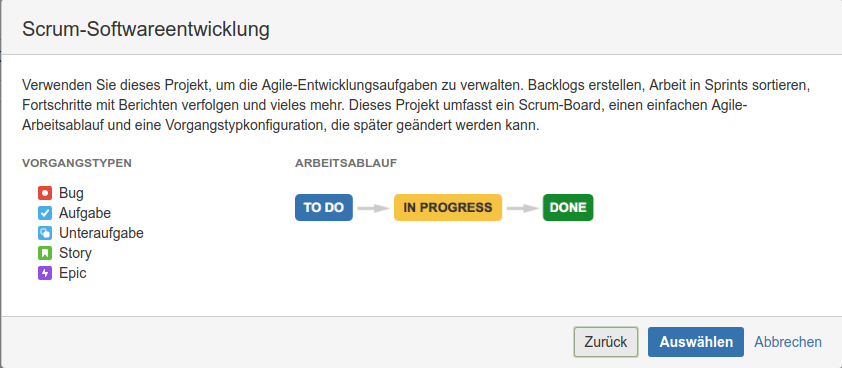Community resources
Community resources
Community resources
Jira creates new translated issue types depending on the admin profile

Today I became aware of an unfortunate behavior of Jira 7. When creating new projects Jira offers now predefined project types like Scrum/Kanban/Basic software development.
Each project template contain a predefined set of issue types and workflows, which is useful for simple projects.
The workflows are using the same status names (like Backlog, Selected for Development, Done) independent of the language profile of the Jira administrator.
However for the issue types a language specific set of issue types is created, depending of the profile language of the admin. If you have an international set of admins, you will end soon with a set of duplicate issue types for different languages. This becomes weird if you already added translations to the standard set of issues types. For example in this case a German user could see the original issue type "Task" with the German translation "Aufgabe" and a new issue type also named "Aufgabe" if a German admin has created the project. This leads to max confusion.
What do you think, is this a useful behavior?
Regards
Michael
5 comments

It seems to be fixed in Jira 8.5.
Same problem for me but in Portuguese, even choosing all English in the install continuous to create Issue Types in portuguese...
We also have same issue in Japanese.
As a workaround, I changed admin account language and browser language, then create issue types.
For fresh install, OS default language (and/or language for service running user) should be changed to English.

It seems that this behaviour has changed recently. At least during my tests with Jira 8.5 and Jira Service Desk I found that Jira creates issues types based on the default language that is set in the general configuration of Jira. This is much better than it used to be.
Recommended Learning For You
Level up your skills with Atlassian learning
Learning Path
Become an effective Jira admin
Manage global settings and shared configurations called schemes to achieve goals more quickly.
Streamline Jira administration with effective governance
Improve how you administer and maintain Jira and minimize clutter for users and administrators.
Learning Path
Become an effective Jira software project admin
Set up software projects and configure tools and agile boards to meet your team's needs.
Was this helpful?
Thanks!
- FAQ
- Community Guidelines
- About
- Privacy policy
- Notice at Collection
- Terms of use
- © 2025 Atlassian