Community resources
Community resources
Community resources
🪄 New automation rule checklist
What if Jira could do all the boring work for you?
Stop creating the same tasks every Monday morning, stop manually updating the parent issue of your subtasks, stop copying comments to linked issues: start using Automation for Jira 🪄
I have created a lot of automation rules in the past few years, and here are the steps I recommend you to follow to create new automations.
Browse the automation rules library
You don't have to start from scratch: Automation has hundreds of automation rules ready to be used. Explore the automation templates Atlassian gathered, select the right one for you and turn it on!
Define the scope of your rule
Rules can be applied to a single project, multiple projects or globally. Carefully choose the scope of your rule: you may negatively impact Jira performance or end up reaching your monthly execution limit.
Choose your rule actor
Your rule will be run by a special Automation for Jira user by default. Make sure this is OK for you and that users will understand why they suddenly see a new user in the history tab.
Add "Log action" blocks
Have you ever used Log action? It's a game-changer and makes debugging an automation rule way easier. If your rule doesn't work as expected, just log actions to understand what is happening.
Ensure your rule is triggered as expected
Run several different tests: is your rule triggered when you create a new issue? When you update a field? Is that expected?
Check notifications
When editing, transitioning or assigning issues, I like to add notifications so that users know what is happening and why. Are you automatically closing an issue? Maybe add a comment to let the assignee know it. Are you assigning an issue to someone? Try sending them a Slack notification.
Add a label to your rule
Almost ready! Before enabling your new rule, I recommend adding a label to it. You may only have 1 or 2 rules today, but in a few weeks you may have lots of them. Your future self will thank you.
Share the news 🎉
Document your rule in Confluence and make sure users are aware a new rule is enabled.
Monitor your rule's usage
Now that your rule is launched, monitor its usage for a few days to ensure it is running as expected. Stay on top of your automation usage!
You're good to go! Download the full checklist here:
Was this helpful?
Thanks!
Manon Soubies-Camy

About this author
Atlassian consultant
France
271 accepted answers
Atlassian Community Events
- FAQ
- Community Guidelines
- About
- Privacy policy
- Notice at Collection
- Terms of use
- © 2024 Atlassian








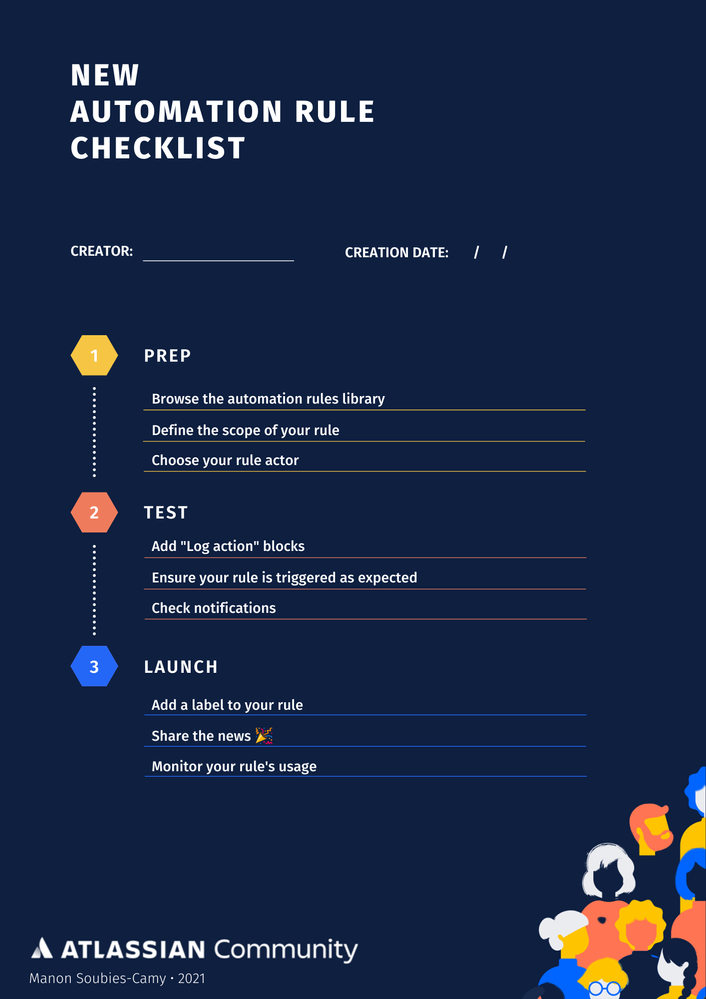
6 comments