Community resources
Community resources
Community resources
- Community
- Products
- Jira Align
- Questions
- Customer Details
Customer Details
In Algin the customer workflows are really inadequate for tracking customer paid enhancements and related items.
Currently, you can only add the customer name, no details. To me, the customer is almost more important than the competitors, which has a full build-out suite and ties within the system.
For Customers, I would like to see all the details that we have on the competitor's detail, be able to see and link customer visits (you can select the customer at the meeting). I would like to be able to tie the features to a customer if related, and then be able to show the customers all the features and status related to their record.
Has anyone seen a roadmap for Align with the customer area? Does anyone else have a way to tie the features besides adding a label?
2 answers

@Theresa Doris Hi Tess!
Jira Align does allow for customers to be associated to the feature and to filter the roadmaps by work being done for a customer.
To do so:
1) Add customer field to your feature, if it is not visible (Admin - Detail Panels Settings- Select a portfolio- Work item: Feature- toggle on customer and make required if desired - *NOTE if you make it required, I recommend that you add an "Internal" or (company name) to the customer list. (DetailsPanel1.png)
2) Add the list of customers to Jira Align - (Admin - Customers - Add Customer) - (Customeradmin.png)
3) Select the appropriate customer on the Feature - More Details - Customer Field (FeatureDetail.png)
4) Go to roadmaps - Select Feature View (in my screen shot - called Jira Epics) - (Roadmap1.jpg) - All Features for the selected Portfolio/program and PI are displayed
5) Select [Briefing] button on left - Select the appropriate customer from the list (Roadmap3)
7) Returned roadmap is only those features associated with the selected customer(s) (Roadmap2.png)
Hope this helps !
You must be a registered user to add a comment. If you've already registered, sign in. Otherwise, register and sign in.

Was this helpful?
Thanks!
- FAQ
- Community Guidelines
- About
- Privacy policy
- Notice at Collection
- Terms of use
- © 2025 Atlassian





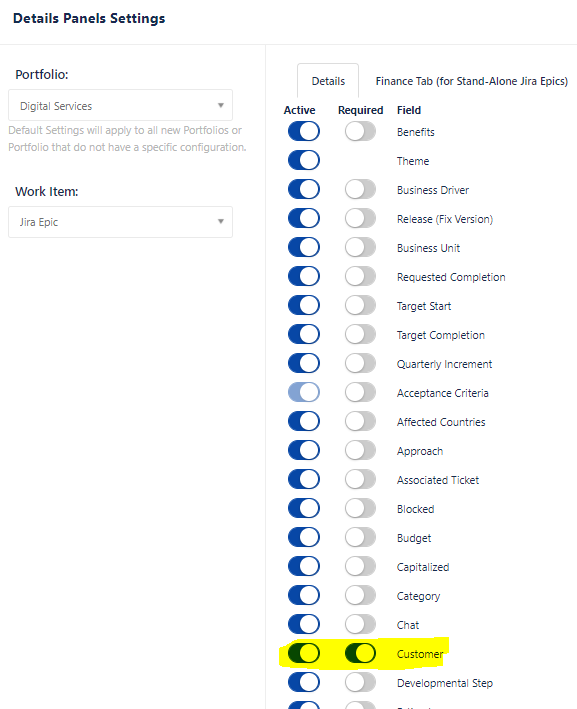
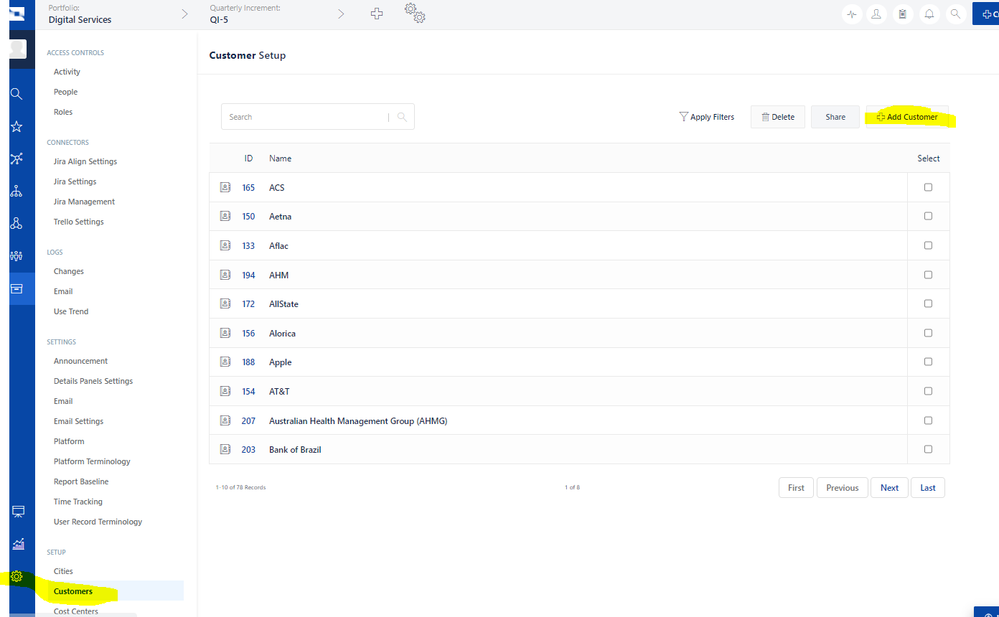
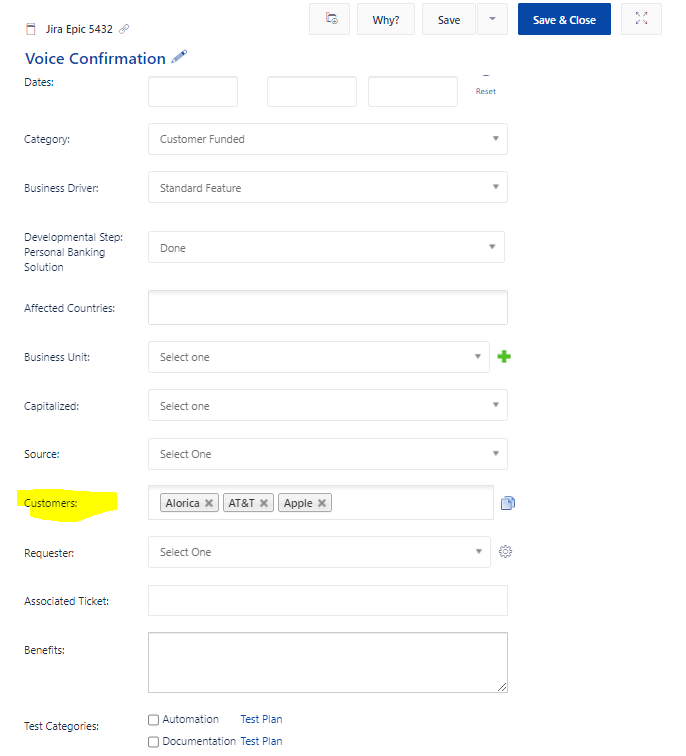
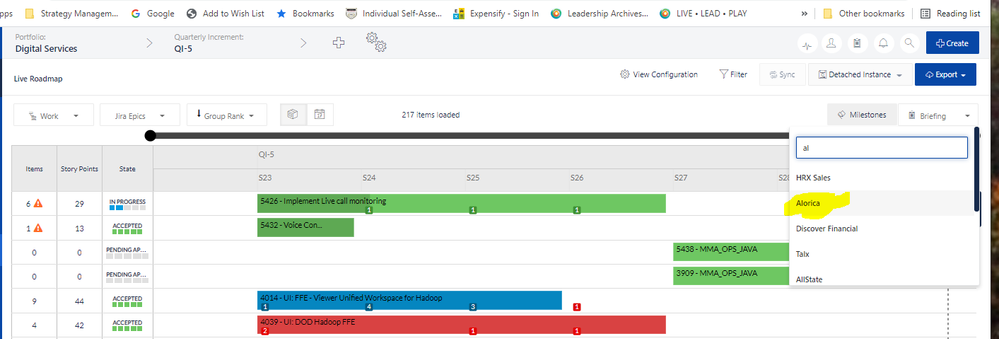
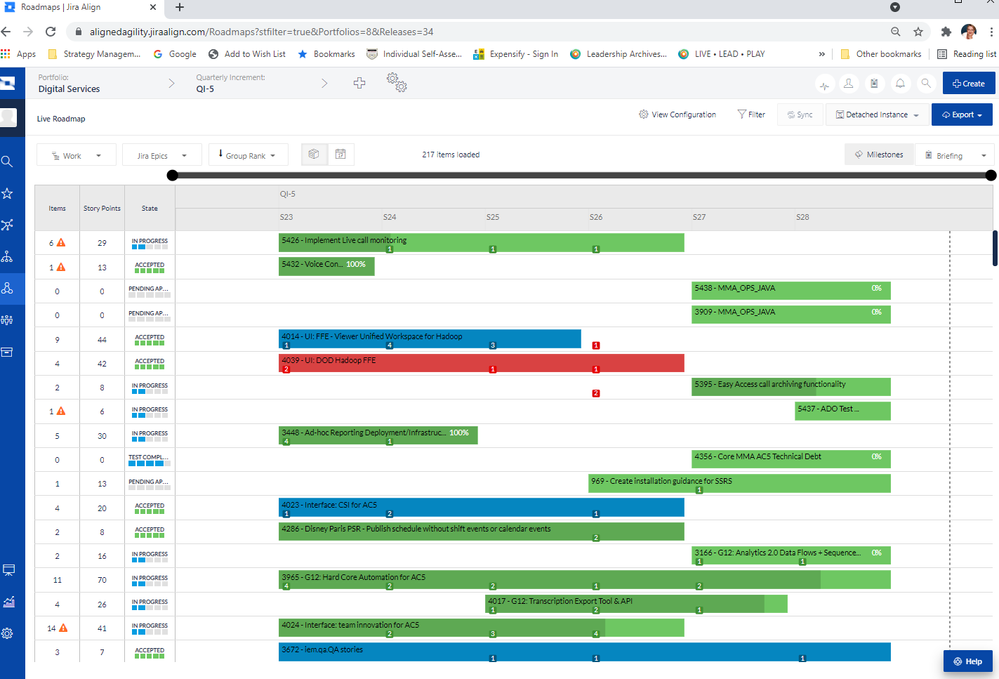
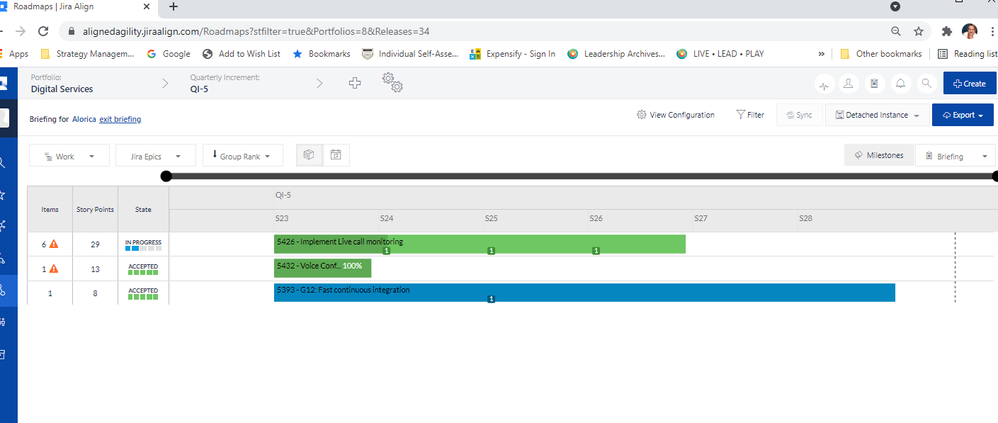
You must be a registered user to add a comment. If you've already registered, sign in. Otherwise, register and sign in.