Community resources
Community resources
Community resources
- Community
- Q&A
- Jira Align
- Articles
- Connecting Jira Cloud Roadmap with Jira Align Roadmaps
Connecting Jira Cloud Roadmap with Jira Align Roadmaps
If you're a Jira Cloud customer you've probably come across the neat functionality that allows you to build roadmaps of your Jira Epics....
Teams (and Team-of-Teams) can leverage the Jira Cloud Roadmap functionality to build roadmaps of Jira Epics in order to visually share their plans (which is awesome)! Now, if you're a Jira Align user you might be thinking...
"That's great, but I can't use the Jira Cloud Roadmap functionality because I use Jira Align Roadmaps and the data doesn't sync."
Well, that would have been true up until the Jira Align 10.91 release (April 10, 2021) ![]()
Back in April we enabled the Jira Align date fields of Start / Initiation and Target Completion to bi-directional sync between Jira and Jira Align, creating the ability to connect roadmaps between the products! Let's walk through the steps to create an integrated roadmap...
Integrating Jira Cloud Roadmap Dates with Jira Align Roadmaps
Start in Jira Cloud by exposing the date fields on the Jira Epic issue screens and obtaining the custom field IDs for the fields
- In Jira Cloud, go to Settings > Issues > Screens
- For each screen relevant to Jira Epics (Create/Edit/View), select Configure to edit the Screen Scheme and add the Start date and Due date fields to the screen(s)
- These are the specific fields used to populate the Roadmap in Jira Cloud
- Making the fields visible/editable on the screen scheme(s) is required to ensure bi-directional syncing works between Jira Align and Jira Cloud
- Next, obtain the custom field ID for the Start date field by going to the Settings > Issues > Custom Fields, search for "Start date" (see the screenshot for how to get the ID)
- Finally, Due date is technically not a custom field, rather a standard field in Jira, so for this you don't need a custom field ID (there's a trick to linking this up in Jira Align that I'll show you below, but nothing needed at this time)
Now that we have configured Jira Cloud and gathered the needed information, let's go into Jira Align and integrate the fields.
- In Jira Align, go to Administration > Jira Settings > Jira Setup Tab
- Under the Custom Fields section, enter the following information:
- Feature "Start / Initiation" date field: <custom field ID for the Start date field in Jira Cloud>
- Feature "Target Completion" date field: <here's the trick...enter duedate in order to map to the Due date field in Jira Cloud>
Once you save, you're all set to go! You now have bi-directional syncing of those fields between Jira Cloud and Jira Align, which enables you to help keep your roadmap in sync between the products!
Important Things to Know
There a few things that you should know if you're looking to integrate roadmaps between Jira Cloud and Jira Align...
- Only Jira Epics (Features in Jira Align) can bi-directionally sync the date fields between the products (if you use Advanced Roadmaps with additionally layers of hierarchy, Jira Align is unable to consume data above the Jira Epic level)
- Adjustments to the date fields in Jira Cloud will only reflect on the Month By Quarter view of the Jira Align Roadmap, as this view is built off of the Start / Initiation and Target Completion date fields
- Populating the Program Increment field on a Jira Align Feature will allow the Feature to appear as spanning the PI/Quarter timeframe on the Month By Quarter view in Jira Align, but it will not update the Start date and Due date fields in Jira Cloud (you have to set the Start / Initiation and Target Completion fields in Jira Align to populate the Jira Cloud Roadmap)
Why Should I Integrate Jira Cloud Roadmap with Jira Align Roadmaps?
I want to end this article with a little on the "why" behind integrating the roadmaps of Jira Cloud and Jira Align. A couple of the big ones for me are...
- Team Transparency: Teams can now have clarity on the roadmap of their work without needing to get into Jira Align (a Product Manager could work out of Jira Align and be able to share roadmap updates with team members who are only in Jira Cloud)
- Best of Both Products: The Jira Cloud Roadmap functionality is awesome, and now with this integration we can use it without fear of our data falling out of alignment / having two sources of truth!
We'd love to hear about your experience integrating the roadmap functionality between Jira Align and Jira Cloud! Share your insights in the discussion!
Was this helpful?
Thanks!
Mark Cruth

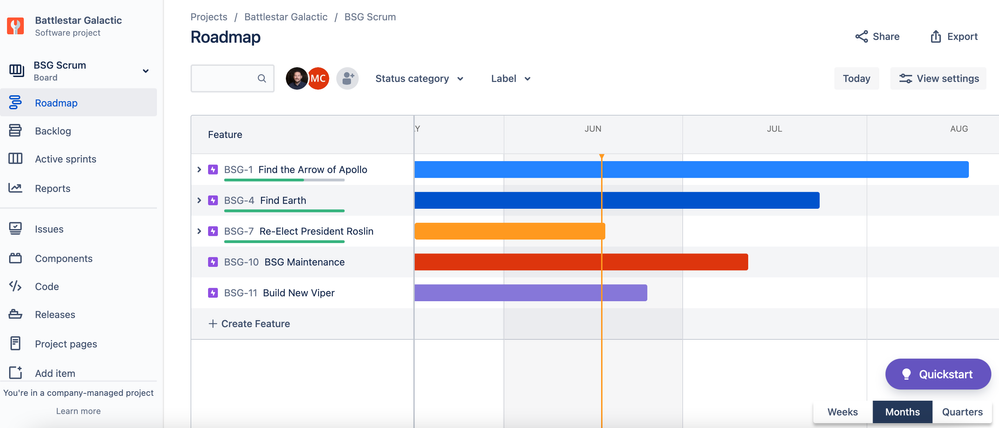
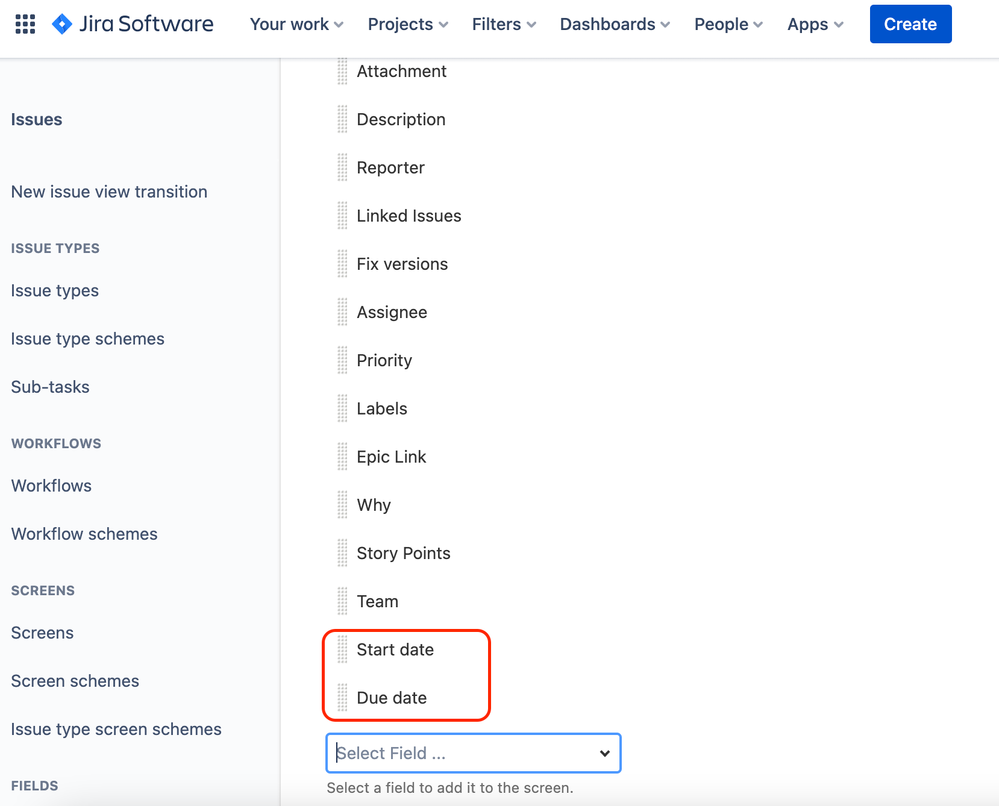
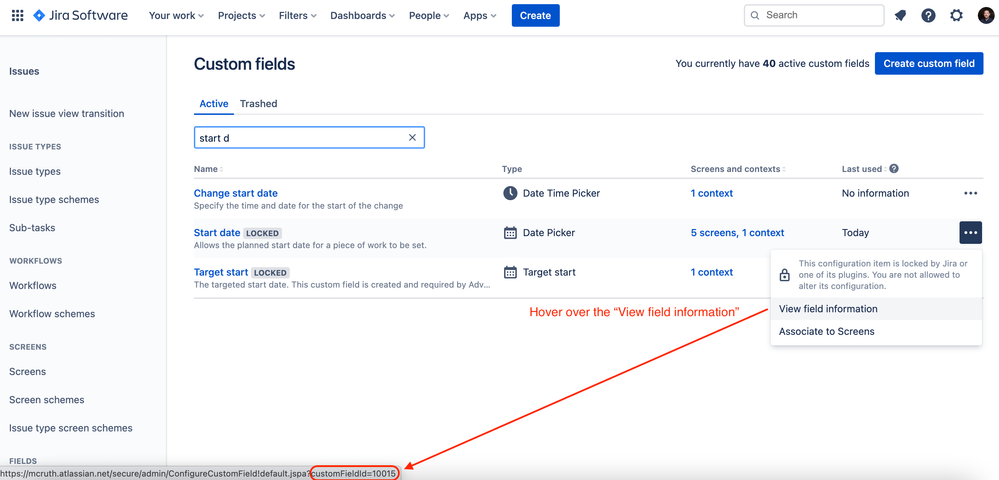
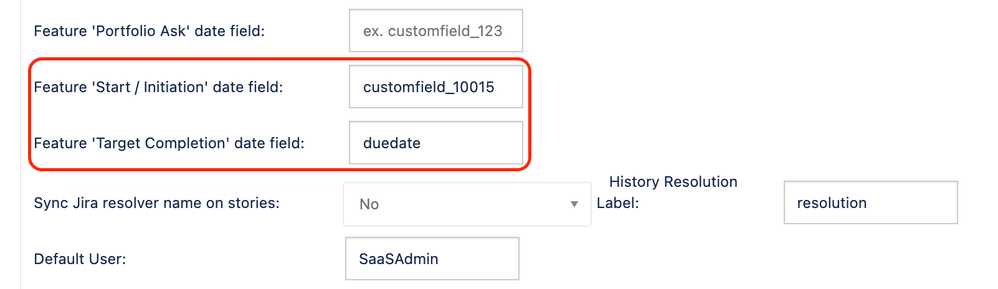
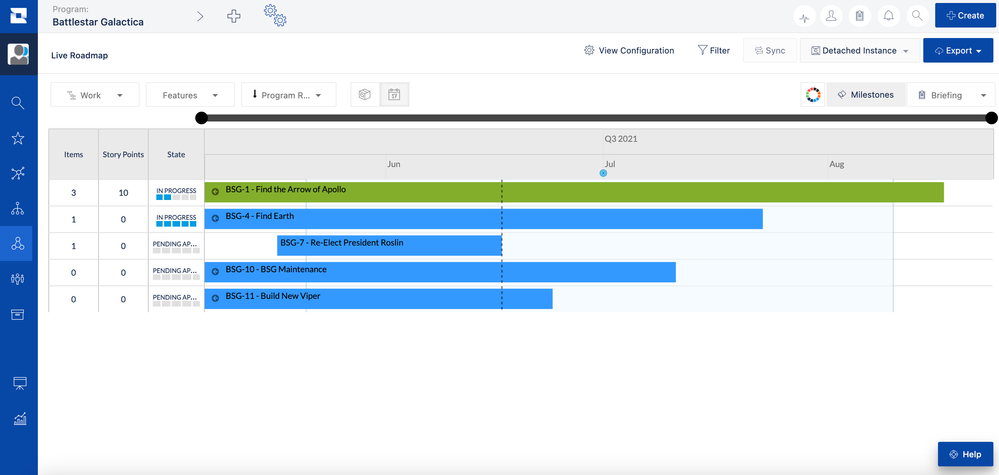
3 comments