Community resources
Community resources
Community resources
I need to add Severity as a Field for my Support tickets
When I go to edit my "Technical Support' request type, which is assigned the Support Issue type, the field Severity is not an option. I went into the Issue type and chose Severity and added all of the JSD screens, but it is not showing up when I go to the request on the portal. I am using the Cloud version of JSD
2 answers
Comments for this post are closed
Community moderators have prevented the ability to post new answers.
Here was the answer to my issue:
This was in admin settings > issues > custom fields > [your field] ... > configure > edit configuration > select the applicable issue types
The issue type I was using, Support, was not listed in the default configuration.

- Click Edit issue
- Select Where is My Field
- Search for the severity field
- Get us a screenshot of the result of this.
Cheers.
You must be a registered user to add a comment. If you've already registered, sign in. Otherwise, register and sign in.
Is this in Jira Service Desk or Jira in general? I can edit issue type, but when you say issue I am not sure that is the same.
You must be a registered user to add a comment. If you've already registered, sign in. Otherwise, register and sign in.
Recommended Learning For You
Level up your skills with Atlassian learning
Learning Path
Get the most out of Jira Service Management
Solve customer problems efficiently and deliver outstanding service experiences.
Learning Path
Adopt ITSM practices to deliver exceptional service
Become familiar with the principles and practices that drive ITSM. Then, learn how to configure and use Jira Service Management to implement them.
Atlassian Certified Associate
Jira Service Management Agent Essentials certification
Prove you know what's essential to providing efficient and resolution-focused service in Jira Service Management.

Was this helpful?
Thanks!
- FAQ
- Community Guidelines
- About
- Privacy policy
- Notice at Collection
- Terms of use
- © 2025 Atlassian





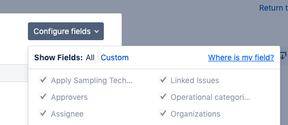
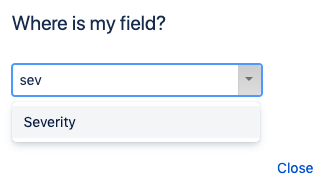
You must be a registered user to add a comment. If you've already registered, sign in. Otherwise, register and sign in.