Community resources
Community resources
- Community
- Products
- Confluence
- Questions
- iFrame - webpage too big
iFrame - webpage too big
How can I embed another site using iFrame but scale it so that it isn't as large in the iFrame box? The site is way too zoomed in... I have the page in a left column that can only be as wide as 400 so I'd like for the webpage within it to scale down at least 50%
I'm thinking I can enter something into "CSS Styles" box but I haven't a clue what to enter there.
1 answer
Hi Alexandra,
You could try setting a specific width and height to your iframe, and then apply a scale transformation to it.
For example:
<iframe width="XXX" height="XXX" src="http://www.atlassian.com" style="-webkit-transform:scale(0.5);-moz-transform-scale(0.5);"></iframe>
Let me know if this helps.
Kind Regards,
Shannon
Hey Shannon, thanks for helping! I tried entering your script into the "styles" box and it gave me the result as shown in picture '2'
Picture 1 is what I was able to configure just entering 100% width and 640px Height.
Picture 2 is 100% width and 640px and <iframe style="-webkit-transform:scale(0.5);-moz-transform-scale(0.5);"></iframe>
Picture 3 is what I would like it to look like instead.
You must be a registered user to add a comment. If you've already registered, sign in. Otherwise, register and sign in.
Hi Alexandra,
I used the HTML macro specifically and I tested with this code:
<iframe width="800" height="600" src="http://www.atlassian.com" style="-webkit-transform:scale(0.5);-moz-transform-scale(0.5);"></iframe>
Now my page looks like this:
So with this, it shows the entire span of the webpage in miniature form. I think the only difference is I am putting pixels measurement for both height and width, so perhaps you can try that if you like the results I got?
Kind Regards,
Shannon
You must be a registered user to add a comment. If you've already registered, sign in. Otherwise, register and sign in.
Hmm... the only HTML macro I have is 'HTML comment' and when I enter your code there, it returns a blank section?
You must be a registered user to add a comment. If you've already registered, sign in. Otherwise, register and sign in.
Hi Alexandra,
Have a look at how to include iframe in Confluence since you will need to activate the HTML macro modules:
- Login as your Confluence Admin, go to manage add-ons
- Enable all the modules of the Confluence HTML Macros
Sorry for not mentioning this earlier.
Let me know if you have any trouble.
Kind Regards,
Shannon
You must be a registered user to add a comment. If you've already registered, sign in. Otherwise, register and sign in.
Ah, thank you for letting me know. I may have to contact my admins, as I do not have the permissions I think.
You must be a registered user to add a comment. If you've already registered, sign in. Otherwise, register and sign in.
No worries, but I think you could do the same thing in the add-on you were using. I just used this one because it's the only one I have.
The difference was that I set the pixel sizes for both height and width where you had previously only set the height and set width to 100%.
You could try that and if it doesn't work you can see if your admin will enable HTML macros for you.
Kind regards,
Shannon
You must be a registered user to add a comment. If you've already registered, sign in. Otherwise, register and sign in.

Was this helpful?
Thanks!
- FAQ
- Community Guidelines
- About
- Privacy policy
- Notice at Collection
- Terms of use
- © 2024 Atlassian





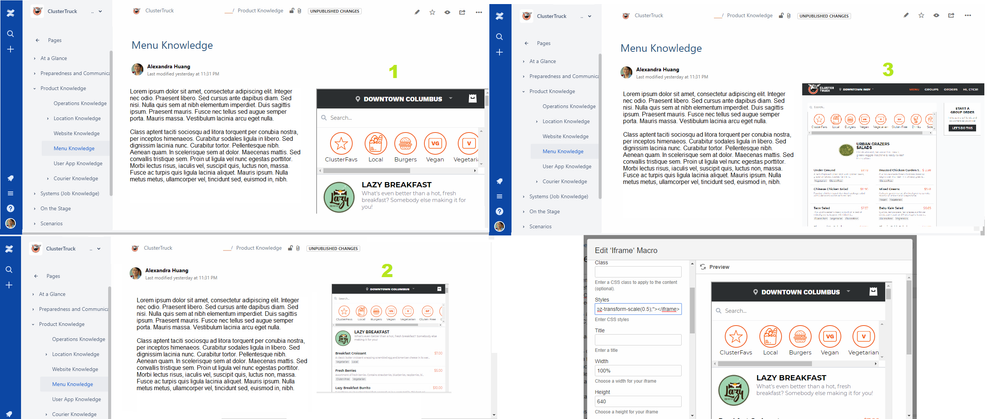
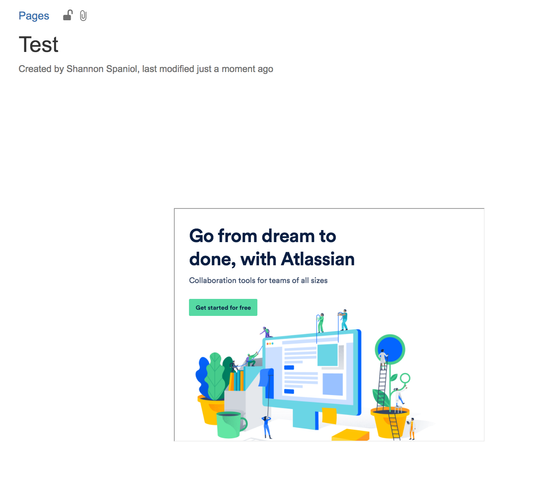
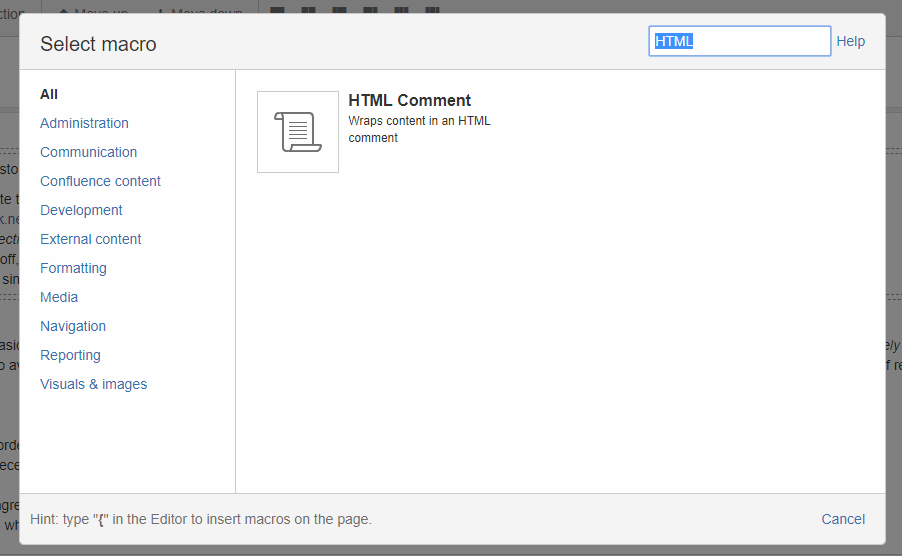
You must be a registered user to add a comment. If you've already registered, sign in. Otherwise, register and sign in.