Missed Team ’24? Catch up on announcements here.
×Community resources
Community resources
Community resources
- Community
- Products
- Confluence
- Questions
- You don't have permission to change site name
You don't have permission to change site name
Hi All,
I'm trying to setup a confluence site in cloud (trial version). After confirming my email I was taken to a "Let's get stare" page where I was asked to enter the site name.
After entering it, a green tick appeared next to the site name text box. Then i clicked on the continue button below the text box and got the attached error (below is the screenshot ) and i can't proceed further.
Kindly advise
4 answers
Hello @AV Team and @James Munro,
Welcome to Atlassian Community!
Changing the site name is currently not supported for Trial and Free plans, only for paid plans.
If you are not using this new site for production and don't have any important data, you can create a brand new site on www.atlassian.com/try with the desired name.
If you already have important data, you can create a new site also and then migrate to the new one.
@James Munro if you want to keep using the Free site, you can also create a new one with the desired name and then change from the Standard to Free plan on Cog icon > User management > Manage subscriptions.
Regards,
Angélica
Hey @Angélica Luz
I have this problem too, you should take a look on what the users are facing, not some kinds of copy and paste thing, this is the brand new account created during the Trial or Free account creation and what you have said above was for "Changing the Site name from existing one", they are different!
You must be a registered user to add a comment. If you've already registered, sign in. Otherwise, register and sign in.
I have this problem too. It gives the error for trying to change the site name, but I can't set one up in the first place.
You must be a registered user to add a comment. If you've already registered, sign in. Otherwise, register and sign in.
Hello @Kate O'Brien,
Welcome to Atlassian Community!
I saw that you created a ticket with our Customer Advocates and they mentioned that Cloud Free sites (as I said in my previous response) is not eligible for URL change.
To change the URL you can either upgrade your plan to Standard or create a new site on https://www.atlassian.com/try and then migrate the data from your current site to the new one.
Regards,
Angélica
You must be a registered user to add a comment. If you've already registered, sign in. Otherwise, register and sign in.
I also ran into this issue. I was able to log in from an incognito window and bypass this screen as a workaround.
You must be a registered user to add a comment. If you've already registered, sign in. Otherwise, register and sign in.
I have the same issue trying to create a site - It is a trial for me also.
I've attempted to contact support but as it's a trial it keeps sending me back to community.
Cheers
You must be a registered user to add a comment. If you've already registered, sign in. Otherwise, register and sign in.

Hi @AV Team
I would contact https://support.atlassian.com/ for this one. They will be best placed to advise why you are unable to create a new, available site!
Ste
You must be a registered user to add a comment. If you've already registered, sign in. Otherwise, register and sign in.

Was this helpful?
Thanks!
DEPLOYMENT TYPE
CLOUDPRODUCT PLAN
STANDARD TrialPERMISSIONS LEVEL
Site AdminTAGS
Atlassian Community Events
- FAQ
- Community Guidelines
- About
- Privacy policy
- Notice at Collection
- Terms of use
- © 2024 Atlassian





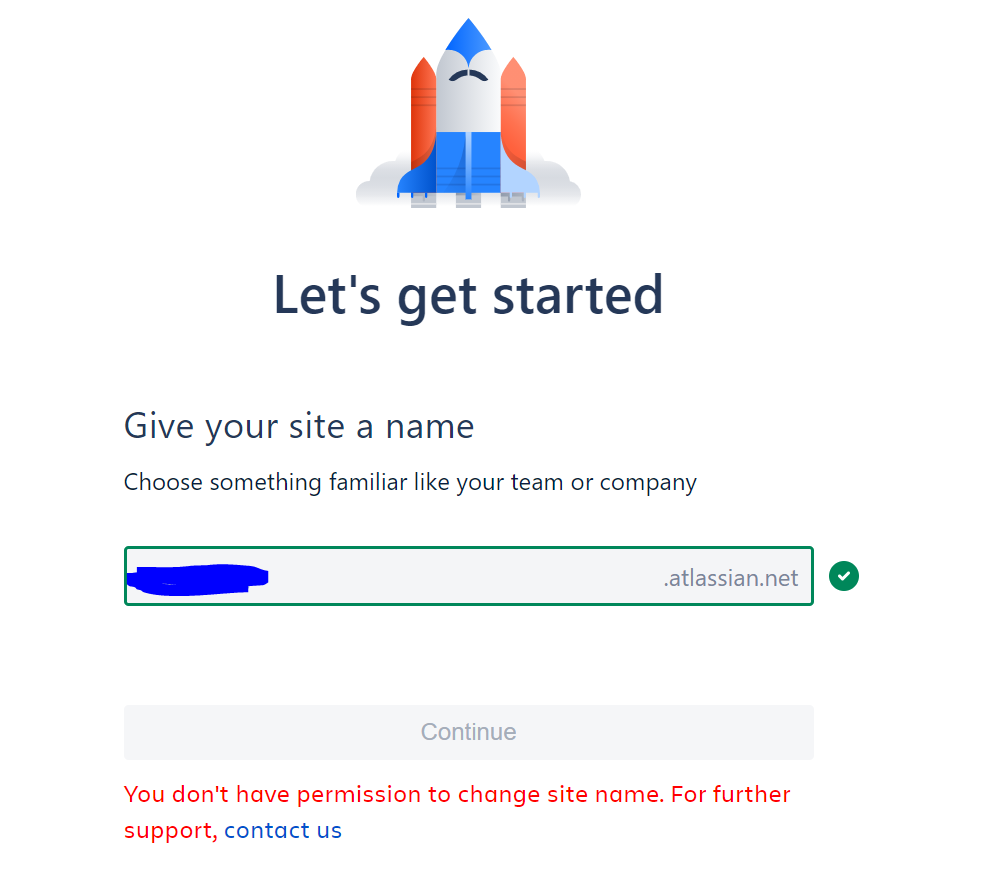
You must be a registered user to add a comment. If you've already registered, sign in. Otherwise, register and sign in.