Community resources
Community resources
Community resources
- Community
- Products
- Confluence
- Questions
- Words are cut off when doing pdf export
Words are cut off when doing pdf export
In the figure below, the first part of the text is not displayed in pdf.
I'm trying to export several pages at once and it seems that only pdf is supported.
So what I want to ask is:
1) How do I get all the text well?
2) Can I use a plugin to export all pdf at once?
Thanks.
[ Confluence Page ]
[ PDF ]
1 answer

Hi @이두영 ,
If you're looking to combine some existing pages together into one page you could use the include page macro or the excerpt include macro to embed the entire content of one page and then try PDF export of the page.
with respect to missing text in the PDF export, looks like the font used to create the PDF may not support that language.
Reference Community link -
Thanks,
Kiran.
You must be a registered user to add a comment. If you've already registered, sign in. Otherwise, register and sign in.
Currently I want to export 100 pages at once, I can only do it in pdf, but some texts are not displayed.
So I'm trying to use the pdf plugin that doesn't break fonts. However, if I use that plugin, I should need to export 100 pages one by one. (It is time consuming)
So, I want to export 100 pages at once by using that plugin.
Is it possible with the plugin(include page macro or excerpt include macro) you told me?But I think it's a different function so it's different from what I want.
Are there any plugins?
You must be a registered user to add a comment. If you've already registered, sign in. Otherwise, register and sign in.

Hi @이두영 ,
In that case, include page macro or excerpt include macro will not be helpful.
I would suggest to go with the Space PDF export and select those 100 pages which you want to export into PDF.
Before that, to address the missing text in the PDF export, change the font in one of the page and try exporting the page in PDF. If that works, then you will have to follow the same on other pages too.
Thanks,
Kiran.
You must be a registered user to add a comment. If you've already registered, sign in. Otherwise, register and sign in.

Was this helpful?
Thanks!
- FAQ
- Community Guidelines
- About
- Privacy policy
- Notice at Collection
- Terms of use
- © 2025 Atlassian





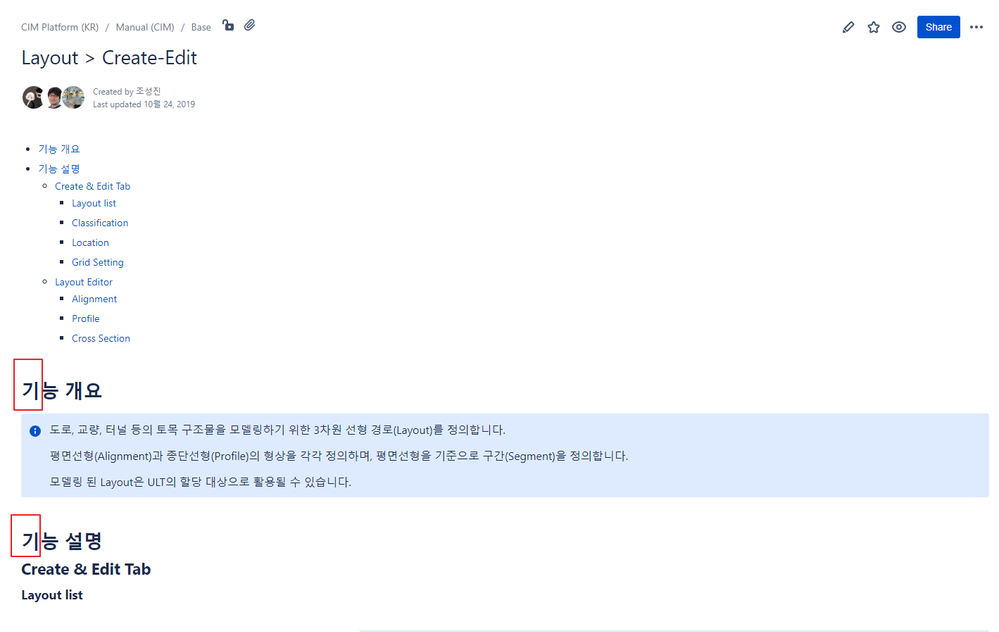
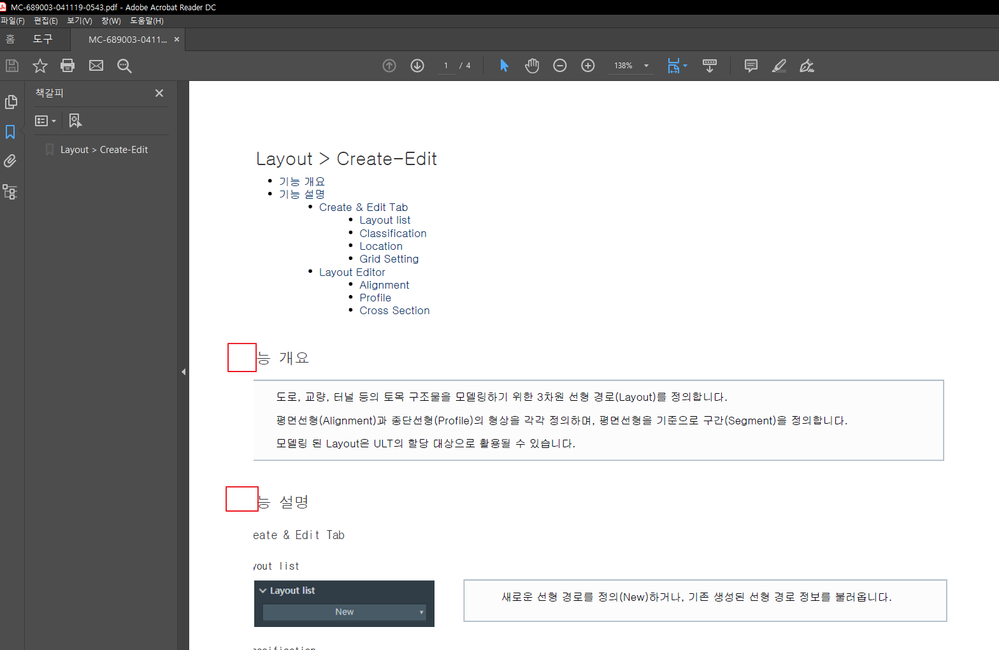
You must be a registered user to add a comment. If you've already registered, sign in. Otherwise, register and sign in.