Missed Team ’24? Catch up on announcements here.
×Community resources
Community resources
Community resources
- Community
- Products
- Confluence
- Questions
- Why is the Children Display macro showing an error that it's unable to render and "Page not found"?
Why is the Children Display macro showing an error that it's unable to render and "Page not found"?
I have been using the Children Display macro successfully and it has suddenly stopped working when I select a specific parent page.
It is currently working if use it "out of the box" and don't reference a different page than I am currently editing. i.e. it works if I want to list the child pages for the page I am currently working on, but it does not work if I select a different page to be the parent page. This is the error I am receiving:
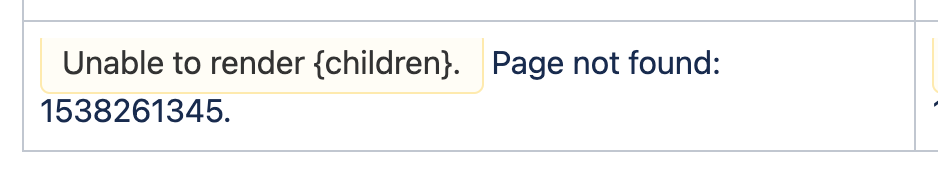
2 answers
2 accepted

@hali_wong I have seen a number of users reporting this issue the past 36 hours. I cannot state with certainty that they are all related issues, but the Statuspage is currently showing degraded performance related to Create and Edit - which can affect some macro usage.
It may also be related the browser you are using - may I ask what browser and version you are on?

This issue has been reported to Atlassian. You can follow it to see when resolution is posted.
You must be a registered user to add a comment. If you've already registered, sign in. Otherwise, register and sign in.
Awesome, I'll follow the ticket, thank you @Andy Gladstone !
In case it's helpful I'm using Google Chrome Version 97.0.4692.71 (Official Build) (x86_64)
You must be a registered user to add a comment. If you've already registered, sign in. Otherwise, register and sign in.

Hi @hali_wong
This error usually rings to me like possible permission issue of the page or there is some restriction applied on that page. Please check if you there are necessary page permissions to view that page.
Regards,
Vishwas
You must be a registered user to add a comment. If you've already registered, sign in. Otherwise, register and sign in.
You must be a registered user to add a comment. If you've already registered, sign in. Otherwise, register and sign in.

hey @hali_wong
didn't know it was bug in the confluence system, please follow the ticket sent by @Andy Gladstone to see the resolution.
Regards,
Vishwas
You must be a registered user to add a comment. If you've already registered, sign in. Otherwise, register and sign in.

Was this helpful?
Thanks!
DEPLOYMENT TYPE
CLOUDPRODUCT PLAN
STANDARDTAGS
Atlassian Community Events
- FAQ
- Community Guidelines
- About
- Privacy policy
- Notice at Collection
- Terms of use
- © 2024 Atlassian





You must be a registered user to add a comment. If you've already registered, sign in. Otherwise, register and sign in.