Missed Team ’24? Catch up on announcements here.
×Community resources
Community resources
Community resources
- Community
- Products
- Confluence
- Questions
- Where is the "Continue Numbering" feature?
Where is the "Continue Numbering" feature?
"Continue Numbering" has been a feature in Word and other editors for ages, and a real thing in numbered lists forever. Where is this feature in Confluence?
9 answers

This is driving me crazy, as mentioned above, I am completely unable to create a step by step guide with a numbered list because of this. This needs to be addressed ASAP.

Came here looking for this. You're spot on this is a frustrating miss for this tool.
You must be a registered user to add a comment. If you've already registered, sign in. Otherwise, register and sign in.

It's flabbergasting to me that this isn't a default feature. Numbered lists are like documentation 101.
Confluence is great with the powerful widgets and organization, but I honestly struggle to want to use it because of the lack of exceptionally basic features like this, changing font type in numbered lists, etc. If I could perform the basic features that docs/word/literally any word processor program has in Confluence, it'd absolutely be my go-to for team documentation. Unfortunately, because of these pain points, it falls out of my recommendation, and I'll just keep using Google Docs.
You must be a registered user to add a comment. If you've already registered, sign in. Otherwise, register and sign in.

How is this still not added how many years later?
You must be a registered user to add a comment. If you've already registered, sign in. Otherwise, register and sign in.
I agree! The Shift + Return is a work-around if you have ONE item to insert, but after that it doesn't work, How can Word be better at this than Confluence???
You must be a registered user to add a comment. If you've already registered, sign in. Otherwise, register and sign in.

It's quite shocking that a feature that's essential to ordered lists have not yet been implemented by the development team. Frustrating to say the least.
You must be a registered user to add a comment. If you've already registered, sign in. Otherwise, register and sign in.
You must be a registered user to add a comment. If you've already registered, sign in. Otherwise, register and sign in.
Hello @Allan Brumer ! This is quite a useful request you have at hand. I was able to dig up a request that tackles exactly this:
The only workaround to that is using SHIFT+ENTER instead of only ENTER to break lines. Using SHIFT+ENTER will keep the numbering at the last value used. As soon as we use only ENTER to break a line, the next number will be used. The downside of using SHIFT+ENTER is that the text is now indented.
Here is how it works:
The best course of action, Alan, would be to vote and watch the report. Voting will help to increase the visibility and watching will keep you up to date with everything posted there.
I hope this clarifies the current situation! Looking forward to your reply.
You must be a registered user to add a comment. If you've already registered, sign in. Otherwise, register and sign in.
Thank you @Diego,
I did vote on the feature request.
The workaround Shift+enter works well enough when I am only working with text; however, it fails completely when I try; for example, to enter a table in the middle of a section of numbered steps. I have found no good solution to this particular case aside from inserting the table outside the numbered steps.
Additionally, I find it embarrassing to have to explain to end-users that you have to use a cludgy work around (Shift+enter) to use numbering in an application in 2020. This was a 1990s problem and it has been solved.
You must be a registered user to add a comment. If you've already registered, sign in. Otherwise, register and sign in.
Hello @Allan Brumer . Thanks for keeping this thread alive and being sincere about the repercussion of this within your company.
Also, good to know that the workaround helps you partially. I would also love to have your feedback there, within the report itself. This can help the people responsible for the development of our platform to better understand how and why the lack of any specific feature affects the customers.
Let me know your thoughts!
You must be a registered user to add a comment. If you've already registered, sign in. Otherwise, register and sign in.

This is still problematic, as the other macros supported in Confluence default to inserting at the end of the numbered list. So while I can still enter standard text between numbered lists using the above SHIFT+ENTER technique, I cannot use any macros. I'm not sure why the numbered list won't allow the macros to be inserted between them? Is there any solution for that?
You must be a registered user to add a comment. If you've already registered, sign in. Otherwise, register and sign in.
I agree - not being able to continue a numbered list after a macro makes it very difficult to use confluence for How-To guides, and use the nice macro formatting to call out exceptions/notes of mention.
You must be a registered user to add a comment. If you've already registered, sign in. Otherwise, register and sign in.

This doesn't work for headers.
You must be a registered user to add a comment. If you've already registered, sign in. Otherwise, register and sign in.
This doesn't work for INFO boxes either. Very frustrating to use such an underdeveloped tool.
You must be a registered user to add a comment. If you've already registered, sign in. Otherwise, register and sign in.

Nor does it work for graphics. And you have to use a trick to put a space in front of the sentence and then go back to the beginning of the like to put 1. so that it doesn't auto format the line as a numbered list. Don't understand why little stuff like this hasn't been fixed.
You must be a registered user to add a comment. If you've already registered, sign in. Otherwise, register and sign in.

I bet if you "pay" for a plugin that Atlassian or some other company has this works.
What I find most ridiculous about ANY atlassian product is how absolutely unusable they are BY DESIGN because they want you to pay for the simplest of functionality.
Honestly, this is BASIC functionality and yet this crap software that this company makes is PURPOSELY crippled of the most simplest of functionality.
What an absolute joke this software is.
You must be a registered user to add a comment. If you've already registered, sign in. Otherwise, register and sign in.

It annoys me when someone adds a comment that doesn't contribute to the thread and simply insults the developers. Confluence has its bad points and features that are missing or not yet fully mature, but it is successful and used by a great many people and hence should certainly not be described as 'crap'. It'd perhaps be an idea to add a 'dislike' button for comments...
I would, however, like to add my weight to the campaign to implement the continuation of numbering!
You must be a registered user to add a comment. If you've already registered, sign in. Otherwise, register and sign in.
Yes, us Tech Writers & Editors now use this tool for most all company docs, so it's not just mainly for Devs anymore---it needs to have more features for us! After pressing Enter on a step, I used to be able to press the Backspace key to eliminate the step number and just have my text, screenshot, note, table, etc. be indented---not sure why, but that was removed sometime last year. So frustrating as now I always have to use Shift+Enter instead. Also, there are times my team wants to have headings or something in-between the steps that aren't indented---can't do this no matter what workaround I try---we need to have that Continued Numbering option pls!
You must be a registered user to add a comment. If you've already registered, sign in. Otherwise, register and sign in.
Since no one has fixed this since March 2022, it doesn't look like Atlassian cares much about what us tech writers want! We have to use this tool for 98% of our docs, and altho it's better than Google Docs/Word, it still needs more true documentation features. Ask us?
I'm looking into a new online doc tool called BookStack---allows for reusable tags for words, steps, bullets, paragraphs, pages, etc. for single sourcing, and we may be able to work with the formatting. Check it out: https://www.bookstackapp.com/.
Atlassian---pls ask us users what we need and care about our needs---this isn't just for Devs anymore! Thx!
You must be a registered user to add a comment. If you've already registered, sign in. Otherwise, register and sign in.
So true...There are, of course workarounds, but when needing to use numbered steps with graphics, tables and other Confluence marker and steps, the workarounds are of no use.
This is the single most frustrating part of using Confluence. I'll give Bookstack a try. Thanks @Sandi Mathers
This is not meant to speak badly of the developers, but I need a fix to do my work effectively.
You must be a registered user to add a comment. If you've already registered, sign in. Otherwise, register and sign in.
There are a host of consequences linked to this issue, none of which are resolved with the current proposed work around (Shift/Return). Here is a summary of a few of my favoritesL
- Headers ie any formatting to set apart lines (outside of bold) from one another beyond the numbering cannot be included in the numbering (or bullets).
- You might say "shouldn't the numbering be enough to differentiate" - and that is a fair statement. But there is an additional consequence - the use of the TOC functionality.
- For technical writers, or for anyone trying to maintain document structure, the "smart document" formatting does not work - so the entire editing process is a manual clusterF.
- The use of inline tables - ultimately have to be referenced inline and dumped at the bottom of the document.
I often find myself defending Confluence with the logic that the lack of features forces a rigor onto the interface that makes for a (more) common voice, and I support this approach. I have watched Atlassian over the years push the boundaries and ultimately retract features due to this use case, including this exact issue. Previous iterations address this but with consequences that were not scalable or sustainable. It is difficult for me to push this as an enterprise system due to this numbering issue. I would like to think other large companies have figured out how to use the system in a sustainable manner, but I have yet to find that solution.
One more point on sustainable solutions, for those proposing the use of apps to address the issue. Building an entire enterprise documentation system around a single point of failure app is a mistake - a fundamental flaw in this architecture approach. Not if, but when that app folds for one reason or another, you are soooo screwed. Budget cuts, support issues, development shift/direction...there are so many reasons that app might stop meeting your needs. How many thousands of documents will you have to go back in to repair?
There are common, core functionalities you expect in documentation systems. Common formatting should not be a feature. Whether or not this use case meets that criteria, you can decide for yourself - but either way, I don't think the Atlassian team has a solution they are willing to go forward with. I have yet to see a formal statement on this issue.
You must be a registered user to add a comment. If you've already registered, sign in. Otherwise, register and sign in.
The work-around previously contained in this response post is not worth the read so I edited it to oblivion.
You must be a registered user to add a comment. If you've already registered, sign in. Otherwise, register and sign in.
I used a Table with the option of a Numbered Column.
It is a bit of a workaround for what you want, but it works fundamentally and keeps the presentation tidy too.
You must be a registered user to add a comment. If you've already registered, sign in. Otherwise, register and sign in.
Hi Colin, - - Thanks for sharing your workaround.
I'm new here too, new to Confluence, and terribly frustrated that it contains no list-continue paragraph structure between list-numbered paragraphs.
I assume that you have developed content with this workaround for a while now. Would you please share a few of its pros and cons? For example, any formatting or numbering concerns for numbered sub-steps? Any quirks with adding content tables, graphics, bullets, etc.
Thanks again, -- Paul
You must be a registered user to add a comment. If you've already registered, sign in. Otherwise, register and sign in.
I was going to put sub-steps in the next column with the rest of the content for that step or perhaps in its own column. At least in a table form its easy to re-arrange.
You must be a registered user to add a comment. If you've already registered, sign in. Otherwise, register and sign in.
You must be a registered user to add a comment. If you've already registered, sign in. Otherwise, register and sign in.

A simple solution for this is,
First, write down the entire list using numbering or bullet points.
Select those lines that you want to sub-list and press the tab key.
Eg:
1. This is the main note
2. This is the main note
3. This is a sub-note (Select this line and press tab)
4. This too (Select this line and press tab)
5. This is the main note
Result
1. This is the main note
2. This is the main note
- This is a sub-note
- This too
3. This is the main note
Hope it will help
You must be a registered user to add a comment. If you've already registered, sign in. Otherwise, register and sign in.
You must be a registered user to add a comment. If you've already registered, sign in. Otherwise, register and sign in.
This doesn't really work when inserting graphics or screenshots. This is the basic navigation for numbered lists with no breaks.
Unless we do it manually, you can't insert graphics and continue numbering. The issue is the continuation not the original formatting.
You must be a registered user to add a comment. If you've already registered, sign in. Otherwise, register and sign in.
Yep. @ramdas that's a bogus suggestion on so many levels. On your "example" above, what happened to points 3 & 4? Point 3 should be what is labeled as point 5. So you just actually demonstrated the opposite, that the tool is grossly buggy, even when attempting a workaround.
You must be a registered user to add a comment. If you've already registered, sign in. Otherwise, register and sign in.
The only "workaround" I've found is to not use the feature at all, which also means working extra hard to combat the stupid auto-formatting that can't be easily turned off until after you type something. So I just use plain numbers with no period after them, like this:
1 This is my manually maintained numbering scheme
2 This is my second point
3 This is my third point, and if I add something, I have to go back and change the numbers manually everywhere because the stupid continue-numbering feature doesn't work and I have to bypass it. But I can at least control the numbering. I'd be better off using windows notepad if I could turn off the default auto-formatting that *always* gets in my way.
4 I cannot and would not recommend Atlassian tools to anyone in the present state.
You must be a registered user to add a comment. If you've already registered, sign in. Otherwise, register and sign in.

@mark_curtis thank you for pointing it out. It was a mistake, I changed it. Please take a look. It will change to the next main number. I haven't tried images or tables in between numbered lists or bullet lists.
You must be a registered user to add a comment. If you've already registered, sign in. Otherwise, register and sign in.
Thx, Ramdas, but this still doesn't address the original ask. This issue has gone unresolved now for...getting to close to almost 3 years.
You must be a registered user to add a comment. If you've already registered, sign in. Otherwise, register and sign in.

Hello from 2023. We've got AI that can pass a law school exam but still no continued numbering in Confluence.
You must be a registered user to add a comment. If you've already registered, sign in. Otherwise, register and sign in.
Confluence also doesn't support
<ol start="X">
where X is the next number in the sequence. I went into text mode, added it to the HTML, applied the change, updated the page and it didn't work. In fact it was scrubbed out of the HTML. Oy.
C'mon guys.
You must be a registered user to add a comment. If you've already registered, sign in. Otherwise, register and sign in.

I was looking though other atlassian boards hoping that there was light at the end of the tunnel and found this work around. all credit goes to the original poster, as they said. its not perfect but it works to get info boxes in place so that the only issue with my how to guides is that I'm horrible at it.
Here is a less-than-perfect workaround, but it will do in a pinch.
After you create your Info box or what have you with the text that you want, take a cropped, screen capture of it. Go to your numbered list and do a Shift + Enter at the end of the line where you would like to insert your Info box, and paste your screen capture.
Kludgy, but it works. It would be so much better if they offered an option to renumber though.
You must be a registered user to add a comment. If you've already registered, sign in. Otherwise, register and sign in.

Was this helpful?
Thanks!
- FAQ
- Community Guidelines
- About
- Privacy policy
- Notice at Collection
- Terms of use
- © 2024 Atlassian





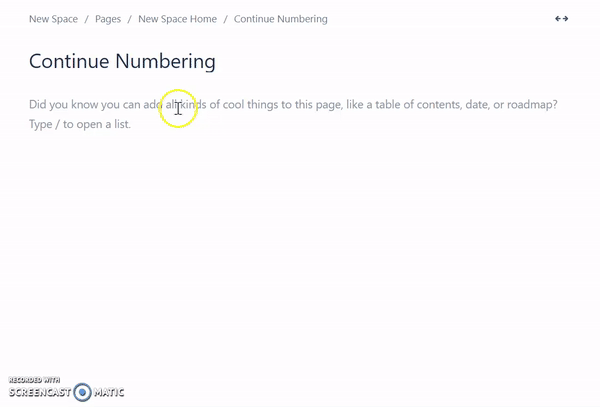
You must be a registered user to add a comment. If you've already registered, sign in. Otherwise, register and sign in.