A pop-up survey could appear while you're here --curious what it's for? Click here to learn more!
× Create
Turn on suggestions
Auto-suggest helps you quickly narrow down your search results by suggesting possible matches as you type.
Showing results for
Community resources
Community resources
Community resources
- Community
- Q&A
- Confluence
- Questions
- User Macro: Conditional formatting / share function and watch does not work / other improvements
User Macro: Conditional formatting / share function and watch does not work / other improvements
I actually wanted to post the user macro and question here but I'm not able to: https://confluence.atlassian.com/display/DISC/Shared+User+Macros
Own developed User Macro: Conditional formatting
This user macro should work similar to excel feature "conditional formatting" of columns and is an improvement of Project Status Lozenge.
You have an option to choose between colouring, showing symbol or both based on percentage values in a column. In editing you won't be able to see the formatting. This will only apply in view modus.
Here is the coding:
User Macro:
## Macro Name: conditional-formatting |
- I know it's not nice programming and I would like to have an query like from 1% <= 20% show this color. How do I need to modify coding?

Stylesheet:
/* Style for User Macro */ |
- I also know that css can be improved so i don't need to duplicate classes. someone able to help? (!)
- One issue I currently face is that after adding the marco I'm not able to share or watch this page. I suppose it's somehow related to my scrip. Any suggestions to solve this issue? (!)
Thanks
1 answer
Peter Florijn
November 16, 2019 edited
Did you manage to develop this further ?
I need this functionality as well.
Can offer some test support.

Was this helpful?
Thanks!
Copyright © 2025 Atlassian
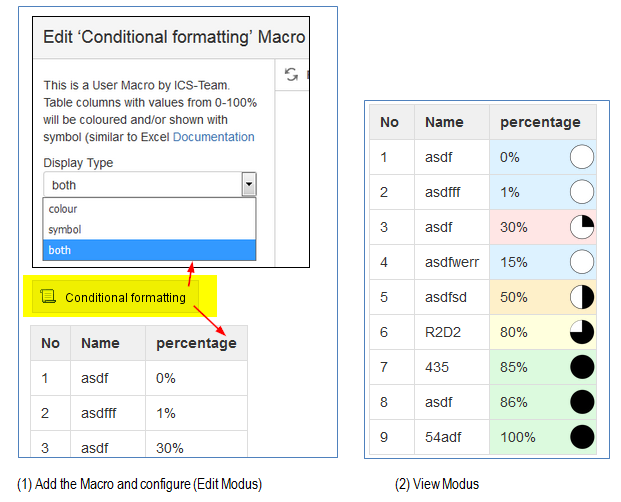
You must be a registered user to add a comment. If you've already registered, sign in. Otherwise, register and sign in.