Community resources
Community resources
- Community
- Products
- Confluence
- Questions
- Unable to access confluence
Unable to access confluence
You cannot access Confluence at present. Look at the table below to identify the reasons.
Unable to start up Confluence. Fatal error during startup sequence: confluence.lifecycle.core:mananagedjobs (Start and stop the Managed Scheduled Jobs) - org.springframework.transaction.UnexpectedRollbackException: Transaction rolled back because it has been marked as rollback-only
server -id *************
The above error is coming. And in log i didn't see any error like that.
2 answers
1 accepted
Hi Praveen,
I am curious why you are installing an older version of Confluence. (The newest one is Confluence 6.7.2.) Are you building a testing instance?
Since this is a new install, I assume you have no data to worry about so the fastest strategy may be to install from scratch:
- Create a new database if you are using an external database
- Delete the home directory defined in: /opt/atlassian/confluence/confluence/WEB-INF/classes/confluence-init.properties
- Delete the /opt/atlassian/confluence directory
- Make sure there is no Confluence java process by running Linux command line statements:
ps aux | grep java
kill -9 <java_PID_from_ps_aux>
Then run the Linux installer again on the clean system.
I look forward to hearing if those steps work for you.
Thanks,
Ann
You must be a registered user to add a comment. If you've already registered, sign in. Otherwise, register and sign in.
Praveen,
Thank you for confirming you were able to resolve the issue.
If you resolved it another way from what Ann told you about, can you let us know what that was in a new answer? That way this post can help other users with the issue.
Shannon
You must be a registered user to add a comment. If you've already registered, sign in. Otherwise, register and sign in.
Replaced the effected files with previous backup.
And there where some zombie processes running..
You must be a registered user to add a comment. If you've already registered, sign in. Otherwise, register and sign in.
Praveen,
Thank you for confirming what you did to fix it. So everything is now working as expected?
Shannon
You must be a registered user to add a comment. If you've already registered, sign in. Otherwise, register and sign in.
Hello Praveen,
It looks like the portion of the error that says what the problem is exactly is missing. Can you please provide us with the messages after that as well so we can know the cause?
Please also let us know your Confluence version, and if this is a new install or a recent upgrade. When did this last work as expected?
Shannon
You must be a registered user to add a comment. If you've already registered, sign in. Otherwise, register and sign in.
It's giving error in the web page.
Version is confluence-6.1.1.
The Catalina.out log shows.
a matching property.
16-Mar-2018 18:21:11.128 WARNING [main] org.apache.catalina.startup.SetAllPropertiesRule.begin [SetAllPropertiesRule]{Server/Service/Connector} Setting property 'debug' to '0' did not find a matching property.
16-Mar-2018 18:21:11.148 WARNING [main] org.apache.tomcat.util.digester.SetPropertiesRule.begin [SetPropertiesRule]{Server/Service/Engine} Setting property 'debug' to '0' did not find a matching property.
16-Mar-2018 18:21:11.154 WARNING [main] org.apache.tomcat.util.digester.SetPropertiesRule.begin [SetPropertiesRule]{Server/Service/Engine/Host} Setting property 'debug' to '0' did not find a matching property.
16-Mar-2018 18:21:11.206 WARNING [main] org.apache.tomcat.util.digester.SetPropertiesRule.begin [SetPropertiesRule]{Server/Service/Engine/Host/Context} Setting property 'debug' to '0' did not find a matching property.
16-Mar-2018 18:21:11.257 WARNING [main] org.apache.tomcat.util.digester.SetPropertiesRule.begin [SetPropertiesRule]{Server/Service/Engine/Host/Context} Setting property 'debug' to '0' did not find a matching property.
16-Mar-2018 18:21:11.696 INFO [main] org.apache.coyote.AbstractProtocol.init Initializing ProtocolHandler ["http-nio-8090"]
16-Mar-2018 18:21:11.717 INFO [main] org.apache.tomcat.util.net.NioSelectorPool.getSharedSelector Using a shared selector for servlet write/read
16-Mar-2018 18:21:11.719 INFO [main] org.apache.catalina.startup.Catalina.load Initialization processed in 807 ms
16-Mar-2018 18:21:11.725 INFO [main] org.apache.catalina.core.StandardService.startInternal Starting service Tomcat-Standalone
16-Mar-2018 18:21:11.725 INFO [main] org.apache.catalina.core.StandardEngine.startInternal Starting Servlet Engine: Apache Tomcat/8.0.41
16-Mar-2018 18:21:15.267 INFO [localhost-startStop-2] org.apache.jasper.servlet.TldScanner.scanJars At least one JAR was scanned for TLDs yet contained no TLDs. Enable debug logging for this logger for a complete list of JARs that were scanned but no TLDs were found in them. Skipping unneeded JARs during scanning can improve startup time and JSP compilation time.
16-Mar-2018 18:21:15.745 INFO [localhost-startStop-2] org.apache.catalina.core.ApplicationContext.log Spring WebApplicationInitializers detected on classpath: [com.atlassian.synchrony.proxy.SynchronyDispatcherServletInitializer@4a183d0e]
16-Mar-2018 18:21:16.011 INFO [localhost-startStop-2] org.apache.catalina.core.ApplicationContext.log Initializing Spring FrameworkServlet 'dispatcher'
16-Mar-2018 18:21:16.012 INFO [localhost-startStop-2] org.springframework.web.servlet.DispatcherServlet.initServletBean FrameworkServlet 'dispatcher': initialization started
16-Mar-2018 18:21:16.017 INFO [localhost-startStop-2] org.springframework.web.context.support.AnnotationConfigWebApplicationContext.prepareRefresh Refreshing WebApplicationContext for namespace 'dispatcher-servlet': startup date [Fri Mar 16 18:21:16 IST 2018]; root of context hierarchy
16-Mar-2018 18:21:16.084 INFO [localhost-startStop-2] org.springframework.web.context.support.AnnotationConfigWebApplicationContext.loadBeanDefinitions Registering annotated classes: [class com.atlassian.synchrony.proxy.websocket.WebSocketConfig,class com.atlassian.synchrony.proxy.web.SynchronyWebMvcConfig]
16-Mar-2018 18:21:16.134 INFO [localhost-startStop-1] org.apache.jasper.servlet.TldScanner.scanJars At least one JAR was scanned for TLDs yet contained no TLDs. Enable debug logging for this logger for a complete list of JARs that were scanned but no TLDs were found in them. Skipping unneeded JARs during scanning can improve startup time and JSP compilation time.
16-Mar-2018 18:21:16.795 INFO [localhost-startStop-2] org.springframework.scheduling.concurrent.ThreadPoolTaskScheduler.initialize Initializing ExecutorService 'defaultSockJsTaskScheduler'
16-Mar-2018 18:21:17.212 INFO [localhost-startStop-2] org.springframework.web.socket.server.support.WebSocketHandlerMapping.registerHandler Mapped URL path [/sockjs/v1/**] onto handler of type [class org.springframework.web.socket.sockjs.support.SockJsHttpRequestHandler]
16-Mar-2018 18:21:17.599 INFO [localhost-startStop-2] org.springframework.web.servlet.mvc.method.annotation.RequestMappingHandlerMapping.register Mapped "{[/healthcheck]}" onto public com.atlassian.synchrony.proxy.web.HealthCheckResult com.atlassian.synchrony.proxy.web.SynchronyProxyRestController.getSynchronyProxyInfo()
16-Mar-2018 18:21:17.601 INFO [localhost-startStop-2] org.springframework.web.servlet.mvc.method.annotation.RequestMappingHandlerMapping.register Mapped "{[/reload],methods=[PUT]}" onto public org.springframework.http.ResponseEntity com.atlassian.sy
You must be a registered user to add a comment. If you've already registered, sign in. Otherwise, register and sign in.
Hi Praveen,
Regarding my earlier question, is this a new install, or an upgrade? What has changed since Confluence was last working?
In your Confluence application logs, can you confirm that Confluence started properly? You should see something like "Starting confluence..."
Regards,
Shannon
You must be a registered user to add a comment. If you've already registered, sign in. Otherwise, register and sign in.
It was new install, at that time only it was giving error. so i run the install script again and while running i've selected upgrade option in that.
When i tried to shut down below message is coming.
Server startup logs are located in /opt/atlassian/confluence/logs/catalina.out
---------------------------------------------------------------------------
Using Java: /opt/atlassian/confluence/jre//bin/java
2018-03-17 09:34:46,575 INFO [main] [atlassian.confluence.bootstrap.SynchronyProxyWatchdog] A Context element for ${confluence.context.path}/synchrony-proxy is found in /opt/atlassian/confluence/conf/server.xml. No further action is required
---------------------------------------------------------------------------
Using CATALINA_BASE: /opt/atlassian/confluence
Using CATALINA_HOME: /opt/atlassian/confluence
Using CATALINA_TMPDIR: /opt/atlassian/confluence/temp
Using JRE_HOME: /opt/atlassian/confluence/jre/
Using CLASSPATH: /opt/atlassian/confluence/bin/bootstrap.jar:/opt/atlassian/confluence/bin/tomcat-juli.jar
Using CATALINA_PID: /opt/atlassian/confluence/work/catalina.pid
Tomcat did not stop in time.
PID file was not removed.
To aid diagnostics a thread dump has been written to standard out.
and again if i run the same shutdown script it is giving like.
SEVERE: Could not contact localhost:8000. Tomcat may not be running.
Mar 17, 2018 9:35:59 AM org.apache.catalina.startup.Catalina stopServer
SEVERE: Catalina.stop:
java.net.ConnectException: Connection refused (Connection refused)
at java.net.PlainSocketImpl.socketConnect(Native Method)
at java.net.AbstractPlainSocketImpl.doConnect(AbstractPlainSocketImpl.java:350)
at java.net.AbstractPlainSocketImpl.connectToAddress(AbstractPlainSocketImpl.java:206)
at java.net.AbstractPlainSocketImpl.connect(AbstractPlainSocketImpl.java:188)
at java.net.SocksSocketImpl.connect(SocksSocketImpl.java:392)
at java.net.Socket.connect(Socket.java:589)
at java.net.Socket.connect(Socket.java:538)
at java.net.Socket.<init>(Socket.java:434)
at java.net.Socket.<init>(Socket.java:211)
at org.apache.catalina.startup.Catalina.stopServer(Catalina.java:450)
at sun.reflect.NativeMethodAccessorImpl.invoke0(Native Method)
at sun.reflect.NativeMethodAccessorImpl.invoke(NativeMethodAccessorImpl.java:62)
at sun.reflect.DelegatingMethodAccessorImpl.invoke(DelegatingMethodAccessorImpl.java:43)
at java.lang.reflect.Method.invoke(Method.java:498)
at org.apache.catalina.startup.Bootstrap.stopServer(Bootstrap.java:400)
at org.apache.catalina.startup.Bootstrap.main(Bootstrap.java:487)
The stop command failed. Attempting to signal the process to stop through OS signal.
Tomcat stopped.
It was working fine on 15-03-2018
You must be a registered user to add a comment. If you've already registered, sign in. Otherwise, register and sign in.
Hello @Praveen_Kumar ,
I know it's too late to comment here, hahah..
I would recommend to run the " ps -ef | grep Java " and " kill <pid> "
Then start Jira.
TIA.
You must be a registered user to add a comment. If you've already registered, sign in. Otherwise, register and sign in.

Was this helpful?
Thanks!
- FAQ
- Community Guidelines
- About
- Privacy policy
- Notice at Collection
- Terms of use
- © 2024 Atlassian





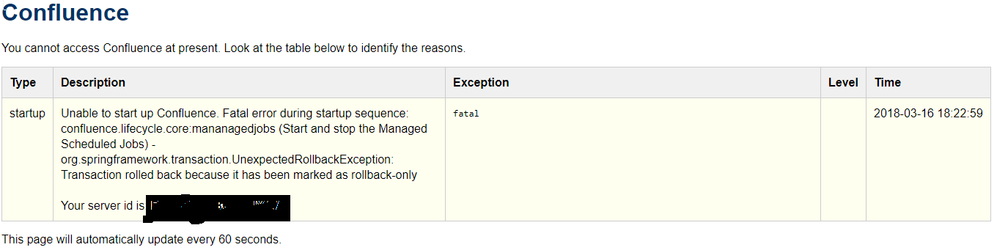
You must be a registered user to add a comment. If you've already registered, sign in. Otherwise, register and sign in.