Community resources
Community resources
- Community
- Products
- Confluence
- Questions
- Tooltips in the side menu of the page tree for long page names.
Tooltips in the side menu of the page tree for long page names.
Hello!
The page names contain a lot of text and the page name does not completely fit in the page tree (even if the side menu is fully expanded). Is it possible to make it so that when you hover the cursor over the name of the page in the tree of pages, a window appears where the full name of the page will be displayed (by the principle of a hint) Tell me, is it possible to do this or is there an alternative solution for implementation? Roughly depicted on a screenshot.
1 answer
CSS code would be fine, but when applied in space, the page tree is duplicated at the top of the screen. Is it possible to eliminate this and leave the text wrapping on a new line. Can anyone suggest the correct code?
.ia-fixed-sidebar div.plugin_pagetree ul.plugin_pagetree_children_list .plugin_pagetree_children_span a { white-space:normal !important; }You must be a registered user to add a comment. If you've already registered, sign in. Otherwise, register and sign in.
Although such an alternative option is suitable, is it possible to implement the display of a window with a hint when hovering over the cursor using standard Confluence tools, or is it a separate development?
You must be a registered user to add a comment. If you've already registered, sign in. Otherwise, register and sign in.

Was this helpful?
Thanks!
Atlassian Community Events
- FAQ
- Community Guidelines
- About
- Privacy policy
- Notice at Collection
- Terms of use
- © 2024 Atlassian





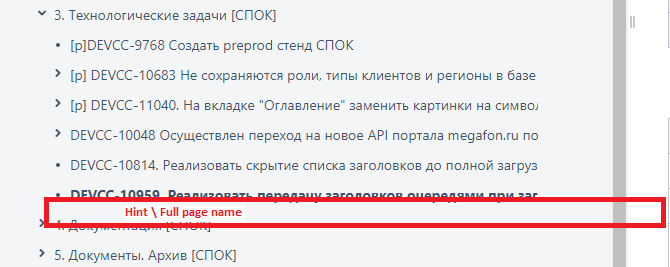
You must be a registered user to add a comment. If you've already registered, sign in. Otherwise, register and sign in.