Community resources
Community resources
- Community
- Products
- Confluence
- Questions
- Restor confluence from server to cloud
Restor confluence from server to cloud
Following your instructions, some options dont appear at the new cloud version:
This step is not at the confluence cloud version
Step 5. Import the site content into your Confluence Cloud site
If the data size of your site backup file is within the limit described above, import the site backup directly into the destination Confluence Cloud instance.
- Go to your Confluence Cloud site and choose Settings in the Confluence sidebar.
- Choose Site import.
- Specify your file using the Browse button.
- Choose Import.
3 answers
It could be because is a trial version?
How can a import site by site?
Your documentation is old because the last version that appears is 5.6 and we have 6.4 in server version...
You must be a registered user to add a comment. If you've already registered, sign in. Otherwise, register and sign in.
Jaime,
Does your Cloud instance happen to have Jira installed as well? If so, you won't see that option per this note in the article you linked:
Multiple cloud apps?
Note: Site import is only available for Confluence-only instances. If you have multiple applications, such as Confluence and Jira, you'll need to export and import spaces individually. See Import a Confluence Space.
I had a look at the domain associated with your email, we**************p.atlassian.net, and while it does appear you have Jira installed. I believe in that case that you might have missed the note from the article you linked.
In this case, you will need to do a space-by-space import using Import a Confluence Space, or disable Jira entirely, do the site import, and then re-enable Jira.
Regards,
Shannon
You must be a registered user to add a comment. If you've already registered, sign in. Otherwise, register and sign in.
You must be a registered user to add a comment. If you've already registered, sign in. Otherwise, register and sign in.
Hi Jaime,
With our products, there are no trial versions, only trial periods. So you can be sure that your instance is just as fully functional as it would be if you were paying for the software.
To deactivate Jira (make sure you don't have any data yet that you want to save, or it will be deleted):
-
On the instance, go to
 > Billing > Manage Applications
> Billing > Manage Applications -
Look for Jira > Deactivate
-
Enter the word DEACTIVATE into the field

-
Once it's done, reactivate the product via Discover new applications
In another one of your questions, you asked how to import 'site by site' but I think you mean 'space by space'? You mentioned our documentation is old, but this is not the case. If you are viewing a 5.6 documentation then you may be looking at a historical link.
-
Export the full space from the server instance:
- Go to the space and choose Space tools > Content Tools from the bottom of the sidebar.
- Choose Export
- Select XML and choose Next
- Select Full Export (XML) – to produce an XML file containing all the pages in the space, including those that you do not have permission to view.
- Choose Export
-
Import a space into Cloud Confluence
However, if you disable Jira as above first (again, provided you don't have any data on Jira), then you can do the full site import from earlier.
For your replies to this thread - can you please make sure to reply to this answer rather than under the Suggest an answer heading? This doesn't reply to my answer and instead creates a new answer which ends up throwing responses out of order and makes it difficult to follow the thread. Thank you for your understanding!
Regards,
Shannon
You must be a registered user to add a comment. If you've already registered, sign in. Otherwise, register and sign in.
You must be a registered user to add a comment. If you've already registered, sign in. Otherwise, register and sign in.
Jaime,
In the second screenshot, select DELETE. My apologies.
For the first screenshot, what are you looking for exactly? If you're trying to export the space you need to go to Space Tools which is on the bottom of the sidebar.
However, there are two separate scenarios here, and it appears that you're trying to run through both.
- Delete Jira if you want to import Confluence as a full site import.
- Export Confluence spaces individually if you'd rather go the space-by-space import route.
Regards,
Shannon
You must be a registered user to add a comment. If you've already registered, sign in. Otherwise, register and sign in.
Hello Shannon, thanks for your support. I'm Jaime's colleague, also in charge of Atlassian suite. I raised a question at the same time (https://community.atlassian.com/t5/Confluence-questions/How-to-restore-a-site-from-server-to-cloud/qaq-p/757080) I'll set it as answered if we continue on this thread.
We'll delete jira, we'll let you know how it goes.
As an ace on sleeve, we would like to try the space by space export/import but Space Tools does not show up in our menu. See screenshot:
Thanks again.
You must be a registered user to add a comment. If you've already registered, sign in. Otherwise, register and sign in.
Alfonso,
Thank you for following up!
Space Tools is on the space itself.
From the instructions I sent Jaime:
-
Go to the space and choose Space tools > Content Tools from the bottom of the sidebar.
So you will want to navigate to the space itself, and then on the bottom corner of the space sidebar, you'll find Space Tools.
Have a look here: Navigating to Space Tools
I hope that helps! It looks like the screenshot you sent is from the Confluence Admin Settings, which isn't the right place.
Regards,
Shannon
You must be a registered user to add a comment. If you've already registered, sign in. Otherwise, register and sign in.
Hi Shannon,
Thanks for your effort. We found it now. It's a shame we have to go one by one, but we'll manage.
Thank you!
Saludos,
Alfonso
You must be a registered user to add a comment. If you've already registered, sign in. Otherwise, register and sign in.
Hi Alfonso,
As long as you don't have Jira installed on the instance, you won't have to go one-by-one. This is what I was explaining to Jaime earlier.
If you only enabled Jira and didn't import data yet, you can delete it and re-add it later.
Shannon
You must be a registered user to add a comment. If you've already registered, sign in. Otherwise, register and sign in.
Oh, I forgot to post it;
Yes indeed, we deleted Jira and it let us import Confluence. But then the 200MB size limit showed up and gave an error. I raised a ticket just in case, but I think our uncompressed XML is way too big.
Is there any other way to, maybe speed up this process?
Thanks
You must be a registered user to add a comment. If you've already registered, sign in. Otherwise, register and sign in.
Understood!
The process in case it exceeds is on the original article that Jaime linked:
Unfortunately, in this case, you will need to do the space imports one at a time. There's not a way around it and it's likely what the support team will tell you as well.
Kind regards,
Shannon
You must be a registered user to add a comment. If you've already registered, sign in. Otherwise, register and sign in.
Hi there Shannon, last question about the issue, I promise.
Is there any way to speed up the import space by space? Maybe via CLI or some sort of script? We have a lot of them and going one by is quite a tedious job.
Thanks again!
edit: (site - space)
You must be a registered user to add a comment. If you've already registered, sign in. Otherwise, register and sign in.
Hi Alfonso,
I'm not very familiar with the CLI add-ons, but I don't believe it's possible as it doesn't appear there is a REST API call for importing a space. You can see this conversation from a few years ago:
I wasn't able to find any updates in the recent API documentation that would say otherwise.
Regards,
Shannon
You must be a registered user to add a comment. If you've already registered, sign in. Otherwise, register and sign in.
You must be a registered user to add a comment. If you've already registered, sign in. Otherwise, register and sign in.

Was this helpful?
Thanks!
- FAQ
- Community Guidelines
- About
- Privacy policy
- Notice at Collection
- Terms of use
- © 2024 Atlassian





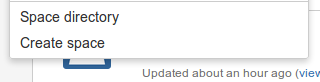
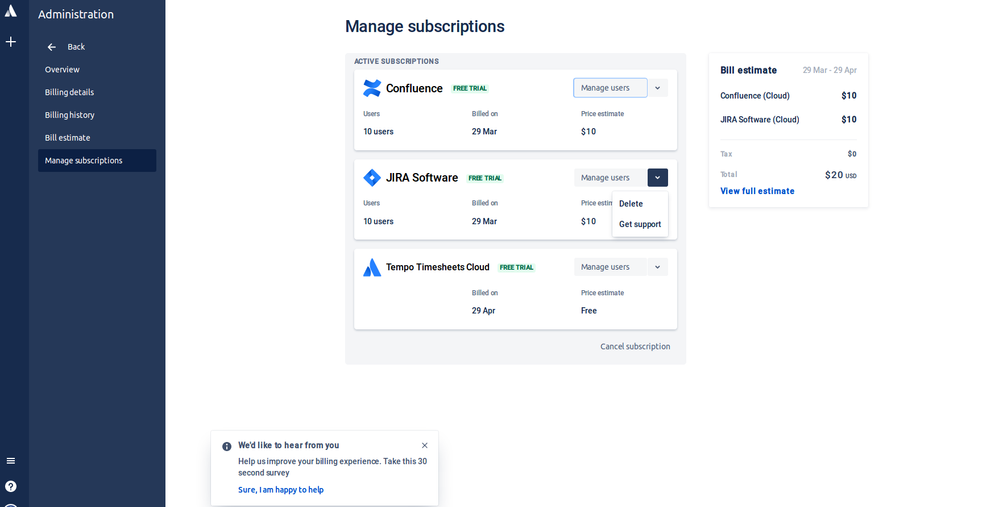
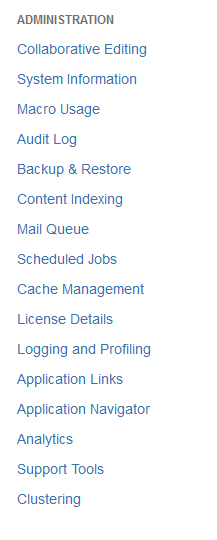
You must be a registered user to add a comment. If you've already registered, sign in. Otherwise, register and sign in.