Community resources
Community resources
Community resources
- Community
- Q&A
- Confluence
- Questions
- Page properties report macro shows content outside of page properties table?
Page properties report macro shows content outside of page properties table?

Hello,
I have a problem with the macro "page properties report" and I am hoping to find an explanation and some help.
Basically what we found is that the macro "page properties report" fishes data from outside the macro "page properties" in the page it recalls, and we were wondering why this was the case.
What we figured so far is that the problem is triggered by the "including text" filter, as the macro will then go and recall any page (in the selected space) that contains that text even if that text is located outside the page properties macro.
In the pictures you can see the table showing two different items in the Servizio column (firma and SPID) and the parameters we had set in order to show only one type of service per table. the word "SPID" is not in the page properties table but the page properties report table recalls it anyway.
I hope the issue is clear, could anyone please share how they solved it? Ideally we don't want to use labels to solve the matter, it would get very crowded and it is a bit difficult already to sort throw different kinds of labels (also, these pages are accessed and edited by a lot of people so it is realistic to expect mistakes)
Thanks.
1 answer
1 accepted

Hi @Giulia Frontalini ,
You may report this inconvenience to the Atlassian support.
As a workaround, try to use additional filters to get the exact information you need. Use the Table Filter and Charts for Confluence app (search for the Table Filter macro in the macro browser - maybe the plugin is already installed for your instance).
Wrap your Page Properties Report macro in the Table Filter macro body and apply the required filters:
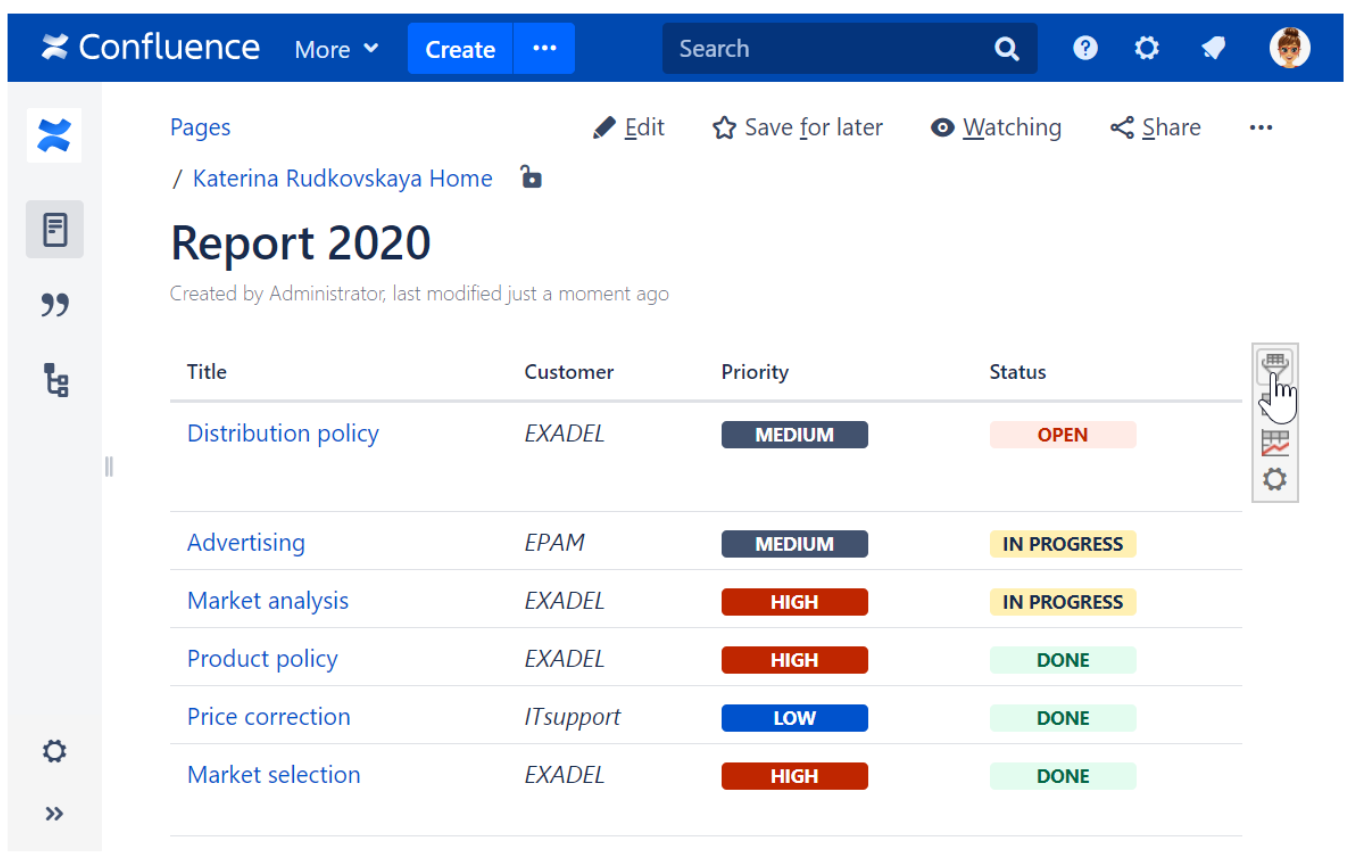
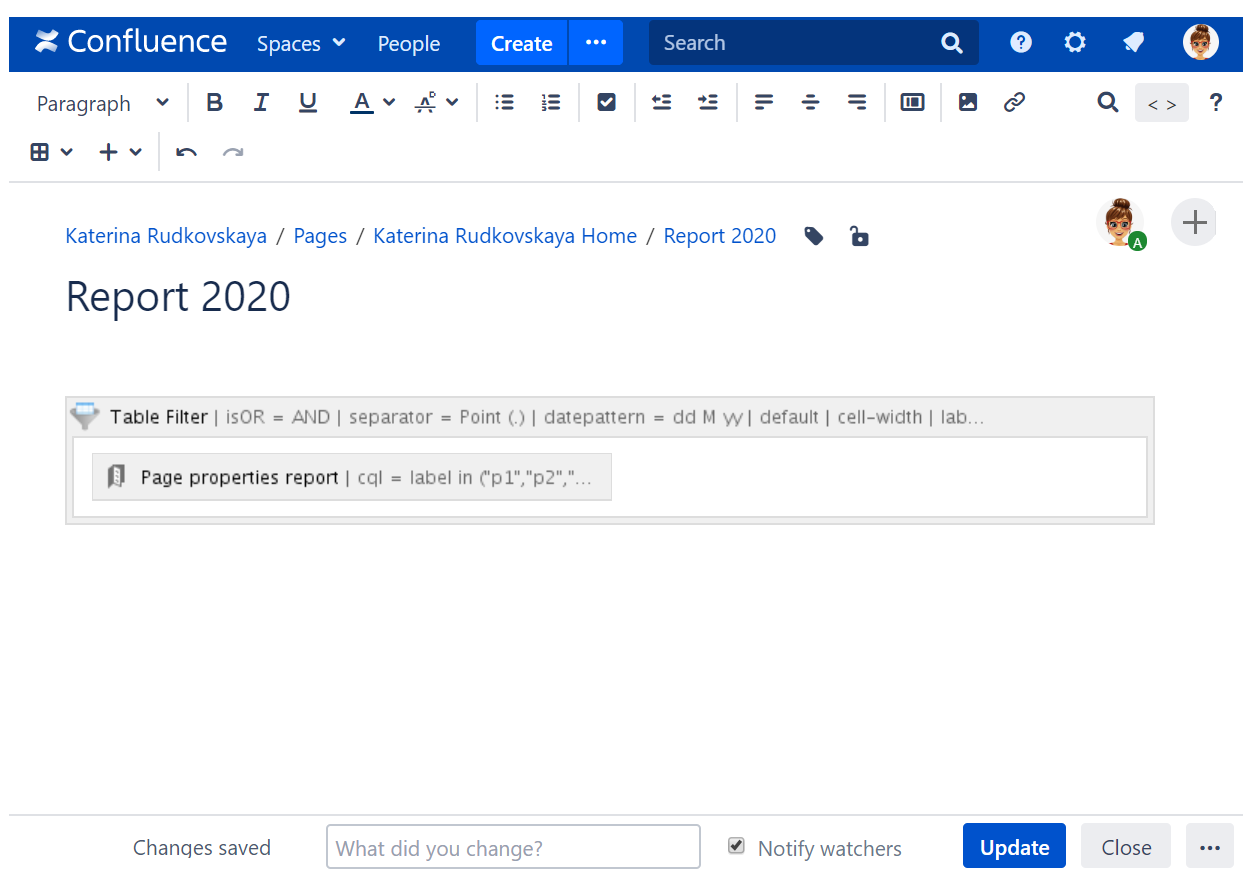
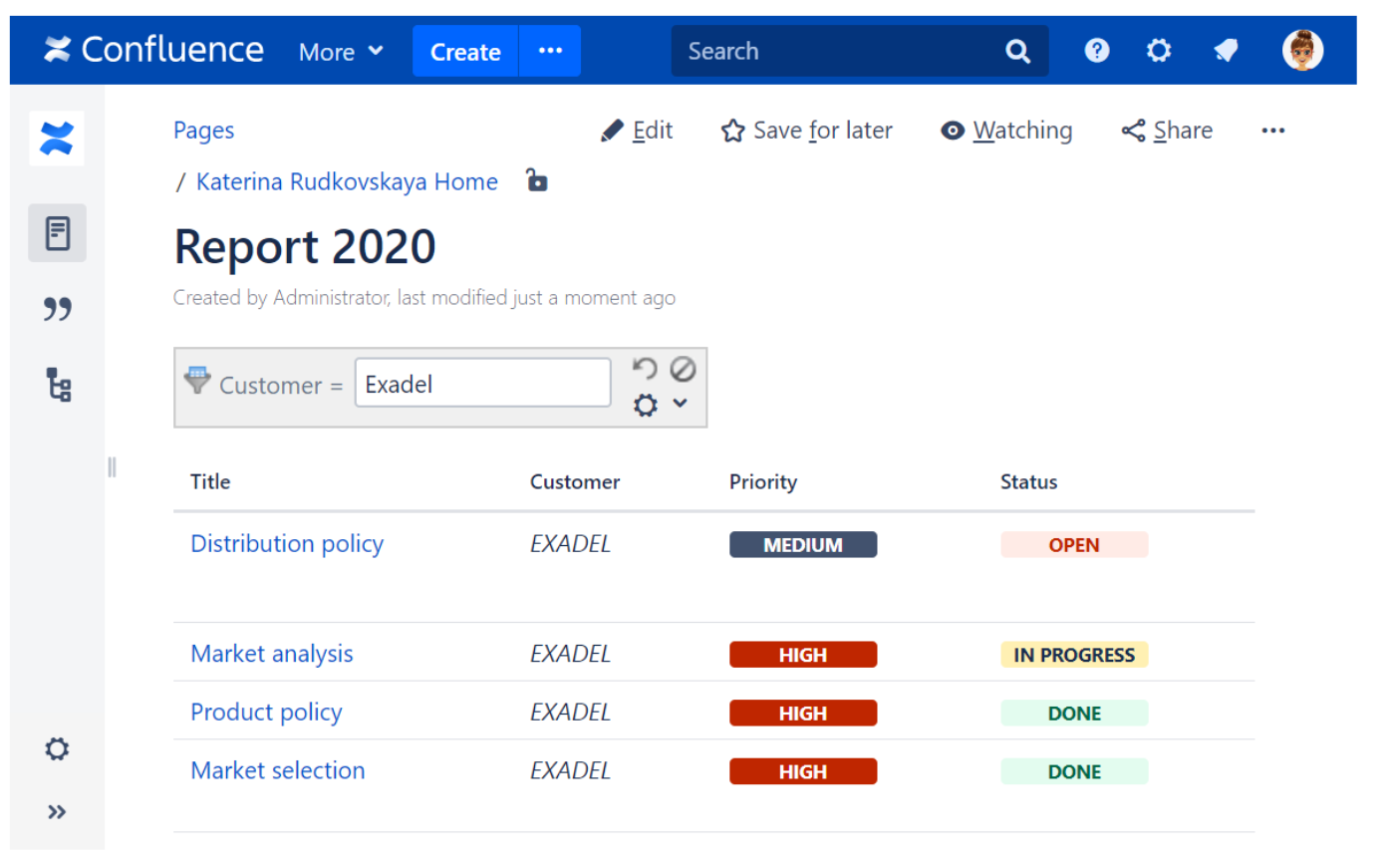
You will be able to use simple and reversed filters and show only the required information. You'll be also able to save your filters so that all the Confluence users will see the result table at once.
Here is our documentation and a short video tutorial how to enhance Page Properties Report macros with the help of filters, pivots and charts.

Hello @Katerina Kovriga _Stiltsoft_ , thank you so much for the response!
Unfortunately the available filters are not suited to what we need as we need one table per "service" and there is no filter that allows us to do that without adding the text in.
I am definitely going to report the issue to the Atlassian support.
Thank you for your help!
You must be a registered user to add a comment. If you've already registered, sign in. Otherwise, register and sign in.



You must be a registered user to add a comment. If you've already registered, sign in. Otherwise, register and sign in.