Community resources
Community resources
Community resources
- Community
- Products
- Confluence
- Questions
- Page Properties Report Macro editor is broken?
Page Properties Report Macro editor is broken?
I use page property report macros regularly to create reports of Confluence pages with a specific label.
Here is an example of a page I created in the past, listing all Confluence pages in my space with the label 'term-producer.' I used the page properties report editor to define the labels and the columns to show in my report:
In early January 2023, I attempted to create a new page with a page property report, and the editor screen used for defining the macro properties (labels, filters, and other options) isn't performing as expected.
This is what the editor screen used to look like:
This is how the editor screen looks for me now:
Is this a known issue?
Any word on when it will be fixed?
1 answer
1 accepted

Hi @Angela Terilli ,
Does it look same (broken) on a different browser? Is someone else also having similar problem? Does it work correctly on a different page?
Thank you so much for responding!
I have so little confidence in Confluence, that I didn't even try testing it in a different browser. The issue reported above is specific to Chrome. The page performs as expected in Firefox:
It's good to know I can continue working if I switch to Firefox, even though I prefer to use Chrome.
This is one reason why I despise Confluence (although there are many).
On a regular basis, features I've been using for years suddenly stop working, then start working again a month later.
Where do Confluence Users go to better understand known issue and remediation statuses, outside of posting here and hoping for someone like you to come to the rescue (grateful as I am for your response)?
You must be a registered user to add a comment. If you've already registered, sign in. Otherwise, register and sign in.

I hear your frustration with Confluence, and I sometimes are also frustrated because it doesn't do what I want to achieve.
On the other hand, I haven't seen any other software that is so powerful and versatile like Confluence and I'm glad we have it. 🤷♂️
Cheers,
-Stefan
You must be a registered user to add a comment. If you've already registered, sign in. Otherwise, register and sign in.

@Angela Terilli , I am happy that things are working on Firefox. It does mean that there is probably a bug with specific version of Chrome.
I would like to also add that Atlassian apps are browser applications so unfortunately many times browsers are also "improved" and breaking application functionality even there was no updated on that side.. I is an ongoing chase of making sure that things are compatible.
Not even thinking of situation when someone use some browser extensions that "modify" functionality of the page on the ply like AdBlocker or something. That kind of extensions are many times root casue of problems, so it is always good to check also how things are working on the browser SafeMode.
You must be a registered user to add a comment. If you've already registered, sign in. Otherwise, register and sign in.
@Mirek
@Stefan Kleineikenscheidt _K15t_
All good points, and I will file them away for the next time I find myself in a bind.
As a business end user with moderate technical skills (at best) and no developer support, using Confluence is extremely frustrating. Out of the box, it is just not user friendly. This is the first time I've reached out here and I am delighted with how effective it has been in resolving my problem! I can't thank you enough. It is truly, truly appreciated.
You must be a registered user to add a comment. If you've already registered, sign in. Otherwise, register and sign in.
I stumbled upon this feed when troubleshooting this same issue. We use Confluence Cloud. I've attempted to add the Page Properties Macro in both Chrome & FireFox browsers. Neither appear to make any changes at all.
Help please & Thanks in advance!
You must be a registered user to add a comment. If you've already registered, sign in. Otherwise, register and sign in.
@acook @Stefan Kleineikenscheidt _K15t_
I am able to add/edit the Page Properties Macro in FireFox. What do you mean by 'Neither appear to make any changes at all'? Can you clarify your experience? Are you seeing a screen similar to the one I originally posted (above)?
You must be a registered user to add a comment. If you've already registered, sign in. Otherwise, register and sign in.
I apologize, we got it figured out on this end. It turns out that I was using the dark theme setting and that was negatively impacting how our macros worked. When I turn that feature off it behaves as expected. However with dark theme on I was having to add the label first and insert my macro from there.
Thank you for making time to reply and I hope this is helpful. @Angela Terilli
You must be a registered user to add a comment. If you've already registered, sign in. Otherwise, register and sign in.
I really don't want to despise Confluence as much as I do, but little things like this make me mental. Why in the world doesn't Atlassian add testing browsers with varying themes applied? It's so frustrating. I'm glad you figured it out, and it's good to know for future reference.
You must be a registered user to add a comment. If you've already registered, sign in. Otherwise, register and sign in.

Was this helpful?
Thanks!
DEPLOYMENT TYPE
CLOUDPRODUCT PLAN
STANDARDPERMISSIONS LEVEL
Product AdminAtlassian Community Events
- FAQ
- Community Guidelines
- About
- Privacy policy
- Notice at Collection
- Terms of use
- © 2025 Atlassian





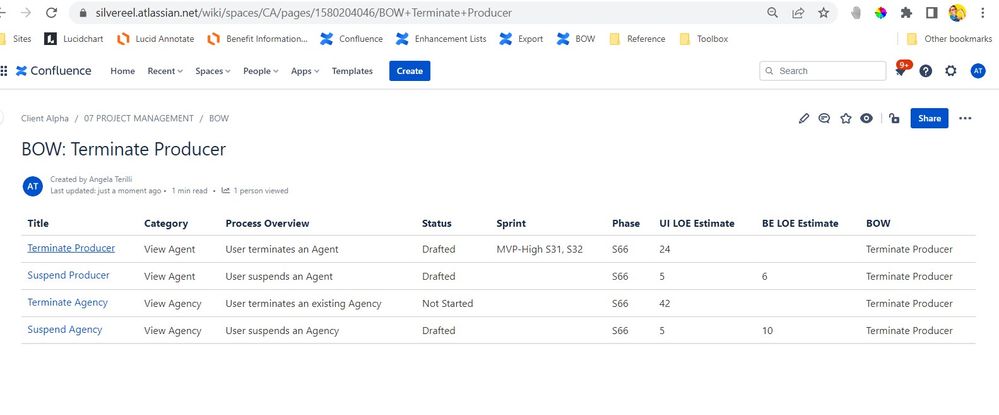
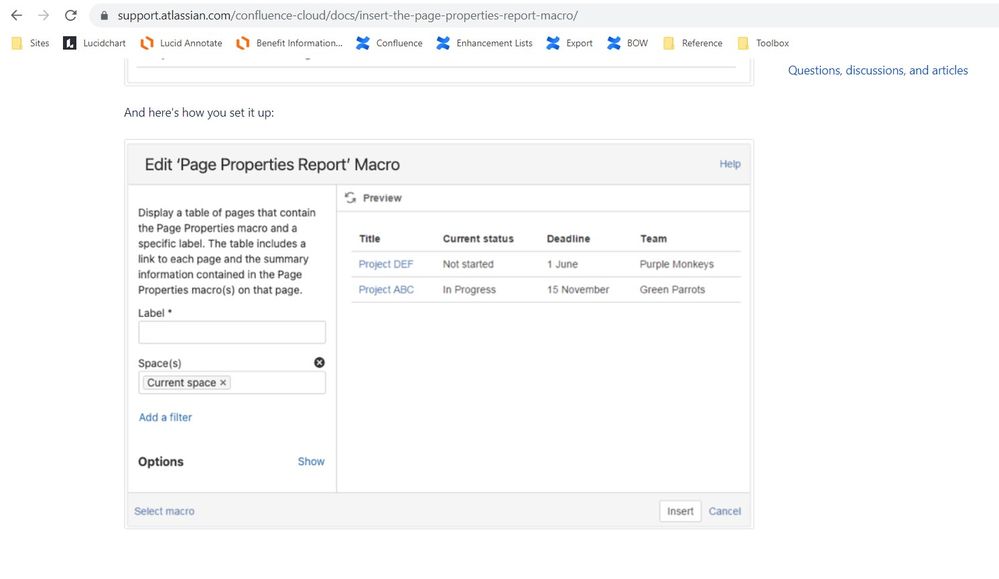
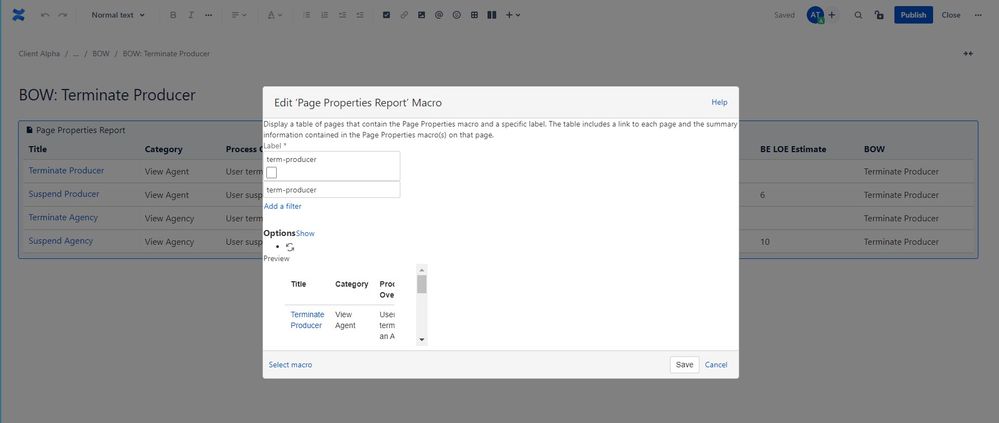
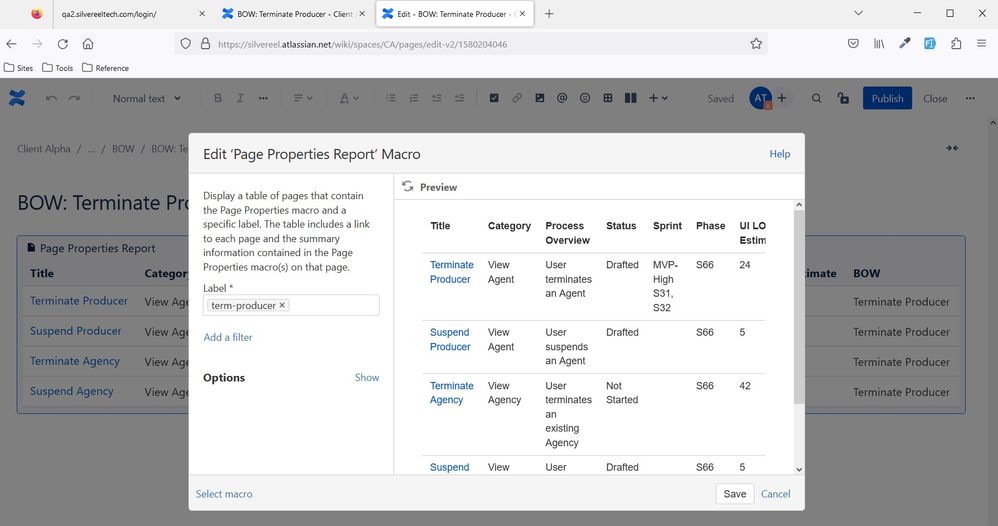
You must be a registered user to add a comment. If you've already registered, sign in. Otherwise, register and sign in.