Community resources
Community resources
- Community
- Products
- Confluence
- Questions
- PDF Export miss LV special characters ĀāČčĒēĢģĪīĶķĻļŅņŠšŪūŽž
PDF Export miss LV special characters ĀāČčĒēĢģĪīĶķĻļŅņŠšŪūŽž
It works only Šš and Žž
2 answers
1 accepted

I've taken a look for you and you may find this support article a good one to read through - Special characters not exported to PDF.
The solution listed is below:
In order to solve the problem, a new font must be added to Confluence.
The best font to use would be a free Unicode font family that contains the special characters that are not being properly exported to PDF. As a suggestion, Google developed one that is free to be used and contains the currency characters that are not being properly exported in the example above:
Meanwhile, for the box-drawing characters, the font DejaVuSans below can be used:
After choosing the font, add it to Confluence using the steps from the KB article below:
I hope this helps but if you have any other questions just ask away 😃
All the best,
Laura
Thank you for your reply!
I got success with Google Noto Fonts on Confluence Cloud.
You must be a registered user to add a comment. If you've already registered, sign in. Otherwise, register and sign in.

Was this helpful?
Thanks!
DEPLOYMENT TYPE
CLOUDPRODUCT PLAN
FREEPERMISSIONS LEVEL
Site AdminTAGS
Atlassian Community Events
- FAQ
- Community Guidelines
- About
- Privacy policy
- Notice at Collection
- Terms of use
- © 2024 Atlassian





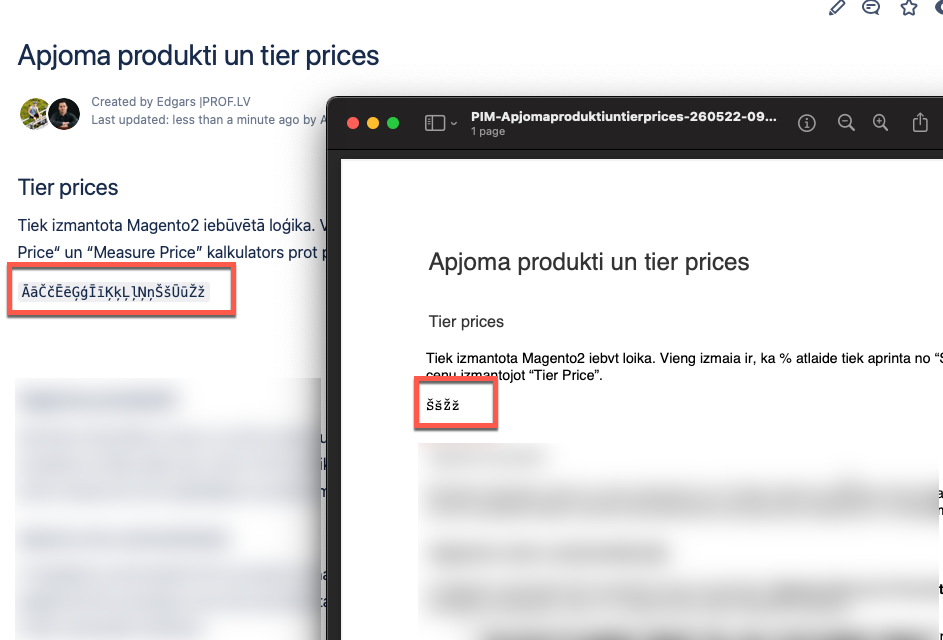
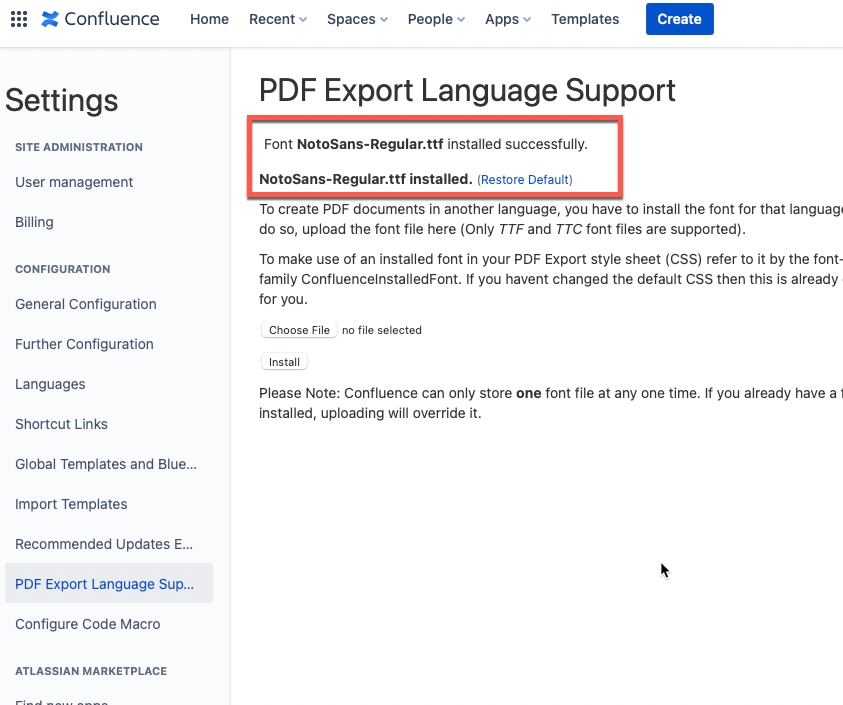
You must be a registered user to add a comment. If you've already registered, sign in. Otherwise, register and sign in.