Community resources
Community resources
Community resources
- Community
- Products
- Confluence
- Questions
- No longer able to export confluence cloud space to CSV
No longer able to export confluence cloud space to CSV
I am an admin of a space and I no longer have the ability to export the space to the csv format. I was using this functionality to import spaces into a separate confluence instance. Is this functionality no longer available?
I only see HTML, XML and PDF options for export - see below
3 answers
1 accepted

Hi @Peggy Creek ,
This is strange, as Atlassian announced the new CSV export just recently: https://community.atlassian.com/t5/Confluence-articles/Backing-up-or-restoring-a-single-space-Use-the-new-CSV-space/ba-p/2351648 .
My recommendation is to contact support directly.

@Peggy Creek and @marc -Collabello--Phase Locked- I just checked, and the CSV option is missing in my instance as well. I'm sure it was there when I checked after the announcement you mention was posted.
Does anyone else have this experience?
You must be a registered user to add a comment. If you've already registered, sign in. Otherwise, register and sign in.
Hi,
Yes, there was a problem with this particular feature rolling out, as a result many sites that had this new feature might not currently have it available. We can still manually re-enable this, but to do so manually, we need to create a support case in order to track this. That support ticket needs to be created with the specific site in question where you want to see this feature.
https://support.atlassian.com/contact to create these.
If you have any problem with creating that support ticket, please let me know the specific site where you want to see this feature and I can create this support ticket on your behalf.
Cheers,
Andy
You must be a registered user to add a comment. If you've already registered, sign in. Otherwise, register and sign in.
One thing I did discover was that I successfully exported a space using the XML option and was able to import that space into confluence cloud.
You must be a registered user to add a comment. If you've already registered, sign in. Otherwise, register and sign in.

Was this helpful?
Thanks!
DEPLOYMENT TYPE
CLOUDPRODUCT PLAN
PREMIUMTAGS
Atlassian Community Events
- FAQ
- Community Guidelines
- About
- Privacy policy
- Notice at Collection
- Terms of use
- © 2025 Atlassian





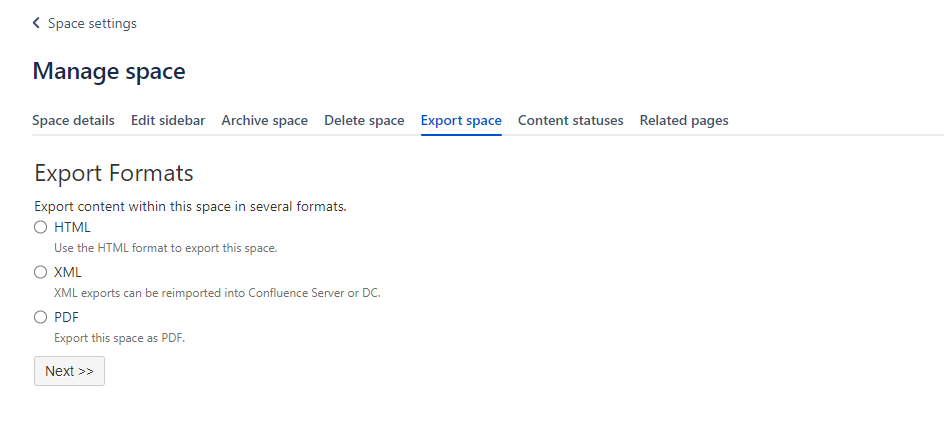
You must be a registered user to add a comment. If you've already registered, sign in. Otherwise, register and sign in.