Community resources
Community resources
Community resources
- Community
- Q&A
- Confluence
- Questions
- Mailto Link opening Outlook and New Chrome Tab
Mailto Link opening Outlook and New Chrome Tab

Hello,
When I click on an email link in Confluence, Outlook opens as normal but so does a new Chrome tab with the link in the address bar. We utilize email addresses in our knowledge base so we will click email links all day. Everything still works but closing out the tabs gets old.
I checked the link and the address is displayed correctly. mailto:me@mywork.com
Confluence Version: 6.15.2
Chrome Version: 76.0.3809.100
When the issue started? Sometime during the last few days
What have I tried?
- A different space and a different email address
- Turned Off "Open External link in a new tab"
- Ensured that my Windows Mail App default was set to Outlook
- Turned off "allow sites to ask to become default handlers for protocols in Chrome"
- Test link on Internet Explorer and the issue does not happen
- Tested mailto: link in SharePoint in Chrome and the issue does not happen
- Tested mailto: link in JIRA in Chrome and the issue does not happen
It appears to only be Confluence in Chrome having this issues.
Any advice or test you could recommend?
1 answer
Hi James,
Thank you for reporting this issue. It's a very interesting one.
I'm testing this currently with Confluence 6.15.4 on Google Chrome version 76.0.3809.100, and when I click on a mailto link in Confluence, it only opens in my default mail application.
The only thing I can think of is maybe that you already had Chrome set to be a default handler. See How To Set or Remove Gmail as Your Default Email Link Handler:
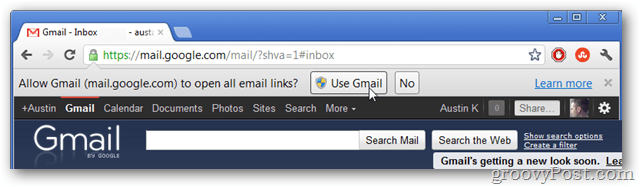
It could be that you received this notification in the past and accepted it by accent, and now it has Google already listed as a handler. In this case, the change you made wouldn't have any effect because it's already been added.
You'll want to check again in chrome://settings/handlers and make sure Gmail isn't listed as a handler. If you still have trouble you can try to reset Chrome and reject the next time it asks, for disable all sites from asking as you did before.
Regards,
Shannon

You must be a registered user to add a comment. If you've already registered, sign in. Otherwise, register and sign in.