Community resources
Community resources
Community resources
- Community
- Q&A
- Confluence
- Questions
- Issue on Publish Confluence to Anonymous user
Issue on Publish Confluence to Anonymous user
As guide from Atlassian
1) Choose the cog icon , then choose General Configuration
2) Choose Global Permissions in the left-hand panel.
3) Choose Edit Permissions.
4) In the 'Anonymous Access' section, select the can use check box to enable anonymous access to the content on our site.
When I have configured as instruction then the Confluence was not displayed. But in localhost it was still working
The screenshot is the confluence page after configuration (It is in Vietnamese, and it shows the the could not be accessed, ERR_CONNECTION_TIMEOUT)
The screenshot the localhost can work but run out of localhost (link by domain) does not work as screenshot above
6) I have configured the proxy as bellow:
Please advise me where I did wrong in my configuration and setup.
Thanks,
1 answer
Hi Anh,
I understand when anonymous users attempt to access a page, they are unable to connect to the site.
The description seems to imply this started happening after enabling anonymous access. There are a few things I'm curious about with this issue:
- Were you able to access the site before enabling anonymous access?
- Can anyone access the site at the external URL, or does everyone receive an error?
I don't see any immediate issues with the connector you posted. But based on the "proxyName" and "proxyPort" parameters, it looks like you are using a reverse proxy to access Confluence. Typically, if you can reach the reverse proxy, but the reverse proxy cannot reach Confluence, you'll receive an error message from the proxy server. The error you are seeing, however, is directly in the browser, which seems to indicate you are unable to even reach the reverse proxy.
I'd start by making sure there is an open path between the client machine and the reverse proxy. If you still have issues after connecting to the reverse proxy, I also recommend reviewing the documentation linked from Proxy and HTTPS Setup for Confluence.
I hope this helps!
– Zak
Hi Zak,
Thanks for your support!
For your questions:
- Were you able to access the site before enabling anonymous access? [Anh] We can access before enabling Anonymous access
- Can anyone access the site at the external URL, or does everyone receive an error?[Anh] We configured the Confluence for internal user via Intranet. After configuration, everyone received the same error as I pasted.
- it looks like you are using a reverse proxy to access Confluence. [Anh] Yes, we are using reserve proxy.
- f you can reach the reverse proxy, but the reverse proxy cannot reach Confluence, you'll receive an error message from the proxy server. [Anh] As the Confluence is running well, so the connection are ok.Please see the connections to reserve proxy and Confluence
Please have a look and let me know if you have found any wrong from my configuration/setup. If you need further information to investigate, I am happy to provide.
You must be a registered user to add a comment. If you've already registered, sign in. Otherwise, register and sign in.
Hmmm, very strange. The only other thing I can think of is if there's some third-party authentication at play here. Do you have any sort of SSO configuration that redirects to a login page outside of Confluence?
If you do, I can see a scenario where you are forced to the third-party login, but as soon as anonymous access is enabled, it sends you directly to the site on an inaccessible network path.
You must be a registered user to add a comment. If you've already registered, sign in. Otherwise, register and sign in.
Hi Zak,
Thanks for your quick response!
NO, there is no SSO configuration. User must go to Confluence and login.
Do you think that the issue caused by version of Confluence?
Here is our version and build number
Confluence Version: 5.10.1
Build Number: 6441
You must be a registered user to add a comment. If you've already registered, sign in. Otherwise, register and sign in.

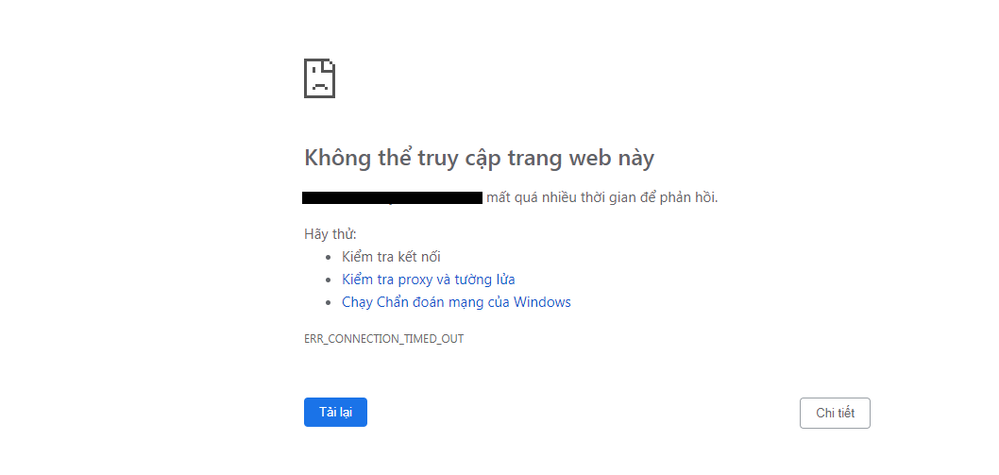
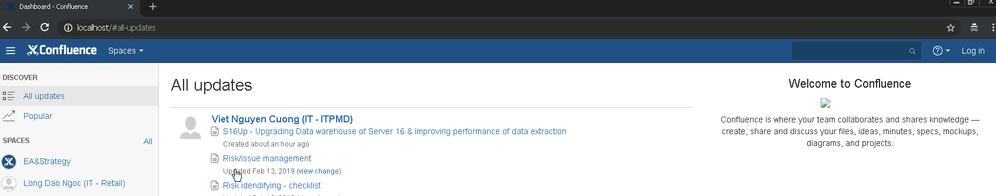
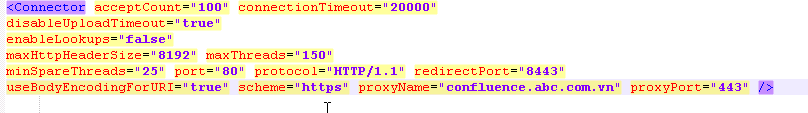


You must be a registered user to add a comment. If you've already registered, sign in. Otherwise, register and sign in.