Missed Team ’24? Catch up on announcements here.
×Community resources
Community resources
Community resources
- Community
- Products
- Confluence
- Questions
- Is it possible to display an entire table from a page properties macro in a page properties report?
Is it possible to display an entire table from a page properties macro in a page properties report?
I created a table with several lines inside of a page property macro.
I would like to see all the lines from this table appear in my page property report on another page. Is it possible?
For now I only see the content of the 1st line below the header of the table.
3 answers
1 accepted
Hi Marjorie,
This isn't the intention of the Page Property macro. I would recommend using Excerpt Include instead.
Have you seen this macro before, and does it work for your requirements?
Regards,
Shannon
Hello @Shannon S,
we actually stuck in same/similar requirement:
We wanted to use the Page property macro to get columns of a table:
A Table contain several rows and columns and one column is defined as task column and on row level we will add checkboxes and tasks with confluence functionality.
In difference to the task report we want to show not only predefined task fields by confluence (Allowed columns are description, duedate, assignee, location, completedate, labels) but also all the columns left and right of this column and flexible table to list the task in its context.
With page property and report we are able to get the first column of the table of one page (and other pages) but only the first column and not a specific one.
With excerpt include / include macro it's quite similar and we only can use it if we separate all rows and put it in the page propery or include container.
Is there another way?
Thanks
You must be a registered user to add a comment. If you've already registered, sign in. Otherwise, register and sign in.
Hi Gerrit,
Currently Page Property macro only pulls one column/row:
What you're asking sounds similar to the Task Report Macro. However, you cannot currently customize columns with that. I raised a request for this a while back:
For clarity, the limitation in Page Properties macro is discussed here:
Let me know if you have any questions about it!
Regards,
Shannon
You must be a registered user to add a comment. If you've already registered, sign in. Otherwise, register and sign in.

Hi Marjorie,
If you need to pull multiple tables with multiple rows (both manually created or generated with the help of the macros outputting tables), you can use the combination of the Table Excerpt Include and Table Transformer macros.
Table Excerpt Include provides an ability to pull any tables from child pages, from specific pages, from pages by labels and more. Table Transformer merges all the tables in one.
The workflow may be as follows:
1. Insert the Table Excerpt macro, set the Excerpt name parameter, and place the tables (or the macros outputting tables) within the macro body on every page.
2. Add the Table Excerpt Include macro on the summary page, specify Excerpt name and select an appropriate Excerpt source.
3. Wrap the Table Excerpt include macro in the Table Transformer macro, use the default presets or custom SQL queries to merge all the tables in one.
You must be a registered user to add a comment. If you've already registered, sign in. Otherwise, register and sign in.
I have a workaround for this as I had the same issue and we don't have other macros available.
- Add the Page Properties Macro and ID
- Insert a 1*1 Table
- Inside the cell Paste the table you want to display
- Save
- On a different page add the Page Properties Macro (use the label and table id to find your table)
- Preview and Save
- Save your page :) You can see all the columns and rows in your table!!
You must be a registered user to add a comment. If you've already registered, sign in. Otherwise, register and sign in.

Was this helpful?
Thanks!
Atlassian Community Events
- FAQ
- Community Guidelines
- About
- Privacy policy
- Notice at Collection
- Terms of use
- © 2024 Atlassian





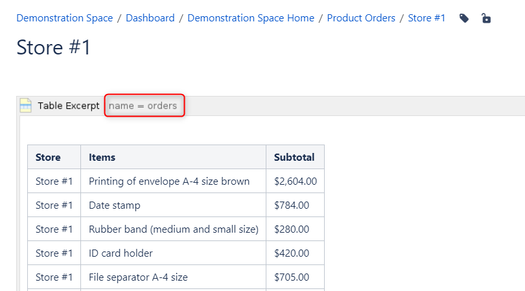
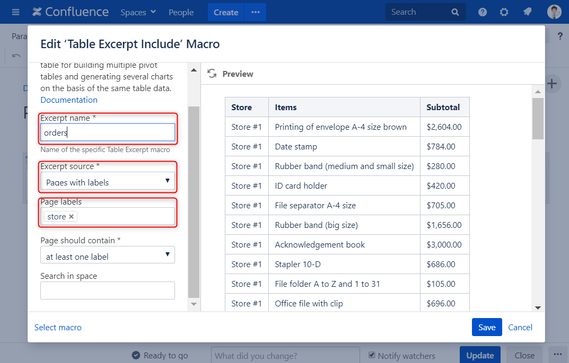
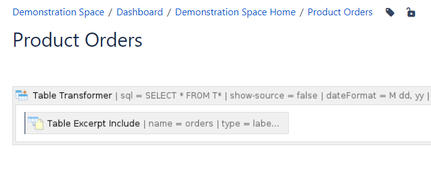
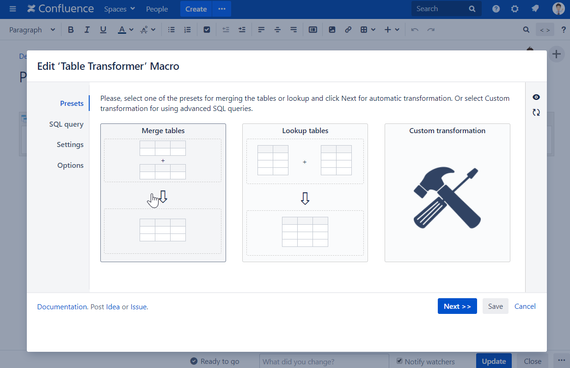
You must be a registered user to add a comment. If you've already registered, sign in. Otherwise, register and sign in.